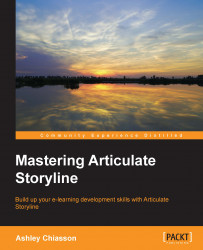Adding video to your story
Video is a great way of adding engagement and personality to any story and Storyline provides many options for adding video. First, we'll discuss some of the basics of adding video files and then we'll talk a bit more about doing some neater things with video in Storyline, such as ideas for creating interactive video.
Another great thing about Storyline when it comes to video is that it offers built-in video editing functionality, so you can perform basic video editing. Once you have added a video to your story, you can access the Video Editor by double-clicking or selecting the video on the slide and also from the Video Tools tab and then selecting Edit Video option.

Within this video editor, you can trim or crop the video, adjust audio volume, adjust video brightness/contrast, insert a logo, or change/reset the video. For a software product that isn't a video editor, Storyline does pretty well at providing you with most of the features you would need to quickly...