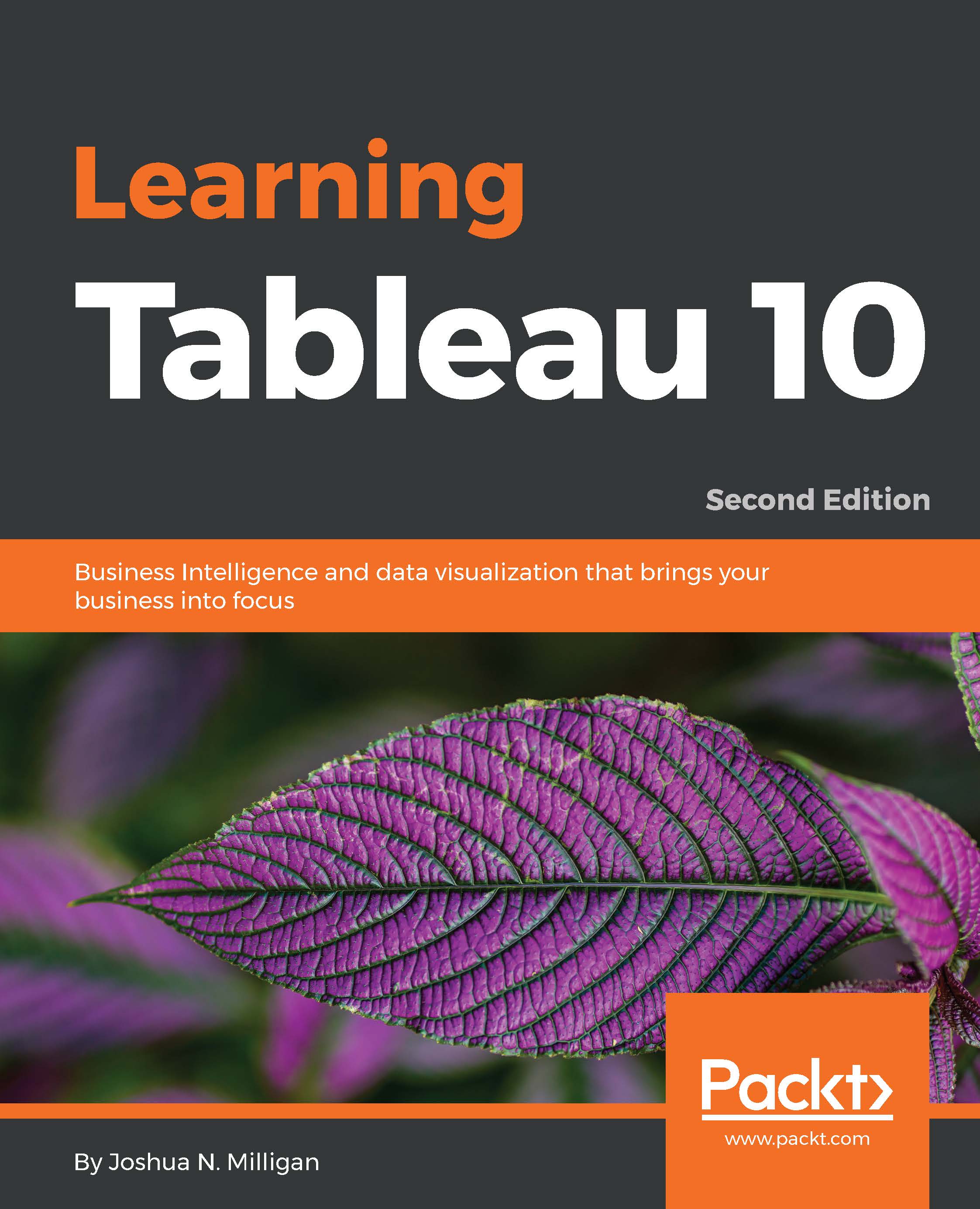Preface
What is it about a piece of software that inspires a community of users to post pictures of themselves holding signs that say, “I love Tableau”, write books and blogs, and spend countless hours volunteering to help others visualize their data? And how is it that a single tool can be embraced and used by everyone from business users, to data analysts, to CEOs? What is it about Tableau that inspires such passion?
Tableau’s uniqueness comes from its paradigm. Tableau is different from traditional BI products that force you to select a chart type and then match data to various components of the chart. You won’t be confronted with wizards or pre-built dashboards that give you some insight at first but fail to deliver additional insight when you need it. Instead, Tableau allows hands-on interaction with data; it’s easy to get into a flow of asking questions, uncovering new insights, raising new questions and answers, and finally designing a data story to share with others.
And, Tableau is fun! It allows creativity and gives freedom to explore, understand, design, and share. Tableau doesn’t lock you into a single path to a solution. Tableau designers feel like artists with data as paint and Tableau as a blank canvas.
Furthermore, Tableau is easy and powerful. The interface is intuitive and you’ll find yourself exploring data and building visualizations and fully interactive dashboards in minutes (in fact, we’ll do just this in Chapter 1, Creating Your First Visualizations and Dashboard!). But Tableau is also very powerful. It allows you to perform deep and significant analyses of your data. The unique paradigm of Tableau allows this easy and powerful combination.
This book presents the fundamentals for understanding and working within this paradigm. This book will equip you with the concepts and practical application that will allow you to use Tableau to explore, analyze, visualize, and share the stories contained in your data.