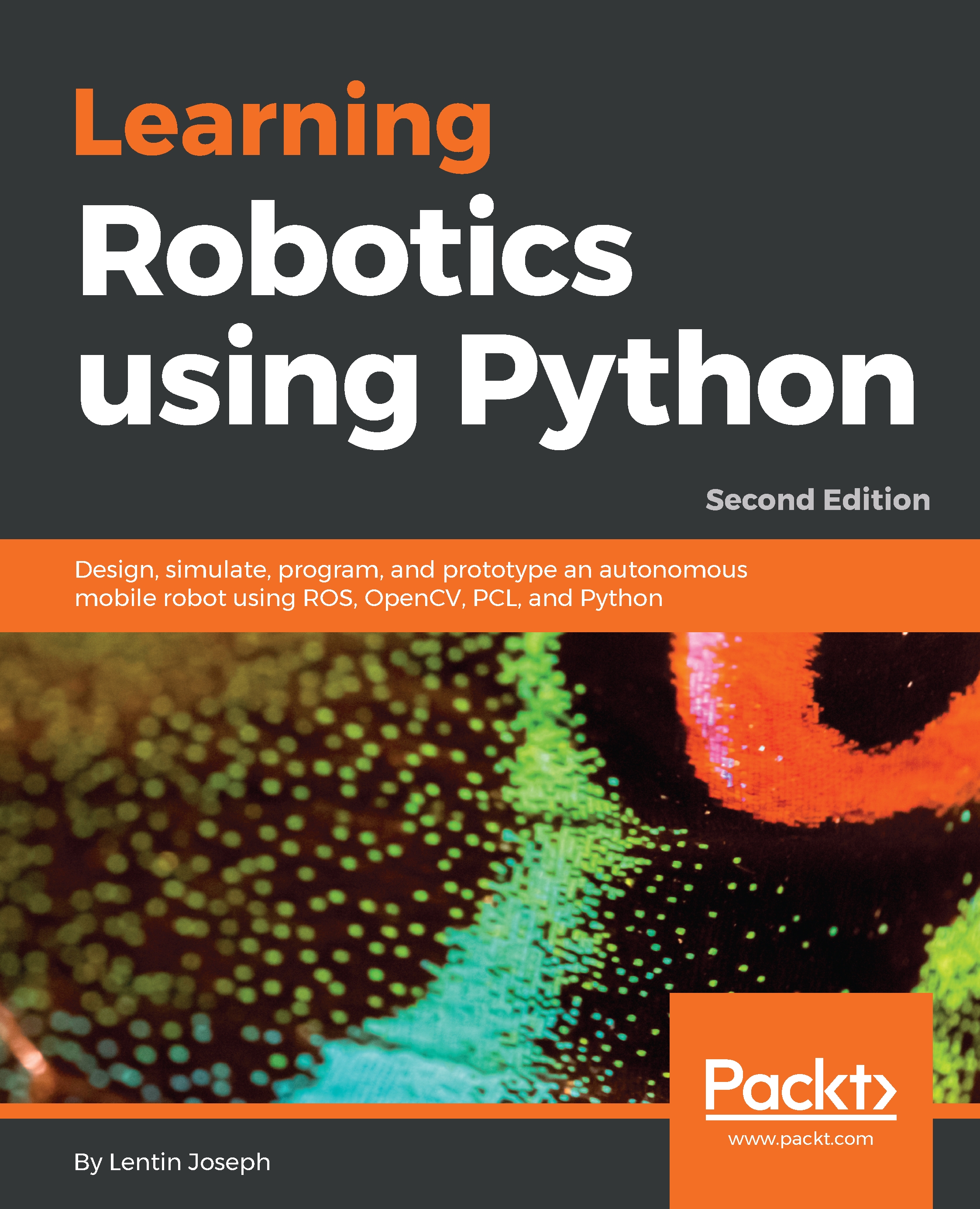In ChefBot, we are using Intel's NUC PC to handle the robot sensor data and the processing of the data. After procuring the NUC PC, we have to install Ubuntu 16.04 LTS. After the installation of Ubuntu, install the complete ROS and its packages that we mentioned in the previous chapters. We can configure this PC separately, and after the configuration of all the settings, we can put this into the robot. The following are the procedures to install the ChefBot packages on the NUC PC.
Clone ChefBot's software packages from GitHub using the following command:
$ git clone https://github.com/qboticslabs/learning_robotics_2nd_ed
We can clone this code in our laptop and copy the ChefBot folder to Intel's NUC PC. The ChefBot folder consists of the ROS packages of the ChefBot hardware. In the NUC PC, create a ROS...