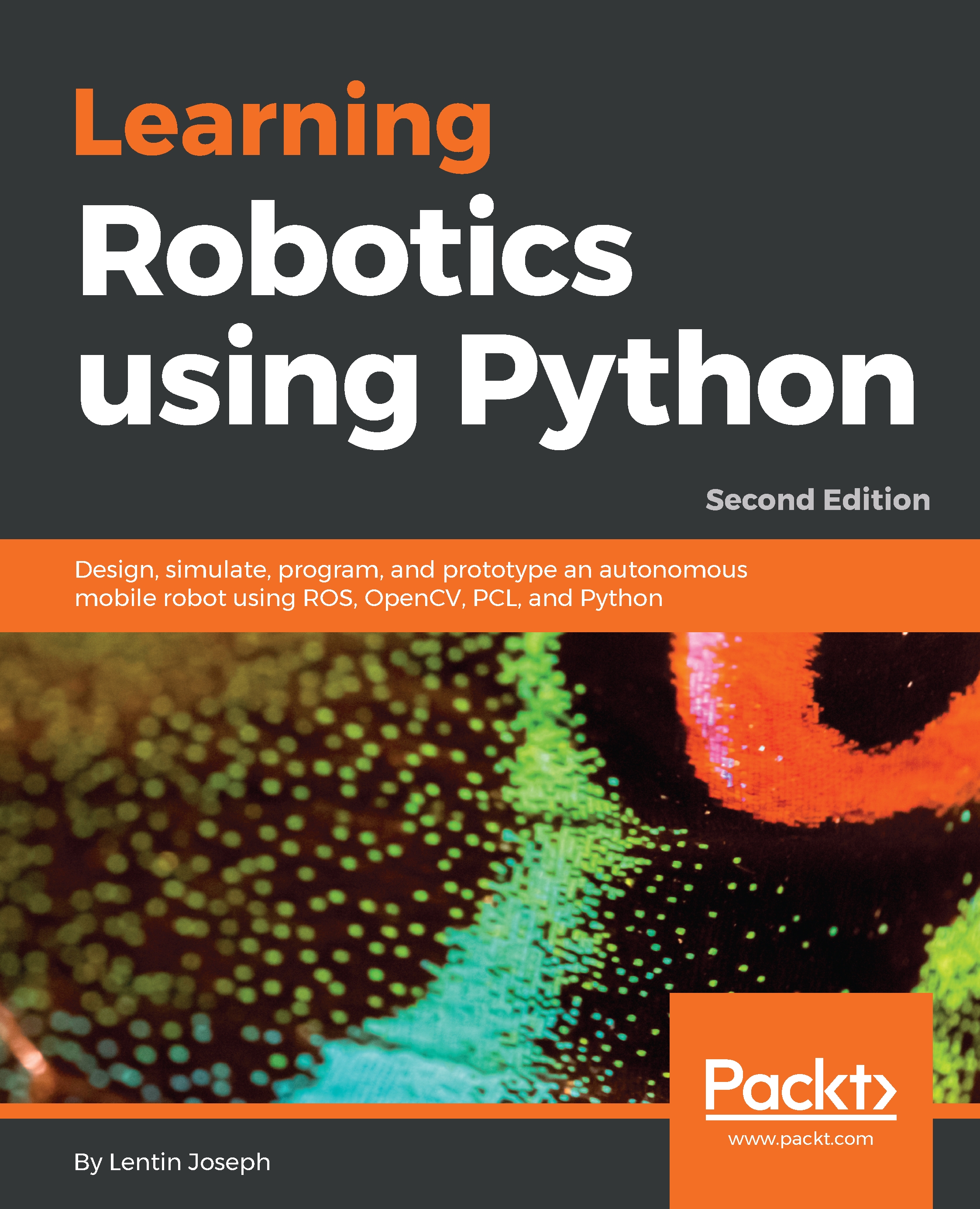In the first chapter, we looked at the basic concepts of the Gazebo simulator and its installation procedures. In this chapter, we will learn more about the usage of Gazebo and how to simulate a differential drive robot in the Gazebo simulator. The first step is to understand the GUI interfaces and its various controls. As we have discussed in the first chapter, Gazebo has two main sections. The first is the Gazebo server and the second is the Gazebo client. The simulation is done on the Gazebo server, which acts as a backend. The GUI is the frontend, which acts as the Gazebo client. We will also look at Rviz (ROS Visualizer), which is a GUI tool in ROS that is used to visualize different kinds of robot sensor data from robot hardware or a simulator, such as Gazebo.
We can use Gazebo as an independent simulator to simulate the robot, or...