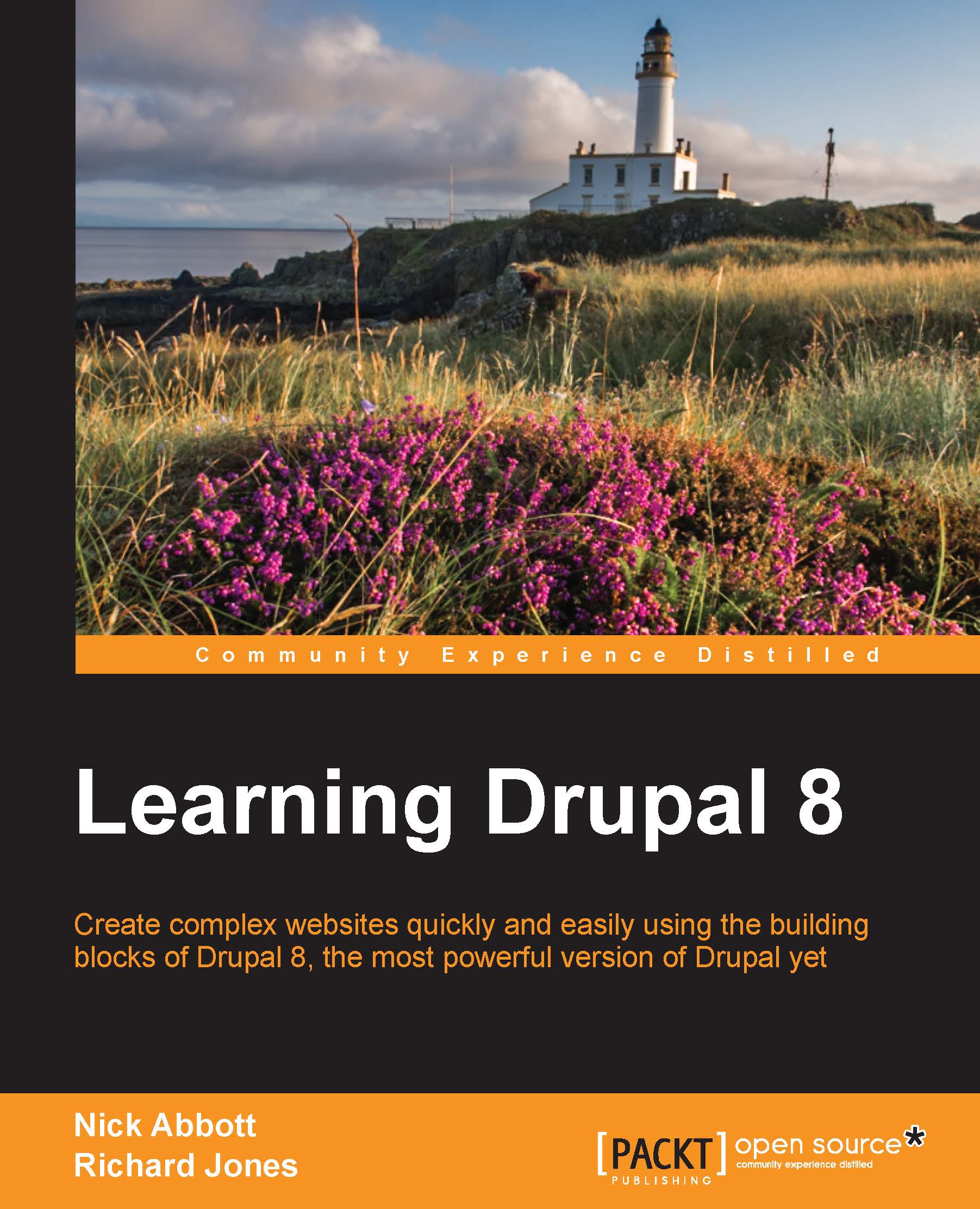Regional and language
Drupal 8 is capable of supporting sites in multiple languages. The details of the translation mechanism are discussed later. The regional and language settings allow you to set some defaults for the target market of your site.
Regional settings
Go to Configuration | Regional and language | Regional settings (admin/config/regional/settings).
Locale
From here you can set the Default country and First day of the week. These will have been set based on your choices during the install process, but you can change them now if they are incorrect.
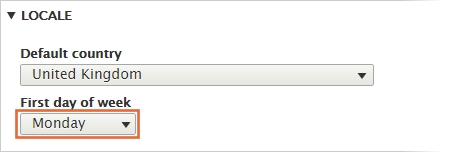
Time zones
The default time zone for the site will also have been set based on the country you selected during the install process. You can change this now, but also you can decide whether you want to allow visitors to your site to specify their own time zone.
If you allow visitors to determine their own time zone, time-sensitive data will be presented to that user in their own localized time. This would affect, for example, the posting times...