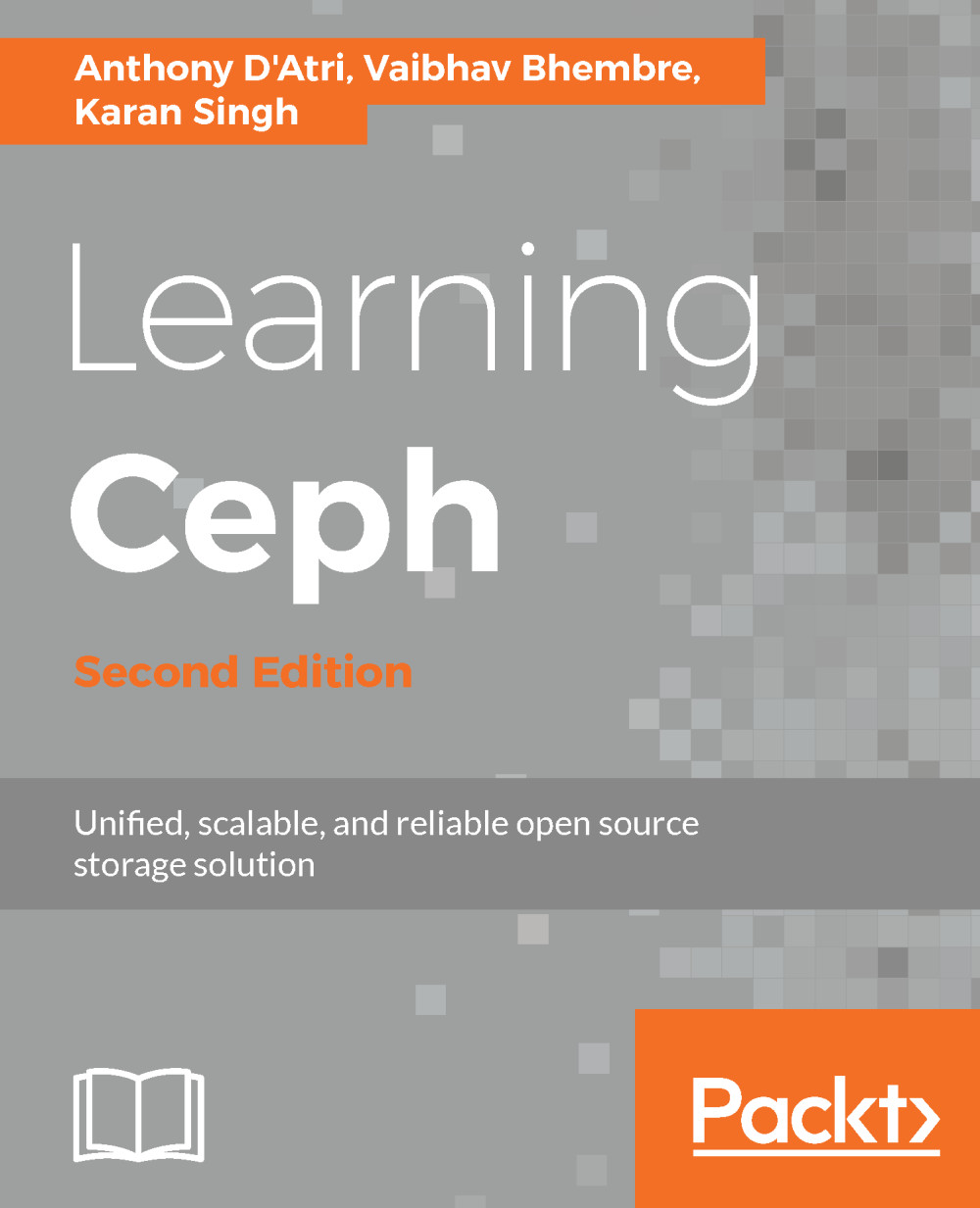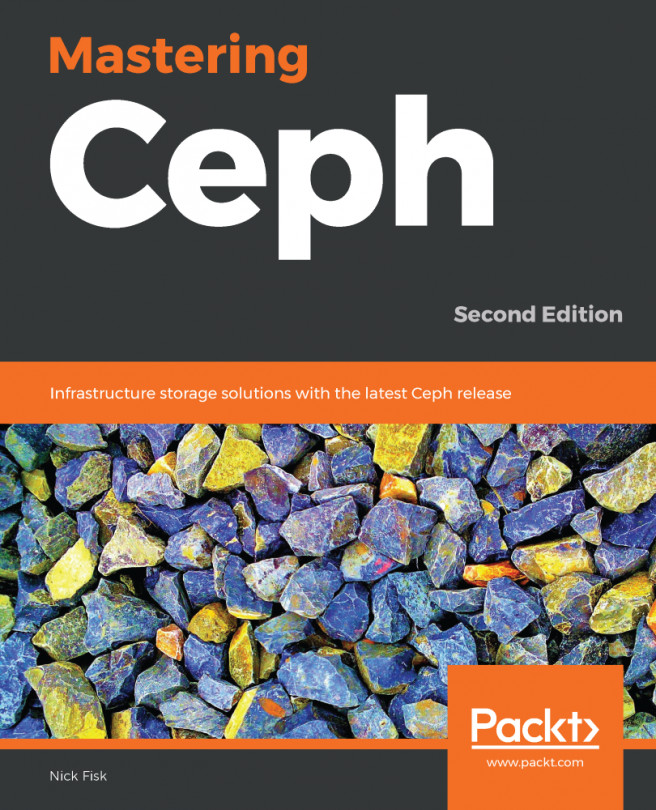In this section, we'll describe commands to explore the logical layout of an example Ceph cluster. Before we go changing anything, we need to know exactly what we have first.
Topology
The 40,000 foot view
To visually see the overall topology of a Ceph cluster, run ceph osd tree. This will show us at once the hierarchy of CRUSH buckets, including the name of each bucket, the weight, whether it is marked up or down, a weight adjustment, and an advanced attribute of primary affinity. This cluster was provisioned initially with 3 racks each housing 4 hosts for a total of 12 OSD nodes. Each OSD node (also known as host, also known as server) in turn houses 24 OSD drives.
# ceph osd tree
ID WEIGHT TYPE NAME ...