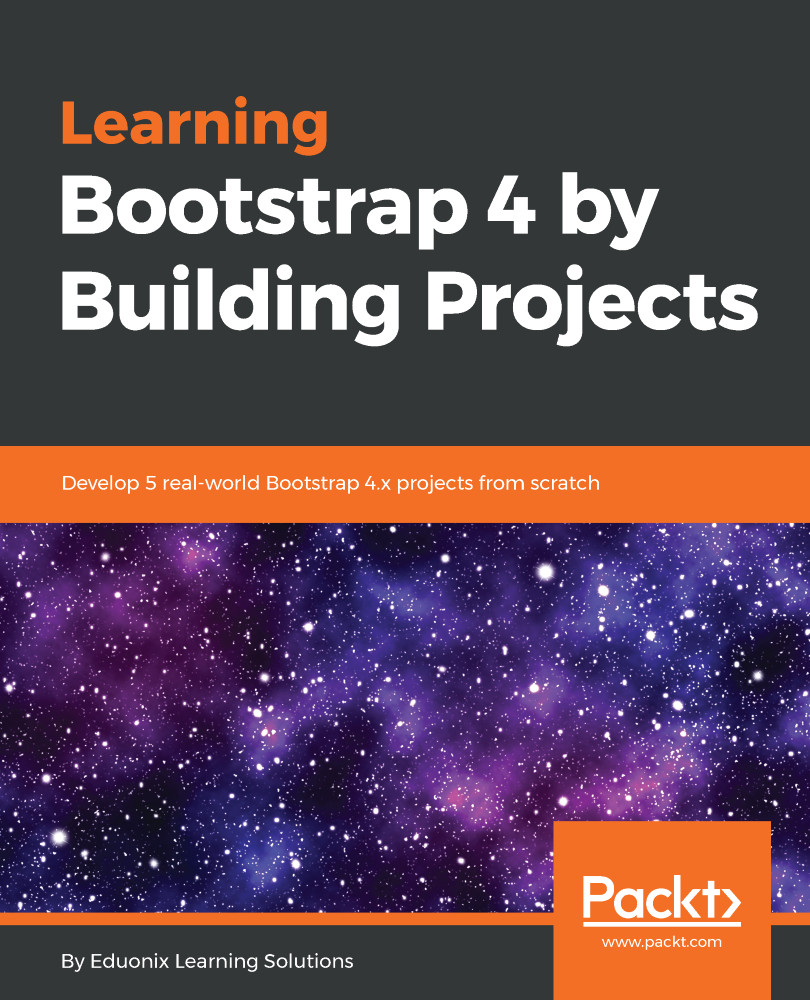We are going to use the Visual Studio Code (VS Code) editor for our book. Let's go to https://code.visualstudio.com/, where you can go to the home page and learn more about the editor. Of course, as we go through this book, we're going to learn about what we need to know rather than just go through everything and do a whole tour of this editor, but here are some basics about the editor.
It's cross-platform, so you can use it on Windows or Mac, and it's free to use. One of the reasons I really prefer using this editor is, other than it being a great editor, you have an integrated terminal so you don't have to keep going out to your terminal or command line to run different commands on the command prompt. So, you can stay right here, inside of your editor, and pretty much do everything. As we move forward through this book, the...