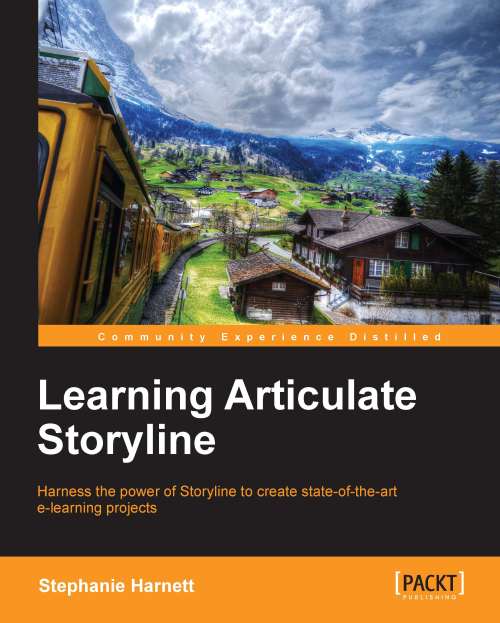Bringing media into a story – part 2
Now let's take a look at two other types of media we can include in Storyline projects: Flash and external web content. We'll start with Flash.
Flash files
A Flash file (SWF) is typically brought into a Storyline project when an interaction is quite sophisticated and cannot be created in Storyline or the content already exists and is being re-purposed.
If the Flash file contains interactivity, such as a drag-and-drop exercise, you will need to insert the Flash file using the Flash button. However, if the Flash file doesn't contain any interactivity, then you can insert it using the Video button instead.
Adding Flash to a story
Follow these steps to add Flash into your project:
- From the Insert tab, click on the Flash button for an interactive Flash file, or click on the Video button for a non-interactive file.
- Navigate to where the Flash file is located and choose Open.
- A placeholder appears on the slide (white, black or transparent). You...