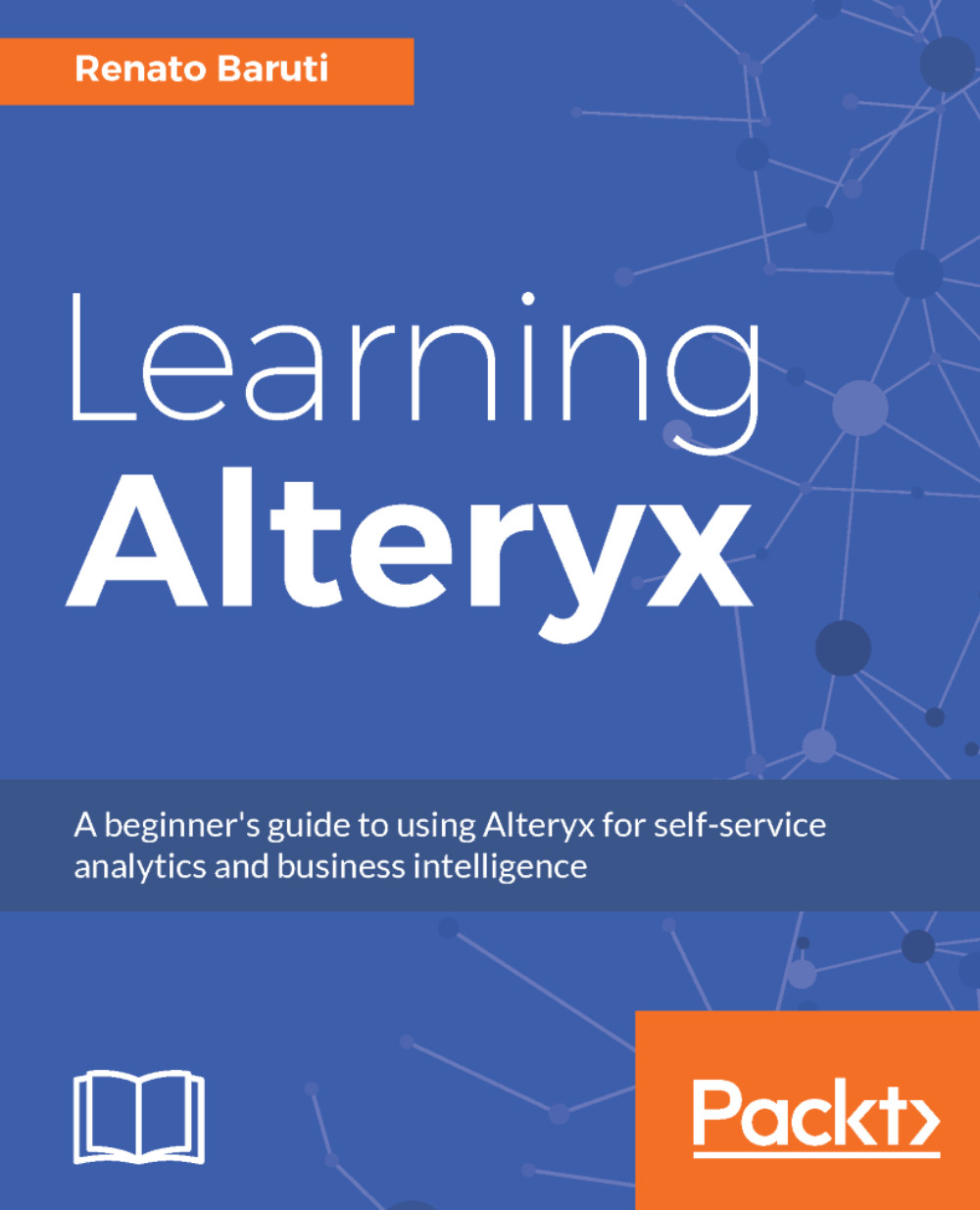Formula
The Formula tool is where you can write a variety of calculations and operations. The ability to perform calculations, such as if/else conditional formulas, can be quickly used to create a new column or modify an existing column. More than one calculation can be written within the Formula tool rather than creating a formula for each tool. This is quite helpful when creating a calculation for a new column and finding out you want to modify the new column immediately after creating it. The best part of it all is that after writing the expressions they can be saved!
This is great when the same calculation, or one similar to it, needs to be written in the same workflow downstream, or in a different workflow. Alteryx will save the expression, saving you time from writing it out again, and providing a reminding thought on how it was created. We will go through 15 expressions that will provide you with a solid foundation in writing expressions all in one tool, the Formula tool.
In this section...