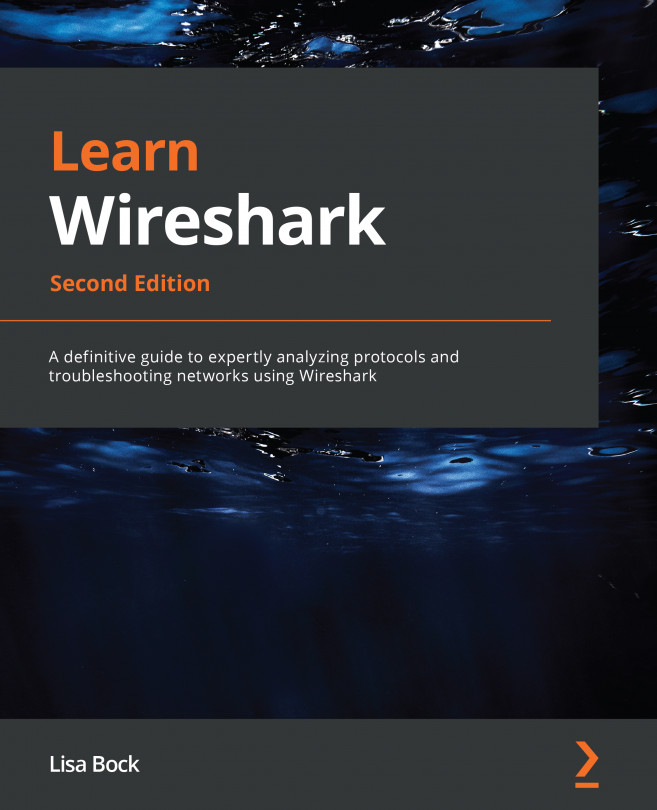Summary
In this chapter, we discovered how you can take a large, unmanageable file and turn it into a smaller, more manageable file. Once reduced, we can then share the file with co-workers or preserve the capture for future reference. You learned about the many ways to subset traffic, which includes filtering by IP address, conversation, port number, or stream. We discovered that, after working with a packet capture, there are many options and formats available in Wireshark to preserve the capture. In addition, you now know about the many ways to export files, objects, session keys, and packet bytes. Finally, in order to preserve the reasons why the file was important, we discovered how we can add comments to a single packet or an entire capture.
In the next chapter, we'll first discover the many ways the Statistics menu can help us when analyzing a capture file. We'll also learn how to create basic I/O graphs to help visualize network issues, such as dropped connections...