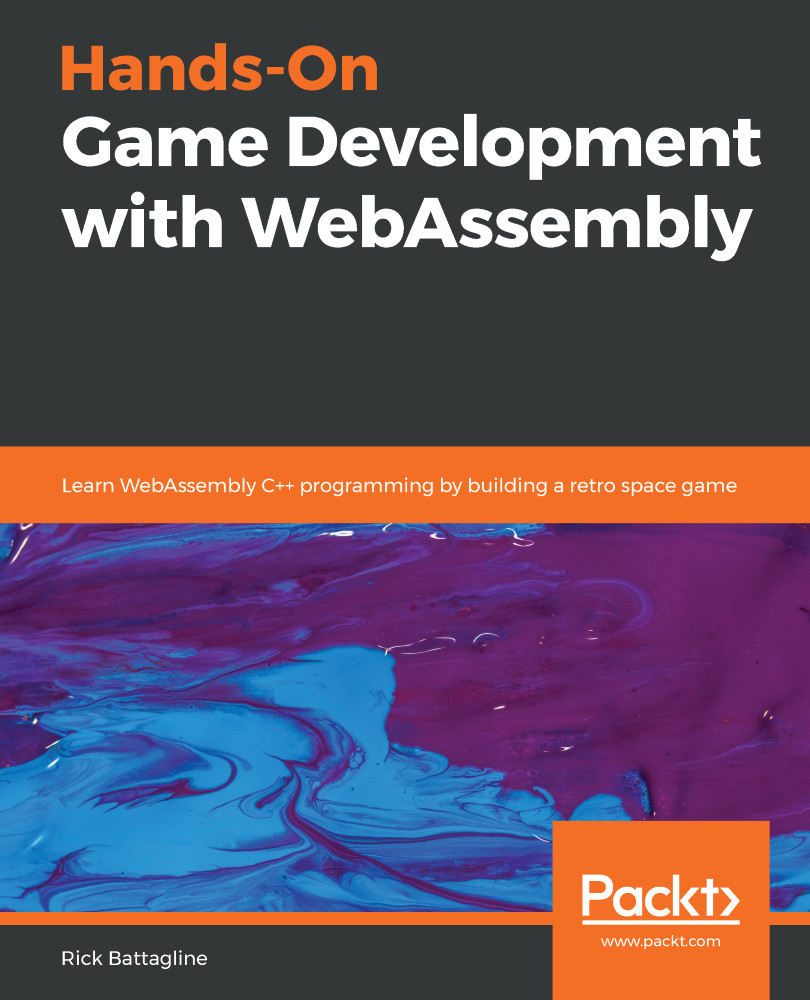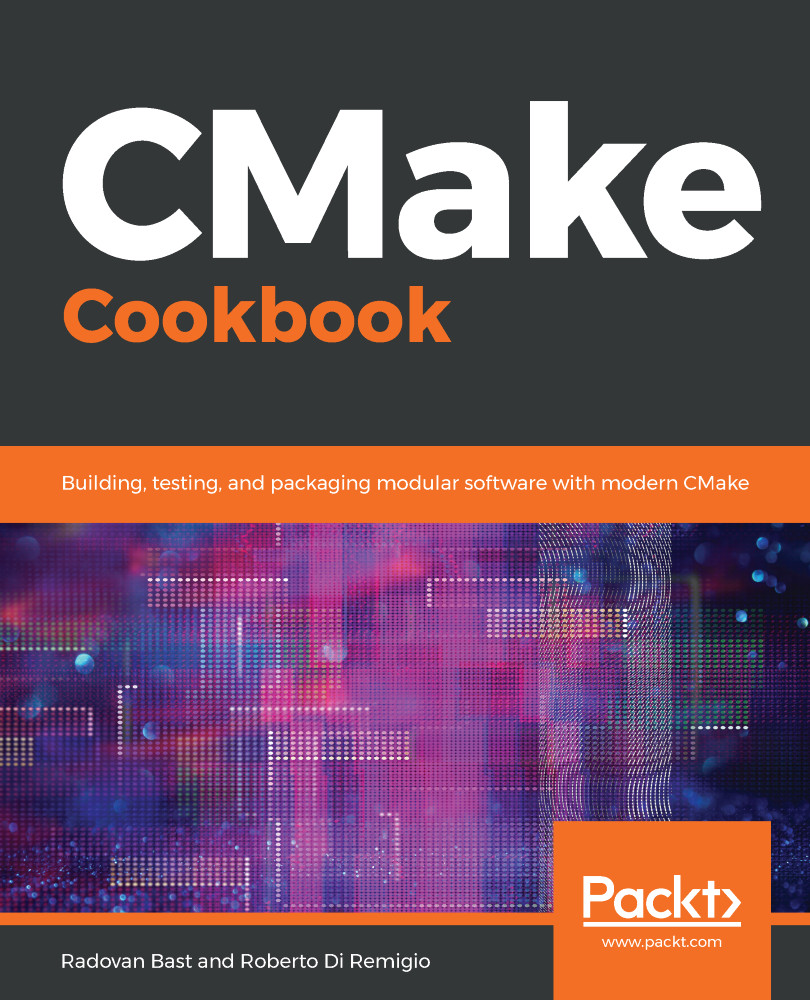WebAssembly actually encompasses several elements—a binary format and text format, which are documented in the Core Specification, the corresponding APIs (JavaScript and web), and a compilation target. The binary and text format both map to a common structure in the form of an abstract syntax. To better understand abstract syntax, it can be explained in the context of an abstract syntax tree (AST). An AST is a tree representation of the structure of source code for a programming language. Tools such as ESLint use JavaScript's AST to find linting errors. The following example contains a function and the corresponding AST for JavaScript (taken from https://astexplorer.net).
A simple JavaScript function follows:
function doStuff(thingToDo) {
console.log(thingToDo);
}
The corresponding AST is as follows:
{
"type": "Program",
"start": 0,
"end": 57,
"body": [
{
"type": "FunctionDeclaration",
"start": 9,
"end": 16,
"id": {
"type": "Identifier",
"start": 17,
"end": 26,
"name": "doStuff"
},
"generator": false,
"expression": false,
"params": [
{
"type": "Identifier",
"start": 28,
"end": 57,
"name": "thingToDo"
}
],
"body": {
"type": "BlockStatement",
"start": 32,
"end": 55,
"body": [
{
"type": "ExpressionStatement",
"start": 32,
"end": 55,
"expression": {
"type": "CallExpression",
"start": 32,
"end": 54,
"callee": {
"type": "MemberExpression",
"start": 32,
"end": 43,
"object": {
"type": "Identifier",
"start": 32,
"end": 39,
"name": "console"
},
"property": {
"type": "Identifier",
"start": 40,
"end": 43,
"name": "log"
},
"computed": false
},
"arguments": [
{
"type": "Identifier",
"start": 44,
"end": 53,
"name": "thingToDo"
}
]
}
}
]
}
}
],
"sourceType": "module"
}
An AST may be verbose, but it does an excellent job at describing the components of a program. Representing source code in an AST makes verification and compilation simple and efficient. WebAssembly code in text format is serialized into an AST and compiled to the binary format (as a .wasm file), which is fetched, loaded, and utilized by a web page. When the module is loaded, the browser's JavaScript engine utilizes a decoding stack to decode the .wasm file into an AST, perform type checking, and interpret it to execute functions. WebAssembly started as a binary instruction format for an AST. Due to the performance implications of verifying Wasm expressions that return void, the binary instruction format was updated to target a stack machine.
A stack machine consists of two elements: a stack and instructions. A stack is a data structure with two operations: push and pop. Items are pushed onto the stack and subsequently popped from the stack in last in, first out (LIFO) order. A stack also includes a pointer, which points to the item at the top of the stack. Instructions represent actions to perform on the items in the stack. For example, an ADD instruction might pop the top two items from the stack (the values 100 and 10), and push a single item with the sum back onto the stack (the value 110):

A simple stack machine
WebAssembly's stack machine operates in the same way. A program counter (pointer) maintains the execution position within the code and a virtual control stack keeps track of blocks and if constructs as they are entered (pushed) and exited (popped). The instructions are executed with no reference to an AST. Thus, the binary instruction format portion of the definition refers to a binary representation of instructions that are in a format readable by the decoding stack in the browser.
 United States
United States
 Great Britain
Great Britain
 India
India
 Germany
Germany
 France
France
 Canada
Canada
 Russia
Russia
 Spain
Spain
 Brazil
Brazil
 Australia
Australia
 Singapore
Singapore
 Hungary
Hungary
 Ukraine
Ukraine
 Luxembourg
Luxembourg
 Estonia
Estonia
 Lithuania
Lithuania
 South Korea
South Korea
 Turkey
Turkey
 Switzerland
Switzerland
 Colombia
Colombia
 Taiwan
Taiwan
 Chile
Chile
 Norway
Norway
 Ecuador
Ecuador
 Indonesia
Indonesia
 New Zealand
New Zealand
 Cyprus
Cyprus
 Denmark
Denmark
 Finland
Finland
 Poland
Poland
 Malta
Malta
 Czechia
Czechia
 Austria
Austria
 Sweden
Sweden
 Italy
Italy
 Egypt
Egypt
 Belgium
Belgium
 Portugal
Portugal
 Slovenia
Slovenia
 Ireland
Ireland
 Romania
Romania
 Greece
Greece
 Argentina
Argentina
 Netherlands
Netherlands
 Bulgaria
Bulgaria
 Latvia
Latvia
 South Africa
South Africa
 Malaysia
Malaysia
 Japan
Japan
 Slovakia
Slovakia
 Philippines
Philippines
 Mexico
Mexico
 Thailand
Thailand