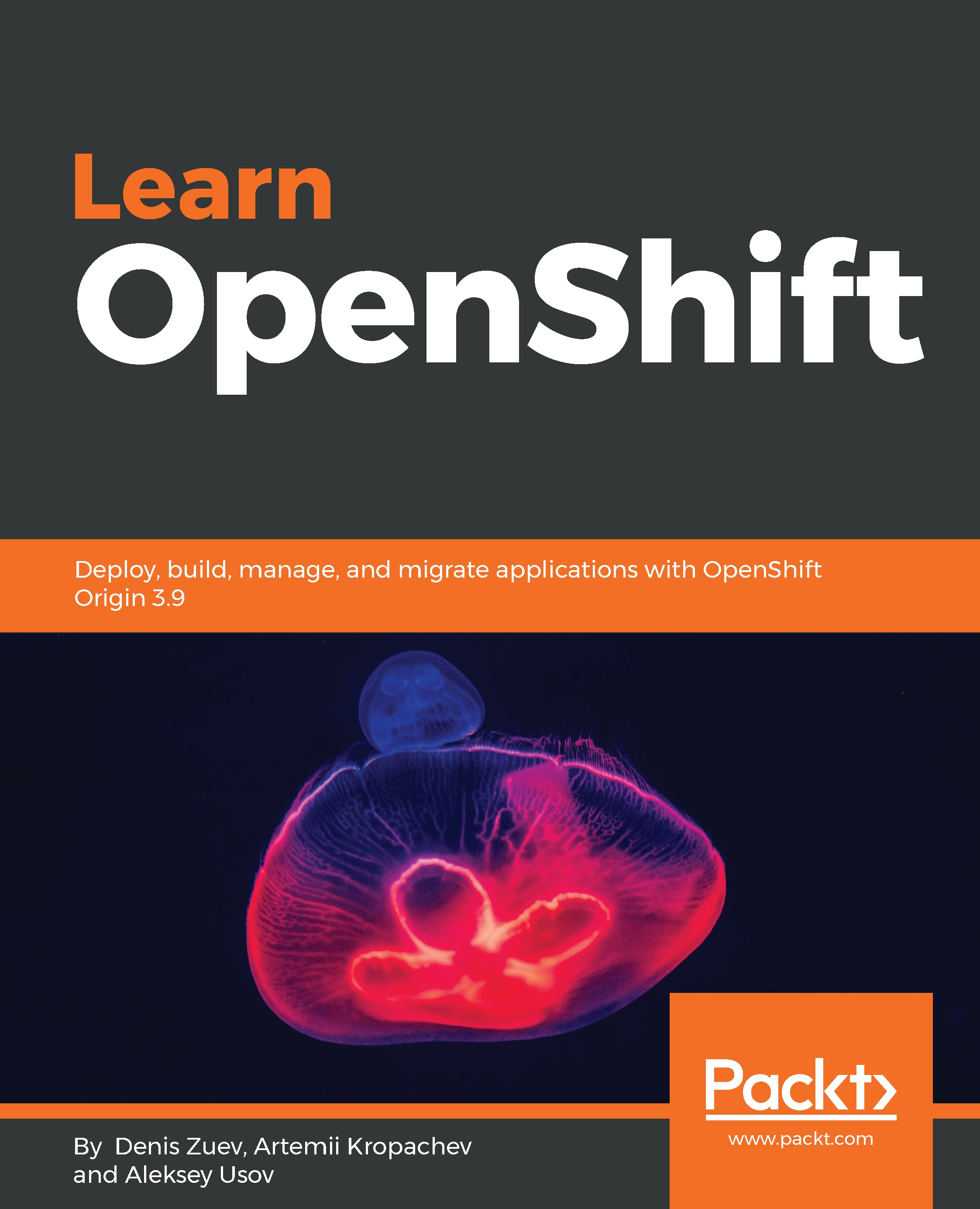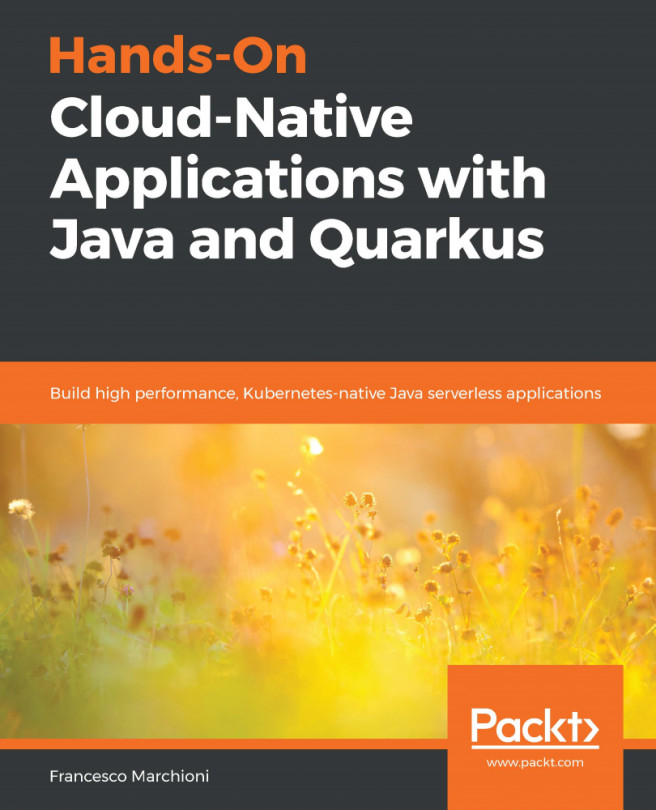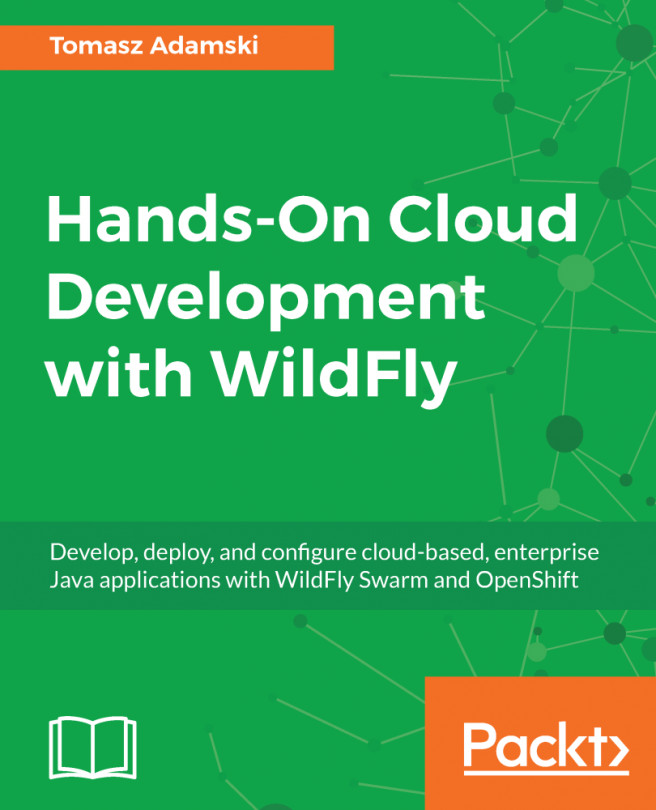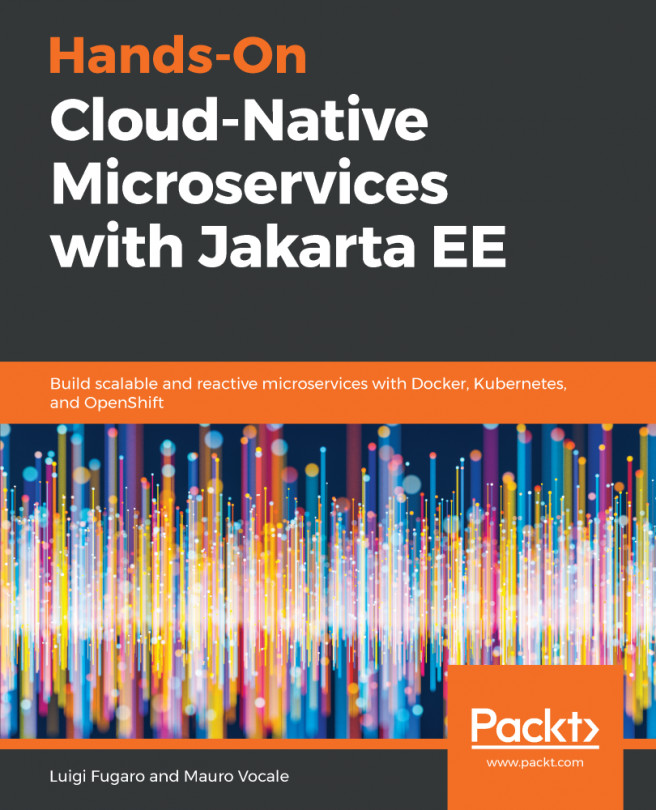A Docker image is a read-only template used to build containers. An image consists of a number of layers that are combined into a single virtual filesystem accessible for Docker applications. This is achieved by using a special technique which combines multiple layers into a single view. Docker images are immutable, but you can add an extra layer and save them as a new image. Basically, you can add or change the Docker image content without changing these images directly. Docker images are the main way to ship, store, and deliver containerized applications. Containers are created using Docker images; if you do not have a Docker image, you need to download or build one.
Understanding Docker images and layers
Container filesystem
The container filesystem, used for every Docker image, is represented as a list of read-only layers stacked on top of each other. These layers eventually form a base root filesystem for a container. In order to make it happen, different storage drivers are being used. All the changes to the filesystem of a running container are done to the top level image layer of a container. This layer is called a Container layer. What it basically means is that several containers may share access to the same underlying level of a Docker image, but write the changes locally and uniquely to each other. This process is shown in the following diagram:

Docker storage drivers
A Docker storage driver is the main component to enable and manage container images. Two main technologies are used for that—copy-on-write and stackable image layers. The storage driver is designed to handle the details of these layers so that they interact with each other. There are several drivers available. They do pretty much the same job, but each and every one of them does it differently. The most common storage drivers are AUFS, Overlay/Overlay2, Devicemapper, Btrfs, and ZFS. All storage drivers can be categorized into three different types:
|
Storage driver category |
Storage drivers |
|
Union filesystems |
AUFS, Overlay, Overlay2 |
|
Snapshotting filesystems |
Btrfs, ZFS |
|
Copy-on-write block devices |
Devicemapper |
Container image layers
As previously mentioned, a Docker image contains a number of layers that are combined into a single filesystem using a storage driver. The layers (also called intermediate images) are generated when commands are executed during the Docker image build process. Usually, Docker images are created using a Dockerfile, the syntax of which will be described later. Each layer represents an instruction in the image's Dockerfile.
Each layer, except the very last one, is read-only:

A Docker image usually consists of several layers, stacked one on top of the other. The top layer has read-write permissions, and all the remaining layers have read-only permissions. This concept is very similar to the copy-on-write technology. So, when you run a container from the image, all the changes are done to this top writable layer.