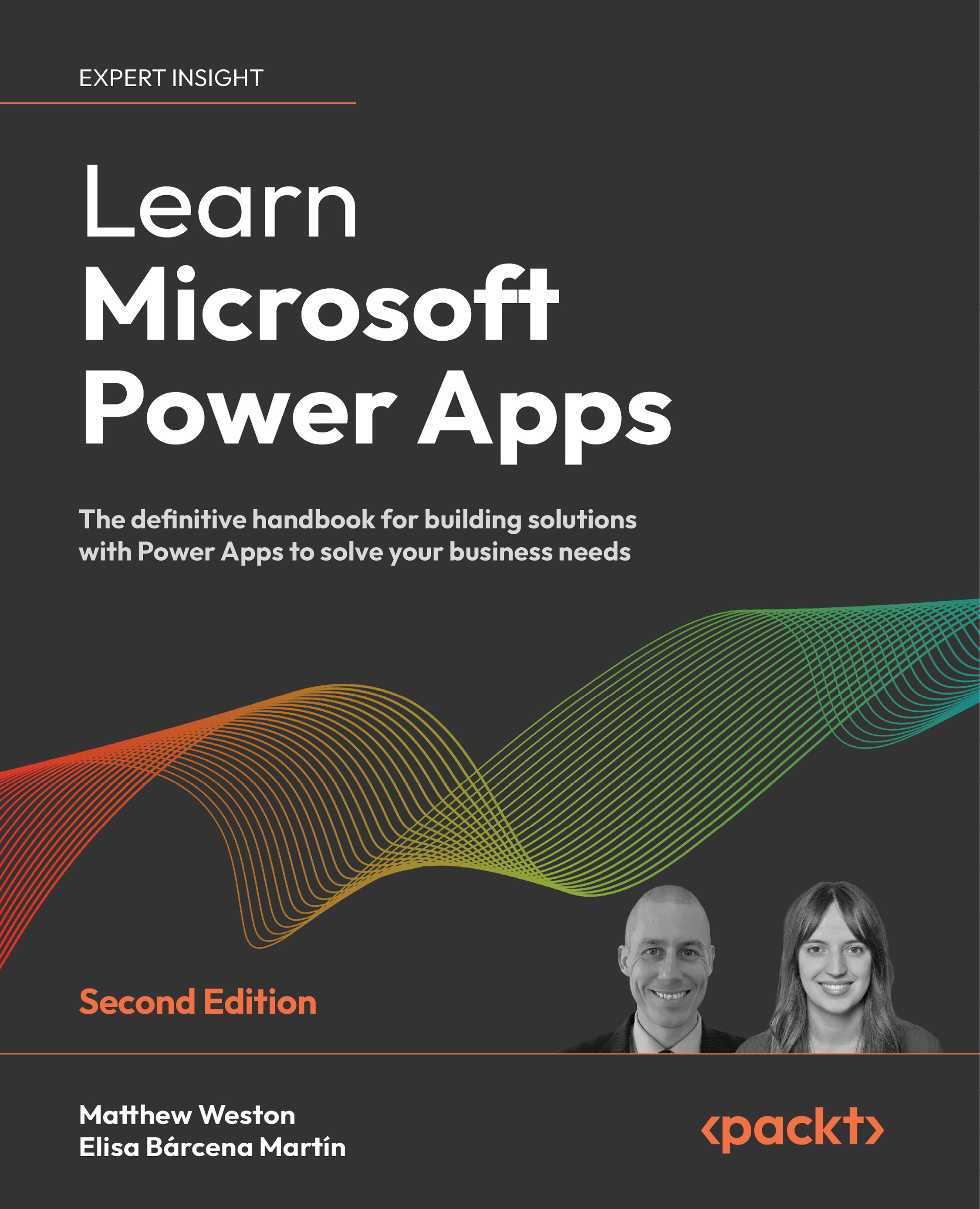Input controls
So far we have looked at text-based controls to improve the appearance and functionality of our Power app. Now we will turn our attention to controls that interact with the user by enabling them to respond in certain situations, for example implementing a button that can submit a user’s name. As we will see with multiple choice and Boolean controls, we can extend the functionality of user responses to include selecting from a range of options or answering with a yes or no. Once we really start looking into formulas and components in the next two chapters, we can go into more detail about how to process user inputs. For now, we will introduce the basic controls available to us and how to apply them to our app.