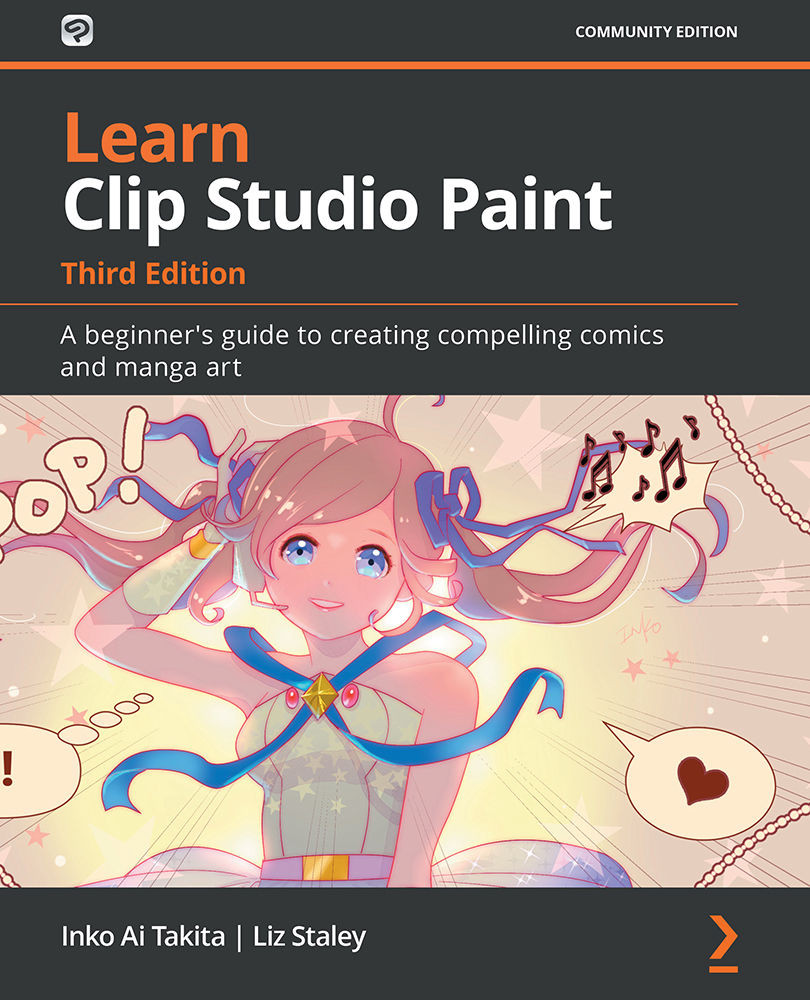Adding sound effects in speech balloons
You can handle some sound effects in a similar way to dialog speech balloons. Just create the balloon shape and it will contain sound effects instead of dialog. You can apply this for popping, beeping, whispering, and shouting sounds. You can find out more about speech balloons in Chapter 7, Using Text and Balloon Tools.
Follow these steps to create a sound effect with a balloon:
- Open a canvas and sketch your idea of a sound balloon with any drawing tool.
- Click the Layer color icon in the Layer Property palette to turn the sketch color to blue.
- Create a new vector layer on top of the pencil drawing layer by clicking the Create new vector layer icon, select the Felt pen sub tool from the Marker tool group, and trace your sound effect text in the vector layer as in the following screenshot:
Figure 11.1 – Screenshot of the handwritten sound
- Since it's on a vector layer, you can correct the text to the exact shape...