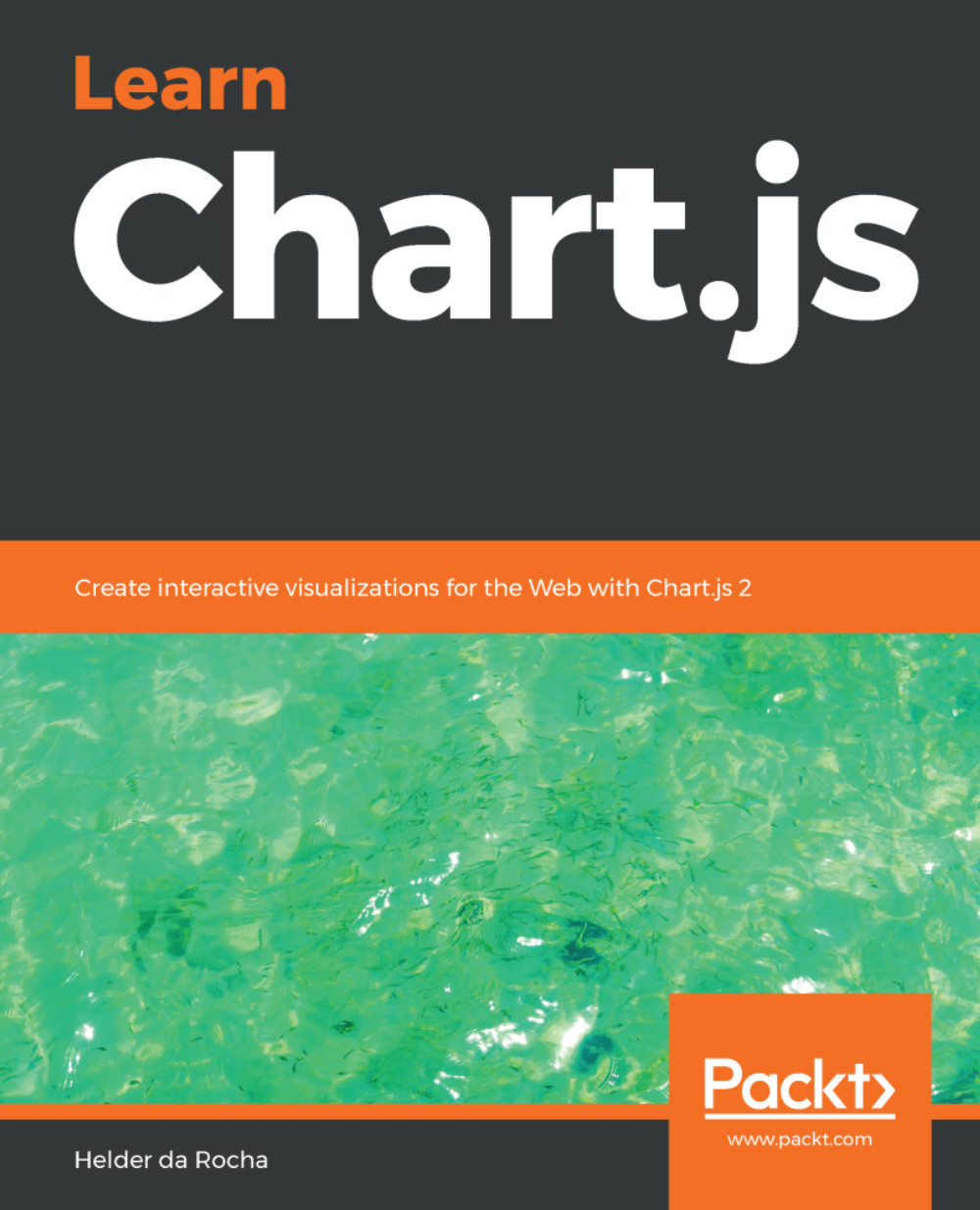Global defaults
Local configuration options override global default configurations, which can be configured using the Chart.defaults.global object. You can configure properties, such as fonts, colors, axes, gridlines, ticks, animations, tooltips, and element properties, either globally (for all charts), or locally (for a specific chart).
To specify a global font family, you can use the following code:
Chart.defaults.global.defaultFontFamily = "Helvetica Neue";
This will affect all of the text in the chart. You can also define defaults for specific text elements by changing the properties, such as Chart.defaults.global.legend, Chart.defaults.global.title, and many more, as follows:
Chart.defaults.global.legend.fontSize = 10; // all legend text will be size 10
The default color used in charts is rgba(0,0,0,0.1) (lightgray). You can change this using Chart.defaults.global.defaultColor.
Global properties are great to include in a separate .js file, so that your charts have a consistent look and field...