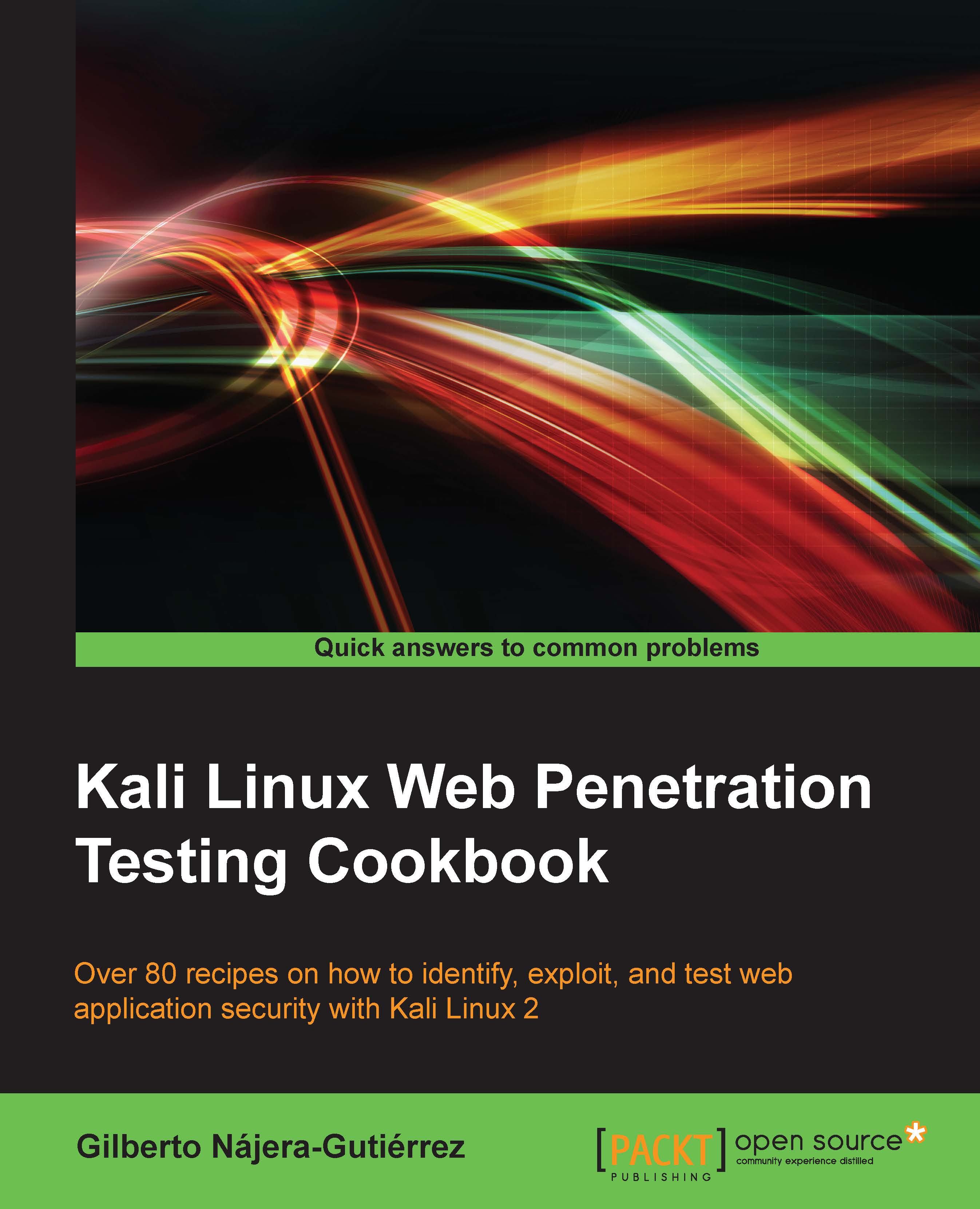Installing and running OWASP Mantra
People in OWASP (Open Web Application Security Project, https://www.owasp.org/) have put together a Mozilla Firefox mod with plenty of add-ons aimed at helping penetration testers and developers to test web applications for bugs or security flaws. In this recipe, we will install OWASP-Mantra (http://www.getmantra.com/) in our Kali Linux, run it for the first time, and see some of its features.
Most of the web application penetration testing is done through a web browser; that's the reason why we need to have one with the correct set of tools to perform such a task. The OWASP Mantra includes a collection of add-ons to perform tasks, such as:
- Sniffing and intercepting HTTP requests
- Debugging client-side code
- Viewing and modifying cookies
- Gathering information about sites and applications
Getting ready
Fortunately for us, OWASP Mantra is included in the default Kali Linux repositories. So, to make sure that we get the latest version of the browser, we need to update the packages list:
apt-get update
How to do it...
- Open a terminal and run:
apt-get install owasp-mantra-ff
- After the installation is finished, navigate to menu: Applications | 03 - Web Application Analysis | Web Vulnerability Scanners | owasp-mantra-ff to start Mantra for the first time. Or use a terminal with the following command:
owasp-mantra-ff
-
With the new browser open, click on the OWASP logo
 and then Tools. Here we can access all the tools that OWASP Mantra includes.
and then Tools. Here we can access all the tools that OWASP Mantra includes.

- We will use some of these tools in later chapters.
See also
You may also be interested in Mantra on Chromium (MoC), which is an alternative release of Mantra based on the Chromium web browser. Currently, it is only available for windows: http://www.getmantra.com/mantra-on-chromium.html