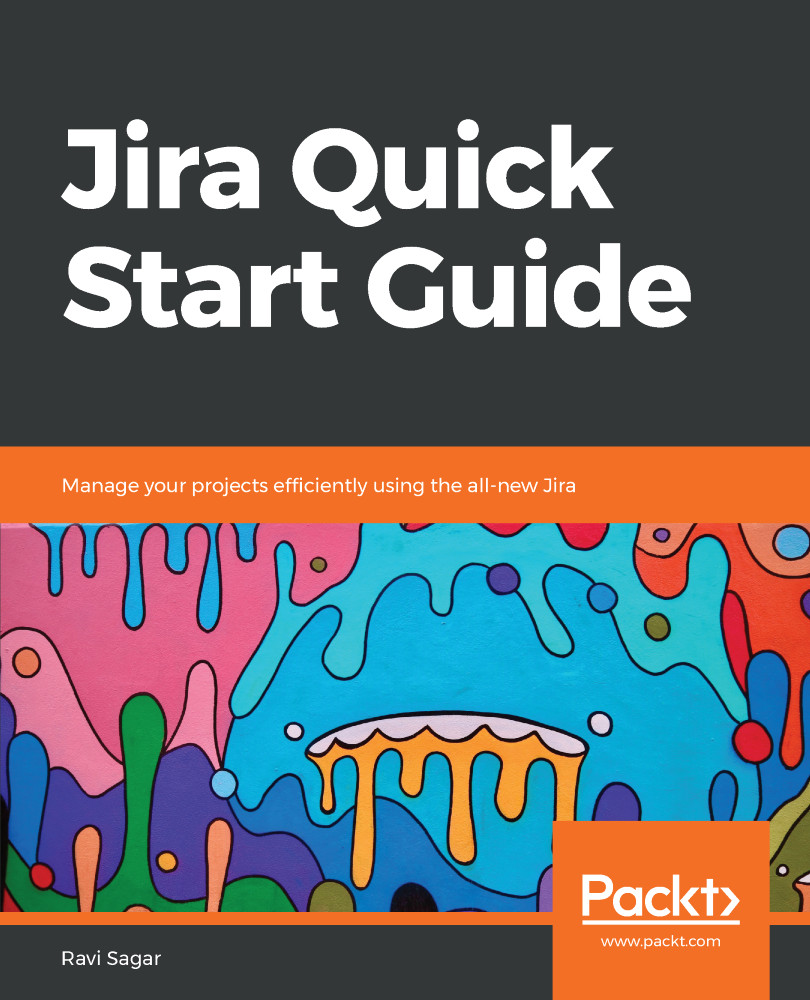If your organization has just started using Jira, or wants to use it, then the very first thing that should be done is to set up some sort of change control board. Jira can be installed easily at the outset for piloting and, especially if you are planning to use Jira Cloud, then it literally takes minutes to set up a new instance and you can start using it straight away, mainly because Jira comes with project templates. However, as the number of teams expands and Jira is adopted by many of them, the majority will ask the administrator to modify the projects slightly based on their requirements.
Since Jira is quite easy to modify, it might be tempting to just implement the new changes straight away, and this is what we want to warn you about. Treat Jira like any other project and, in the beginning, create a standard set of configurations that...