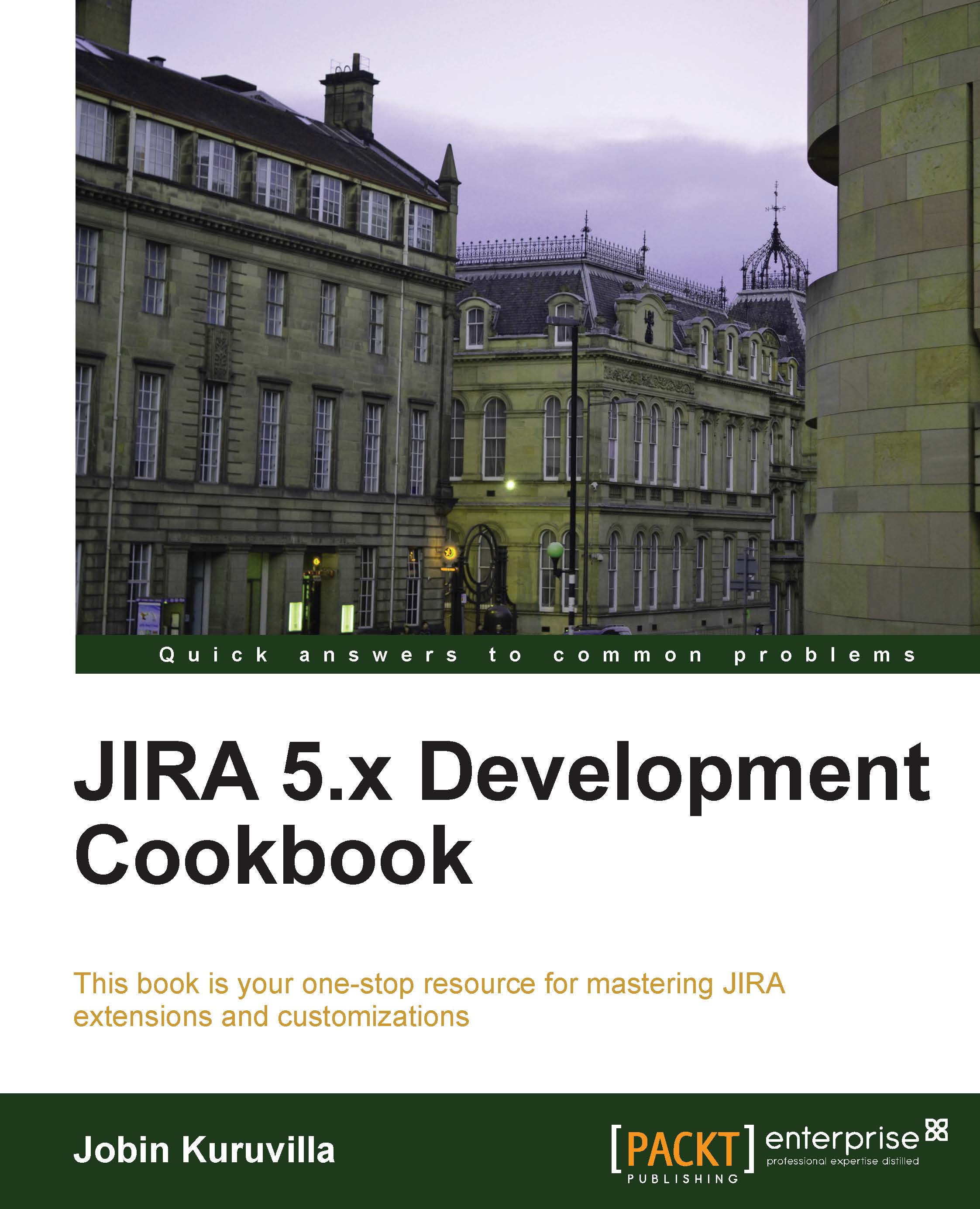Adding custom behavior for user details
In JIRA, you can see that the user details are formatted with the full name and a link to the user's profile within the application. For example, when the issues are displayed in the issue navigator, the assignee and reporter are displayed as follows:

And you can see that the link points to the profile page.
But what if we want to change how the user details are displayed? Say, if we want to display the user avatar alongside the user details? Or, if we want to display their usernames with an external link, such as a link to the user's Twitter profile?
JIRA provides the User Format plugin module to serve this purpose. Using this module, we can define different formats in which the user will be displayed and use them within the existing JIRA displays or within out-custom plugins.
Getting ready
Create a skeleton plugin using the Atlassian Plugin SDK. In this case, the plugin should be v1 as we are going to use UserFormatModuleDescriptor inside the plugin...