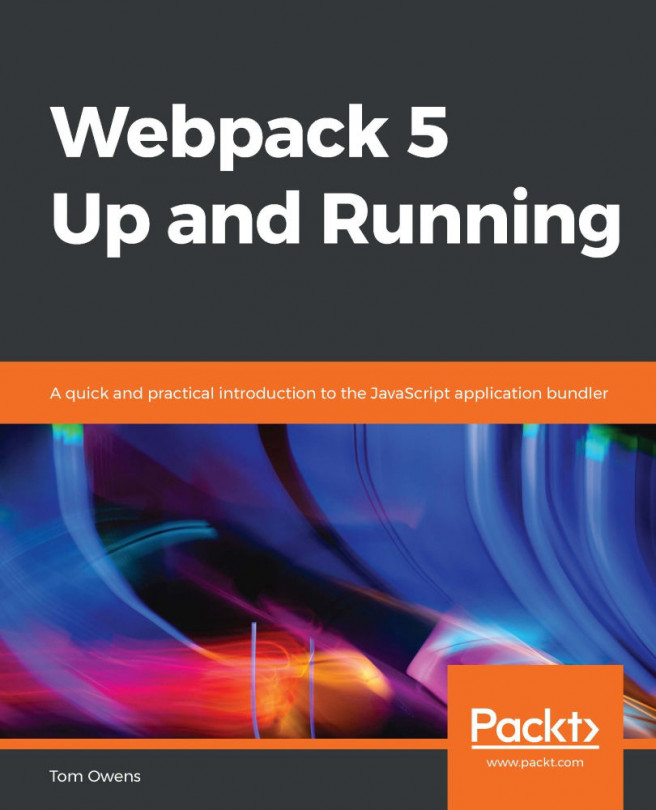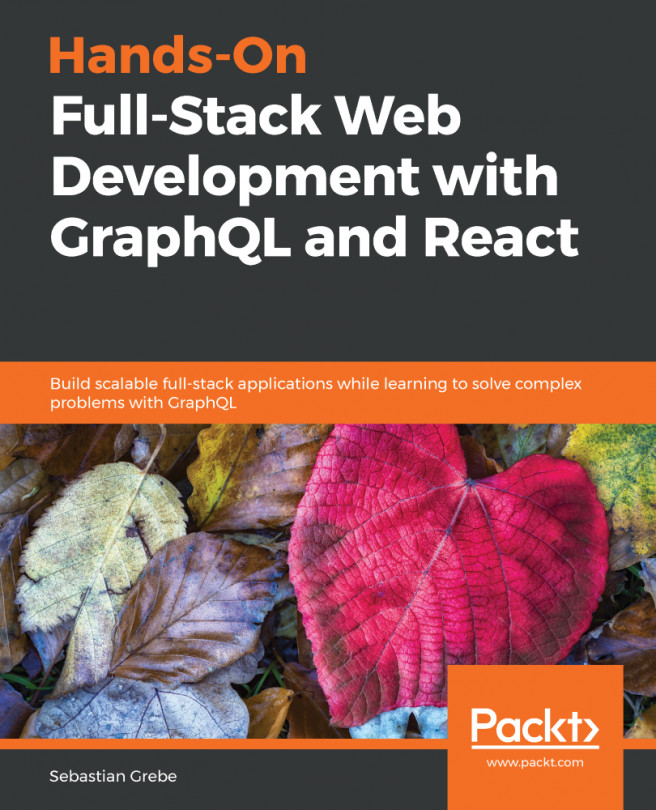Create a new folder for our Meme Creator application. Open up the folder in VSCode or any other text editor you are using for this project. Navigate to the folder in your terminal and run npm init. Just as we did in the previous chapter, fill in all the details asked for in the terminal, then hit Enter on Windows or return on Mac, and you will have your package.json file in the project root.
From the code files you downloaded for this book, open up the starter files folder for Chapter 2. You will see an index.html file. Copy and paste it into your new project folder. That's all for the starter files provided with this chapter, because there is not going to be a default CSS file. We are going to build the UI from scratch!
Create the files and folders we are going to use in this chapter. The folder structure should be as follows:
.
├──...