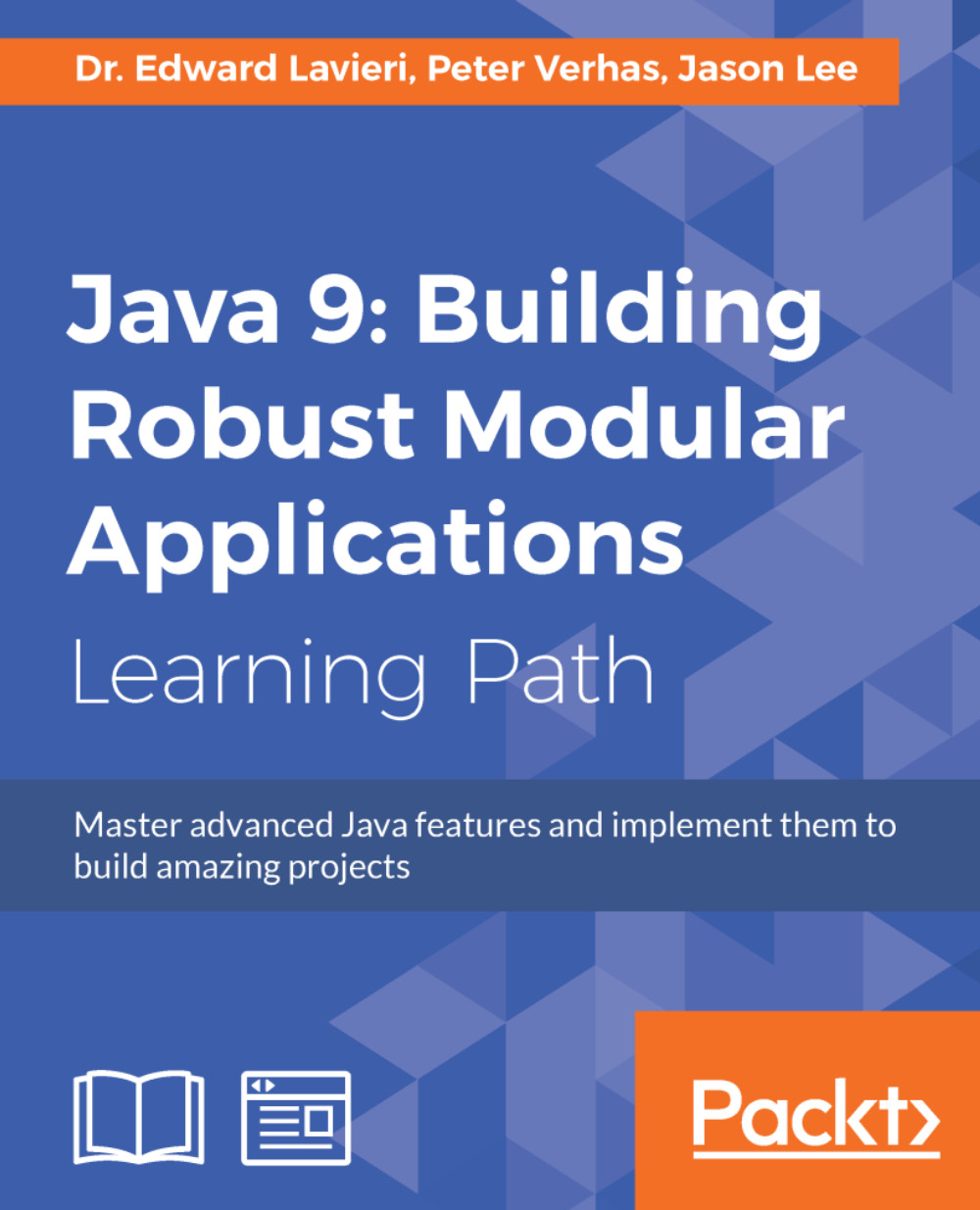Useful tools
The first thing you will need to do before migrating your applications to Java 9 is to download JDK 9. You can download the early access builds at this URL--http://jdk.java.net/9/. You will need to accept the license agreement and then select which build to download. As you can see in the following screenshot, there are several options based on your operating system:

Now that you have JDK 9 installed on your development computer, let's look at a couple of tools that can help facilitate migrating your applications to Java 9.
Java environment - jEnv
If you develop on a computer with Linux or macOS, you might consider using jEnv, an open source Java environment management tool. This is a command-line tool, so do not expect a GUI. You can download the tool at this URL--https://github.com/gcuisinier/jenv.
Here is the installation command for Linux:
$ git clone https://github.com/gcuisinier/jenv.git ~/.jenvTo download using macOS with Homebrew, use this command:
$ brew install jenvYou can...