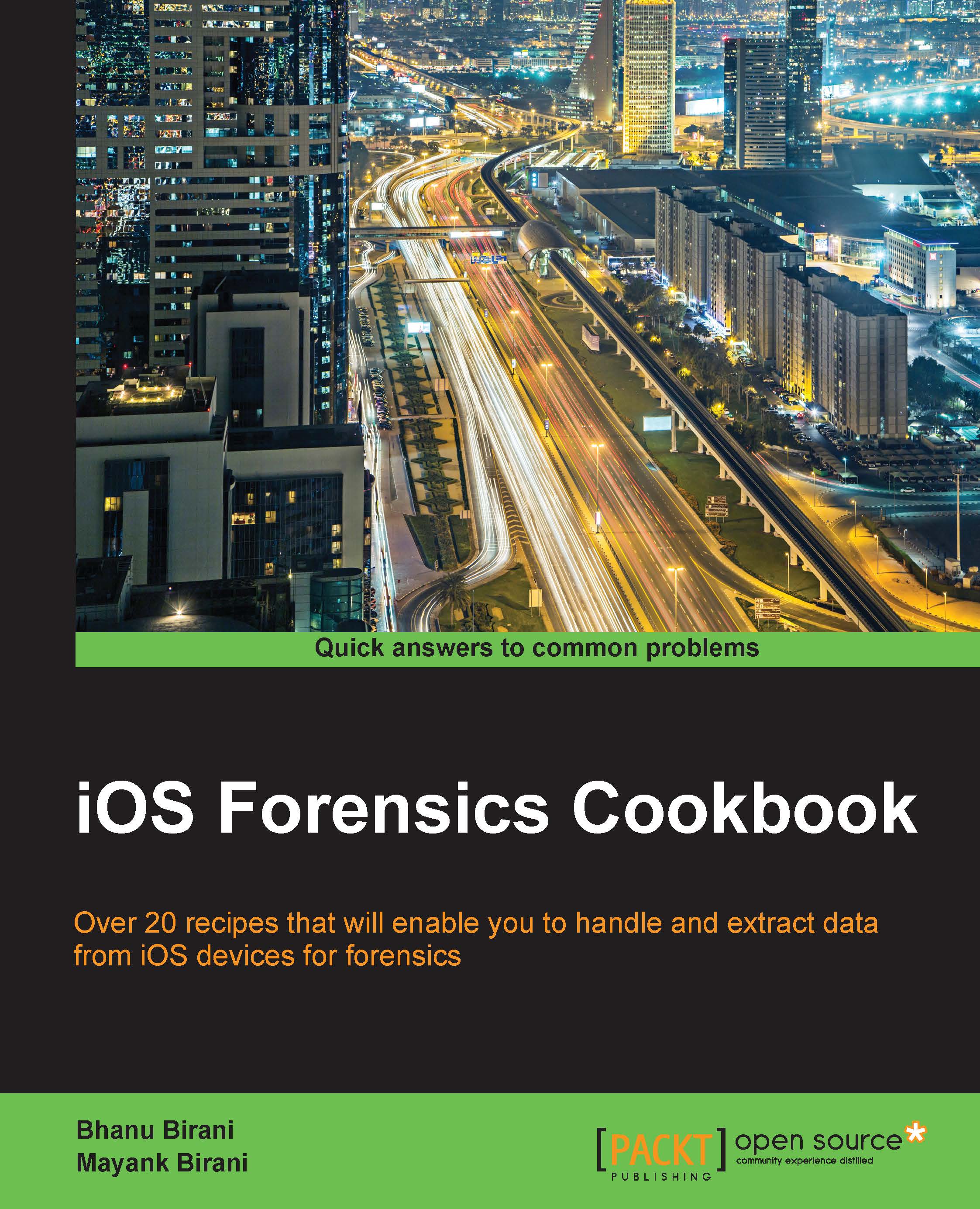Setting up and integrating TestFlight
TestFlight was a major app distribution channel for all iOS developers and has been recently acquired by Apple. After the acquisition, it underwent various changes, for example now you can't access and upload build files from their website. Apple has deeply integrated the beta testing of the app through iTunes Connect. In this section, you will learn about how to deeply integrate and distribute our beta builds for testing using TestFlight.
Getting ready
In order to learn how to distribute an app via TestFlight, our primary requirement would be to create a sample app that we can distribute to beta testers. Please perform these steps as the prerequisite for uploading the beta build to the TestFlight app:
- Before deep diving, we have to set up a project. Let's create a simple iOS application; open Xcode, navigate to File | New | Project, and select Single View Application, then click on Next.

- Now just type in the name of the application and bundle...