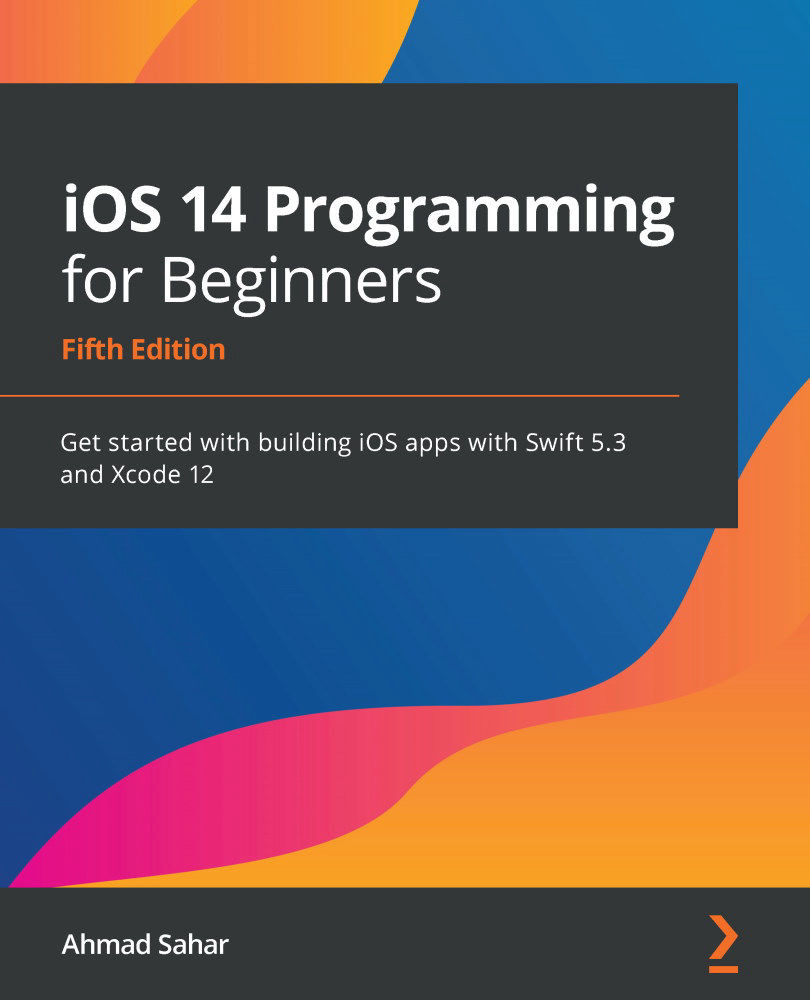Exploring your Apple Developer account
Your Apple Developer account has everything you need to develop and submit apps. You can view your membership status, add and organize members of your development team, access developer documentation, download beta software, and more. All these features are beyond the scope of this book, though, and this section will only cover what you need to do to get your app on the App Store.
First, you'll get Apple Developer certificates that you'll install on your Mac. These certificates will be used to digitally sign your app. Next, you'll need to register your app's App ID and the devices that you'll be testing your app on. After that you'll be able to generate provisioning profiles that allow your apps to run on your test devices and allow you to submit apps to the App Store. Let's start by learning about certificate signing requests, which are required to obtain Apple Developer certificates that you will install...