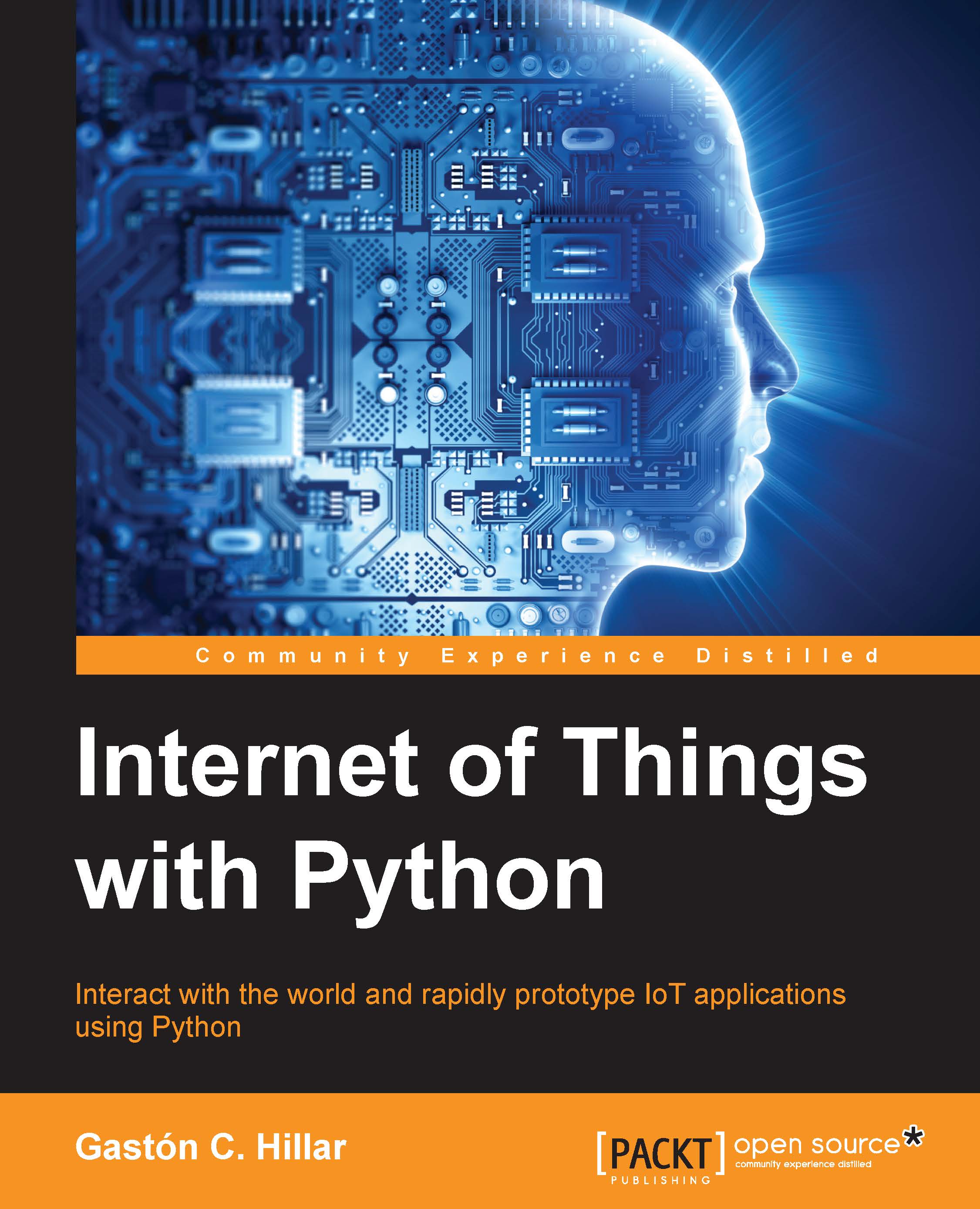Setting up the board to work with Python as the programming language
There is some work to be done in order to start working with Python as the main programming language to control this board. We need the following additional elements that aren't included in the board's box:
- A microSD card of at least 4 GB with a maximum supported capacity of 32 GB. It is convenient to use a speed class 4 or a faster microSD card. Note that you will lose all the contents of the microSD card.
- A microSD to SD memory card adapter. The adapter is usually included within a microSD card's package.
- A computer with an SD memory card reader. Most modern laptops and desktop computers include SD mermory card readers. However, in case you don't have one, you can buy a USB SD memory card reader and plug it to a free USB port in your computer. SD memory card readers are in fact read/write devices, and therefore, we can use them to write to a microSD card via the microSD to SD memory card adapter.
- An...