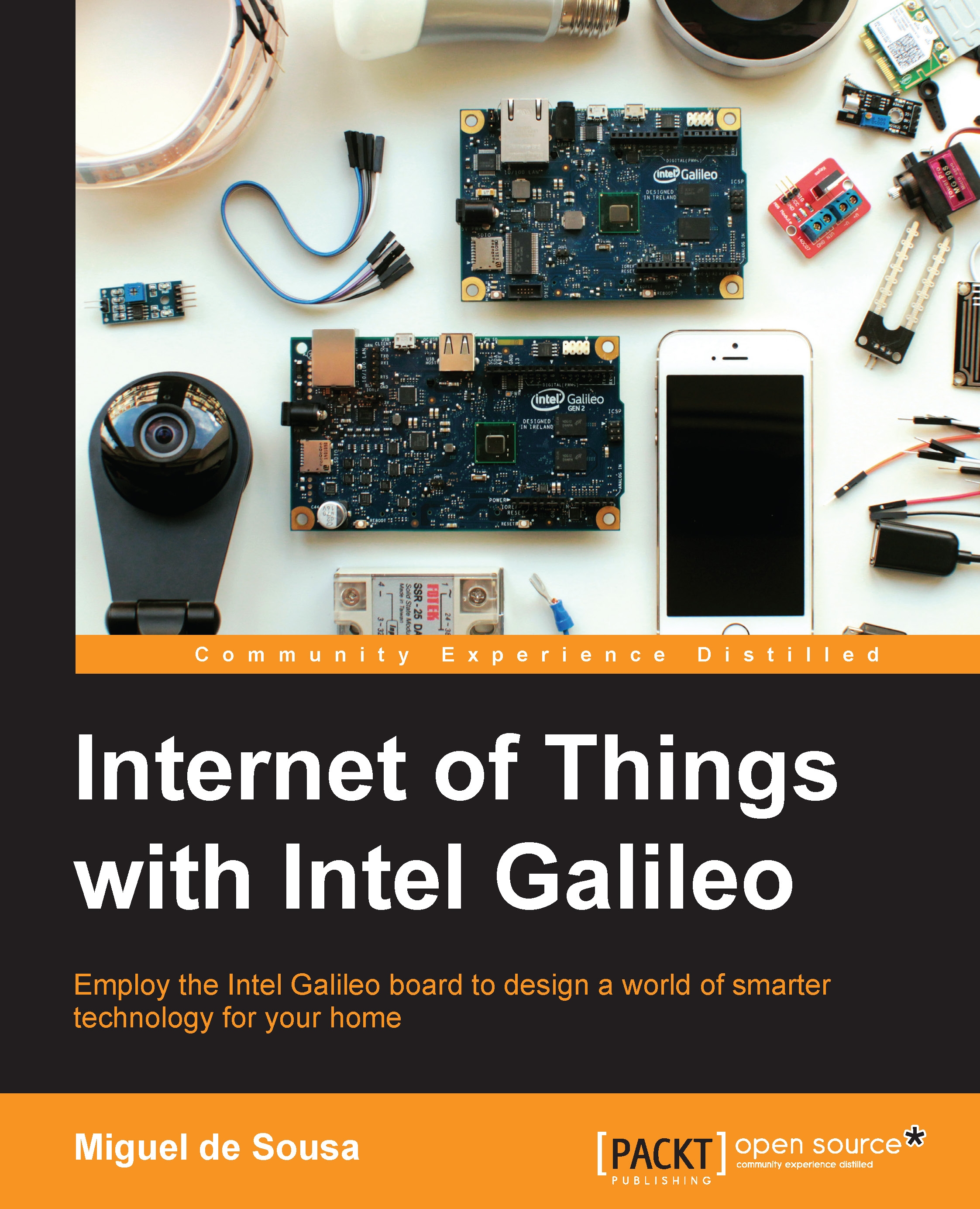What this book covers
Chapter 1, Introducing Galileo, introduces you to the Intel Galileo boards by explaining their components, main differences when compared to other boards, and the other interesting boards for building IoT projects.
Chapter 2, Rediscovering the Arduino IDE, will guide you through the Arduino IDE from the process of setting up your board to uploading and running your first sketches.
Chapter 3, Monitoring the Board Temperature, will help you develop your first IoT project with the Arduino IDE. You'll create and collect temperature data samples from your own board CPU temperature and plot it to an online chart using Galileo as a web client.
Chapter 4, Creating a Motion Sensing Light, will show you how to create a web server with the Arduino IDE and use it to display a web page, allowing you to switch the lighting system operation mode, which is controlled by motion sensor, either by luminosity or manually.
Chapter 5, Intel IoT Developer Kit Tools, introduces you to the Intel ecosystem, giving you an overview of its perks and how you can use its main libraries to read and control your sensors and actuators in other development languages.
Chapter 6, Building an Irrigation System, will guide you through the process of monitoring your sensor data using Wyliodrin, and the creation of rules to control actuators.
Chapter 7, Creating Christmas Light Effects, will teach you how to create remotely controlled animations using an LED strip and a YouTube player.
Chapter 8, The Intel XDK IoT Edition, will explain how you can use the Intel XDK IoT Edition IDE to develop Node.js projects for Galileo.
Chapter 9, Developing an IoT Quiz, will help you develop a quiz game played with mobile devices.
Chapter 10, Integrating with Muzzley, will show you how you can integrate Galileo in your daily life. You'll be creating a building door unlocking system using your Galileo board and integrating it with market-available smart devices using the Muzzley cloud-based ecosystem.