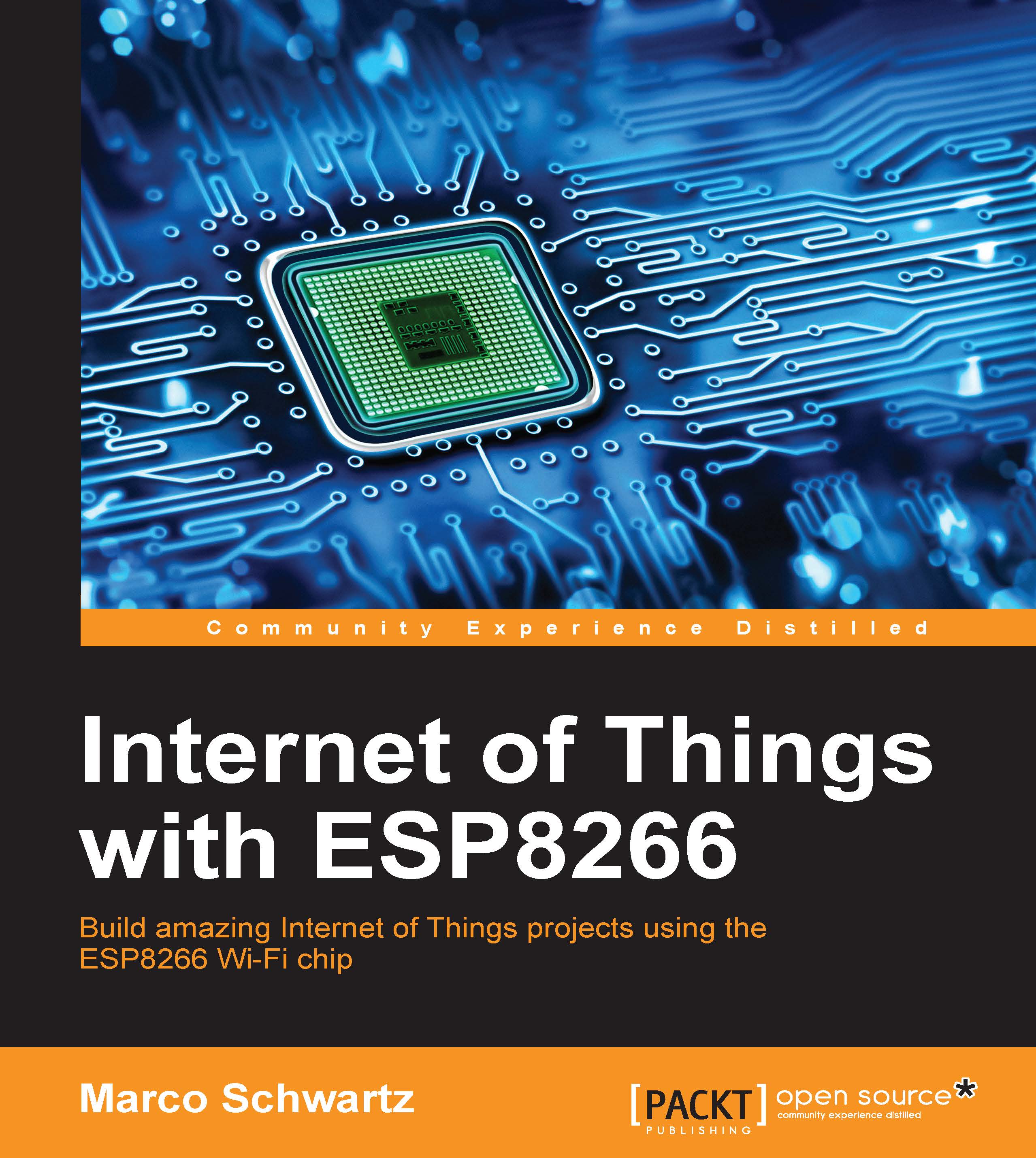Reading data from a digital sensor
In this last section of this chapter, we are going to connect a digital sensor to our ESP8266 chip, and read data from it. As an example, we will use a DHT11 sensor, which can be used to get ambient temperature and humidity.
You will need to get this component for this section, the DHT11 sensor (https://www.adafruit.com/products/386)
Let's now connect this sensor to your ESP8266:
- First, place the sensor on the breadboard. Then, connect the first pin of the sensor to VCC, the second pin to pin 5 of the ESP8266, and the fourth pin of the sensor to GND.
This is what it will look like at the end:

Note
Note that here I've used another ESP8266 board, the Adafruit ESP8266 breakout board. I will use this board in several chapters of this book.
We will also use the aREST framework in this example, so it's easy for you to access the measurements remotely. aREST is a complete framework to control your ESP8266 boards remotely (including from the cloud), and...