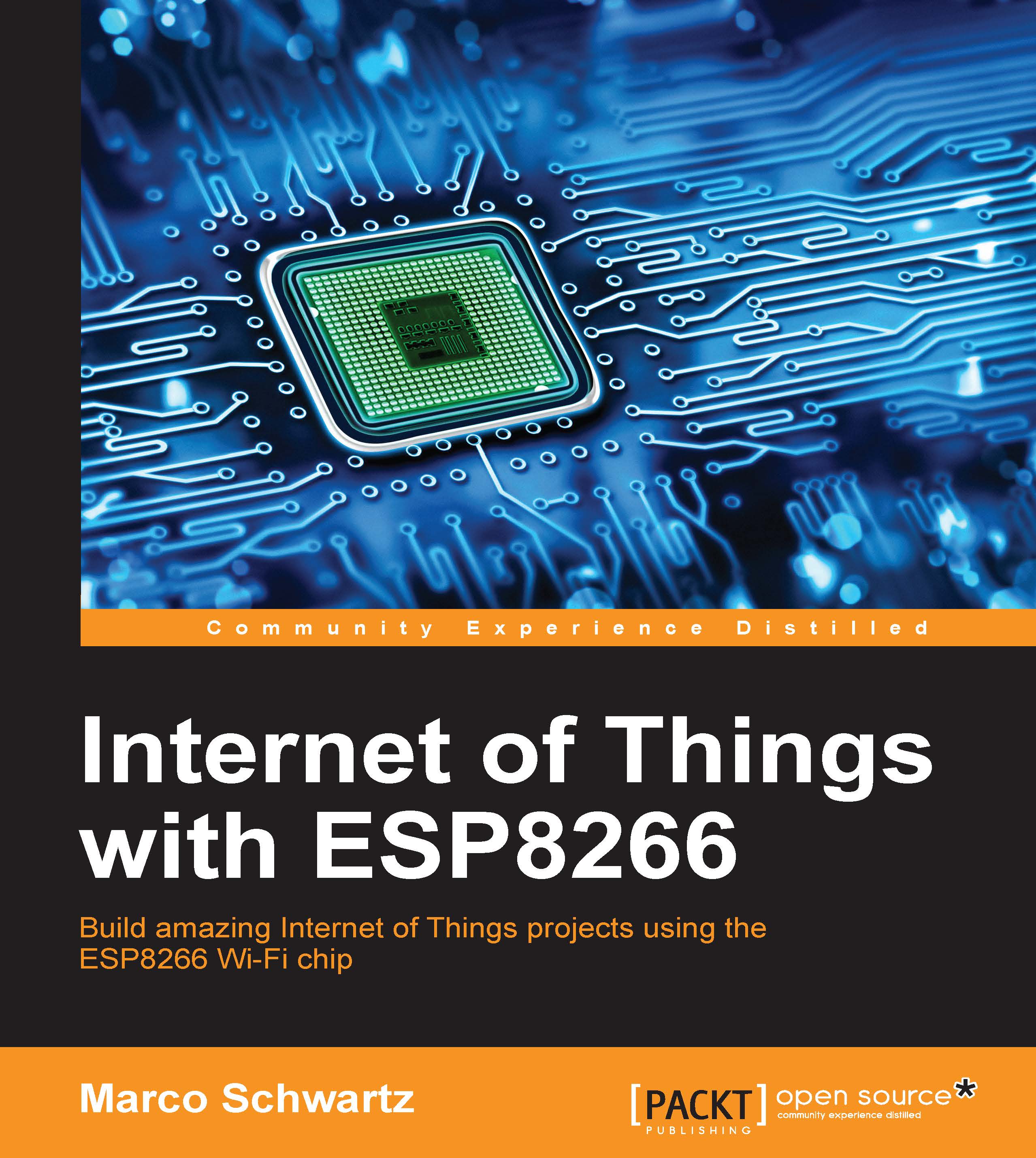Creating a cloud server
We are now going to take the first step towards having the board connected to your own cloud server: creating the server itself.
You could run the software we'll see later on your own computer, but then you won't be able to access your ESP8266 projects remotely. This is why you need to have your own server deployed with a cloud server provider. If you already have such a server capable of running the Meteor application (the framework we are going to use), you can just skip this section.
There are many server providers out there, but the one I recommend is Digital Ocean. They are fast, cheap, and have a very easy-to-use interface. You can find them at:
Once you are on their website, create a new account. Then, create a new Droplet, which is the name for a server on Digital Ocean. You will be invited to choose where you want to deploy your Droplet (choose whatever is closest to the devices you want to use):

Next, you need to select...