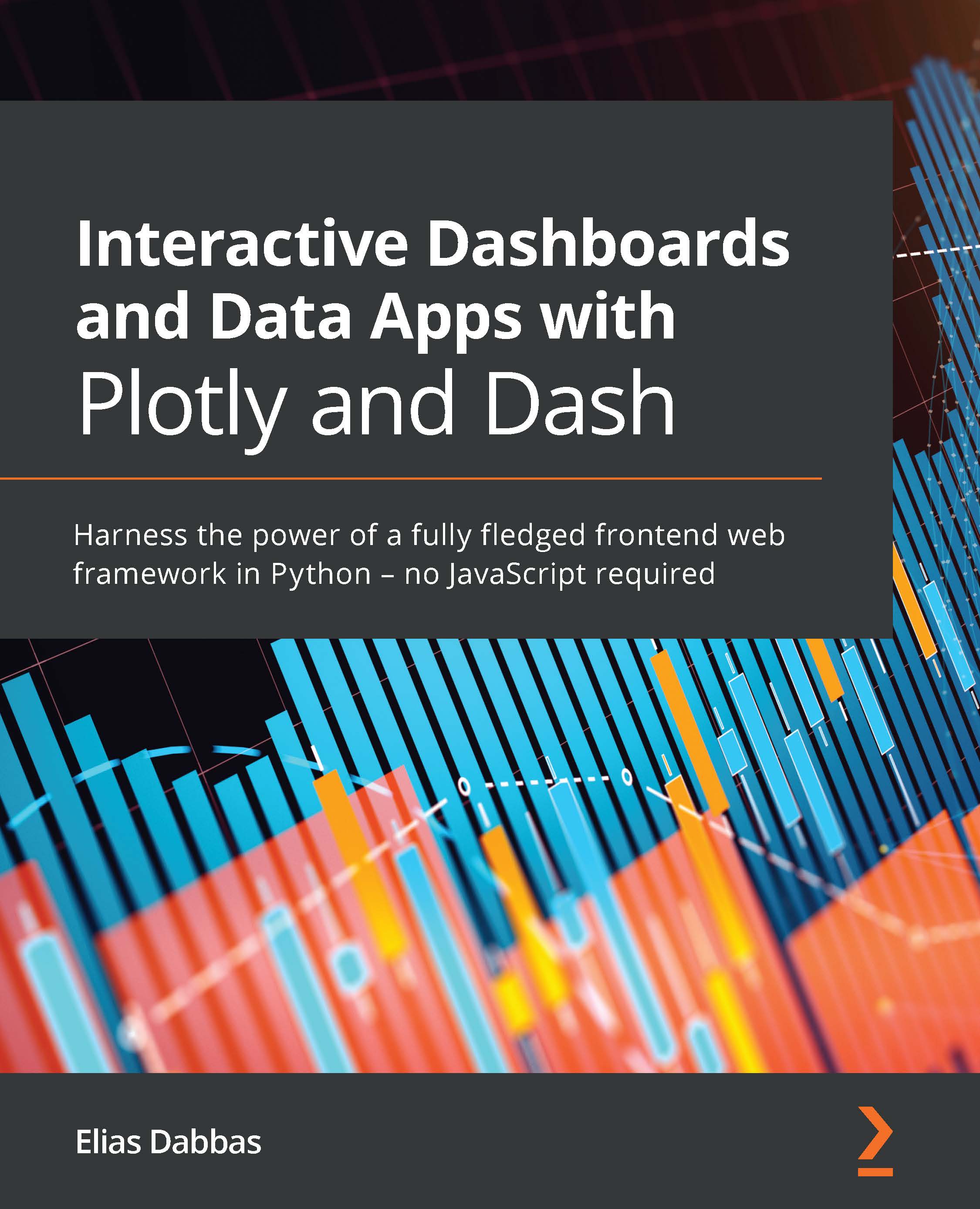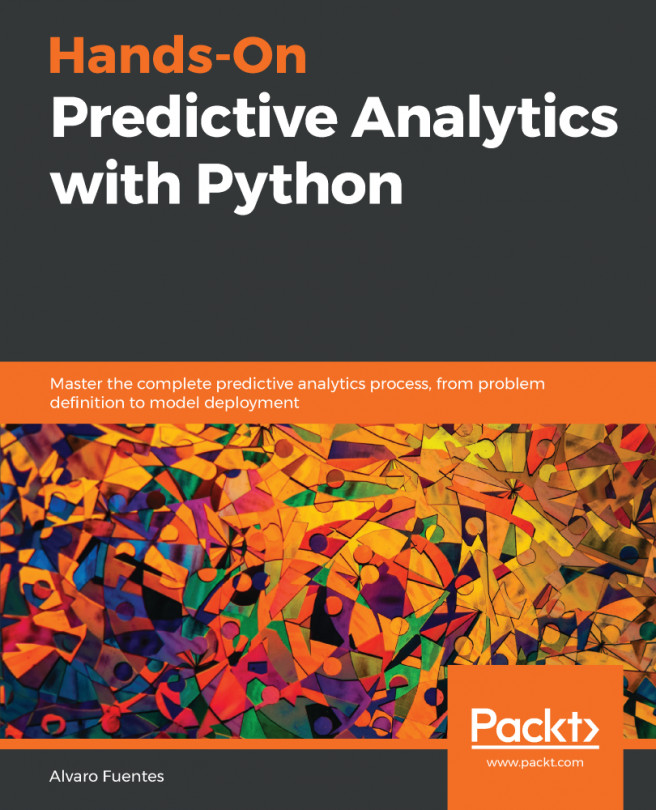Connecting to your server with SSH
SSH is a protocol for moving data securely, over an unsecured network. This will enable us to get access to and run code from the command line of our server, using the Terminal on our local machine.
Let's start by copying the ssh root@127.105.72.121 command by clicking on the clipboard icon next to it, which you can see in Figure 12.4 as well.
Now, open the terminal application on your local machine and paste the command, as follows:
ssh root@172.105.72.121 The authenticity of host '172.105.72.121 (172.105.72.121)' can't be established. ECDSA key fingerprint is SHA256:7TvPpP9fko2gTGG1lW/4ZJC+jj6fB/nzVzlW5pjepyU. Are you sure you want to continue connecting (yes/no/[fingerprint])? yes Warning: Permanently added '172.105.72.121' (ECDSA) to the list of known hosts. root@172.105.72.121's password:
As you can see, we had two main responses: one asking if we want to connect and add the IP to the list of known...