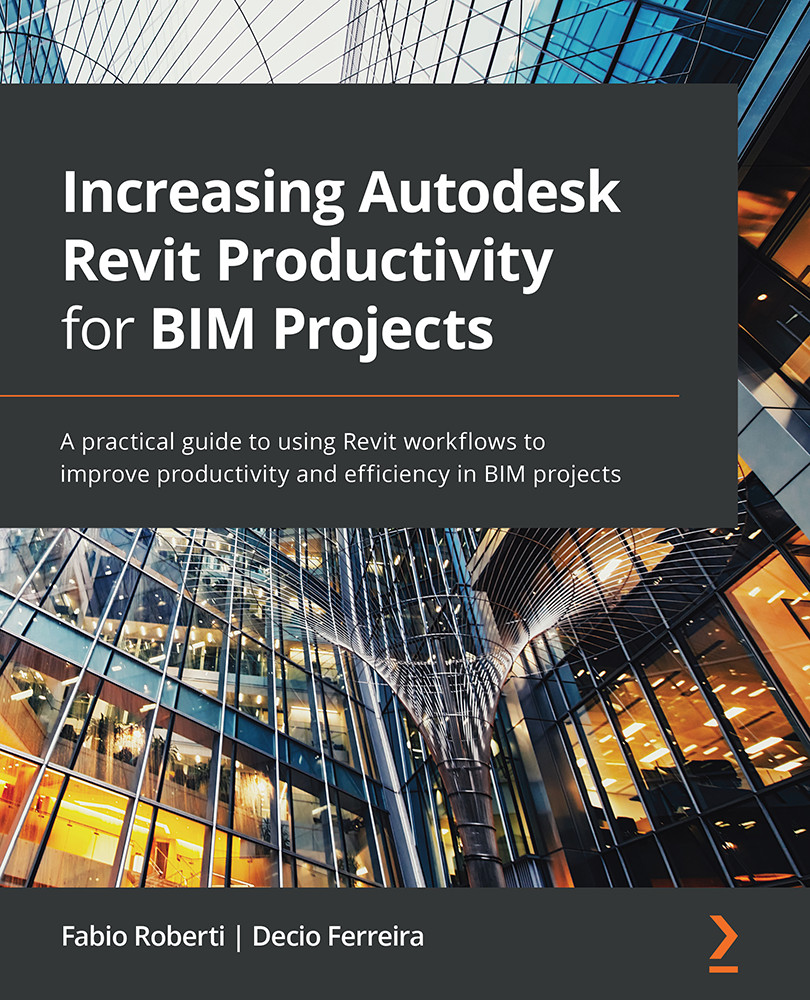Overview of BIM implementation
BIM is a process that many companies have already implemented, but it is valuable to have an overview of successful strategies.
The BIM maturity level is critical to analyze the company implementation and its capability to deliver a BIM project.
The BIM implementation does not stop with a couple of projects, but it is a process that requires regular maintenance and continued development.
The continuous development will create foundations to increase the maturity level of your organization, and it goes through multiple departments such as the commercial departments, which will analyze contracts and appointments.
Tip
Successful strategies take the overall company culture into consideration and create a strategic plan that is driven from the top-down and involves directors in the decision to implement BIM.
Successful BIM implementations share these 10 crucial steps:
- Involve directors in the decision to implement BIM with words and actions. Implementation starts from the top down!
- Create a group of people to define the implementation process and the overall BIM strategy, which must include multiple departments.
- Remember that the ultimate goal is for better information management.
- Create a small team to work on the first project.
- Create or adapt your company standards to the local BIM regulations and ISO standards.
- Define the software you will use and support. Understand the investments required, including human resources, to implement new technologies.
- Train and develop your team. Develop some people to be "champions" to help other people in the company.
- Improve the BIM process over time and don't focus on technology.
- Set realistic goals because the benefits of BIM are well documented; however, you need to invest time and effort to realize the true potential for your organization.
- Always remember that information management is the most important aspect of the BIM process.
During the BIM implementation, the organization can create specific areas for future developments and support the process to increase the BIM maturity level.
Areas for continued development include the following:
- Company and industry standards, methods, and procedures
- Training
- The management of digital assets – Revit families, AutoCAD blocks, and other files
- Productivity and data analysis
These four areas should be in continuous development to bring innovation to and increase productivity in your organization.
Many medium and large companies have staff in-house with programming capabilities to increase productivity and customize tools to create new workflows.
If you wish to learn programming to apply in the architectural and engineering teams, we recommend Dynamo, Grasshopper, Python, and C#.
Programming skills can open doors in a professional career and expand your design capabilities to get you ahead of the competition.
Additionally, there are seven other points that you need to dedicate your attention to during the BIM implementation process:
- Create a BEP template that you will use to respond to the client's requirements for BIM.
- Define your company's standard deliverables for BIM according to your local framework, such as the UK BIM Framework.
The UK BIM Framework reference can be found here:
https://ukbimframework.org/standards-guidance/
Scan the QR code with your mobile camera to access the preceding link:

- Define the Level of Information Need for BIM projects.
The Level of Information Need lists the geometric and data requirements of BIM components and the project prerequisites. These requirements should be defined according to their purpose in order to bring value to the project.
In the UK, the previous terminology defined in the PAS_1192_2_2013 was Level of Model Definition/Level of Detail (LOD)/Level of Information (LOI). The UK is currently using Level of Information Need, which is defined in the ISO 19650 series.
In the US, the BIMForum publishes the Level of Development (LOD).
Here is the link to the BIMForum website: https://bimforum.org/LOD.
You can scan the following QR code with your mobile camera to access the preceding link:

- Define the typical BIM deliverables and model purpose that you will use as a standard in multiple projects.
- Write content to answer the pre-qualification questionnaire (PQQ) to be used during the bid process to define your company's level of experience and capacity to deliver BIM projects.
- BIM is affecting contracts and appointments, so the commercial department should be aware of the project's BIM requirements.
- Align the style and presentation standards with your BIM authoring tool, such as Revit.
To conclude, BIM implementation is a process that affects almost all departments of companies involved in the AECOO industry.
In the next section, we will learn how to create a Revit training scheme for your company.