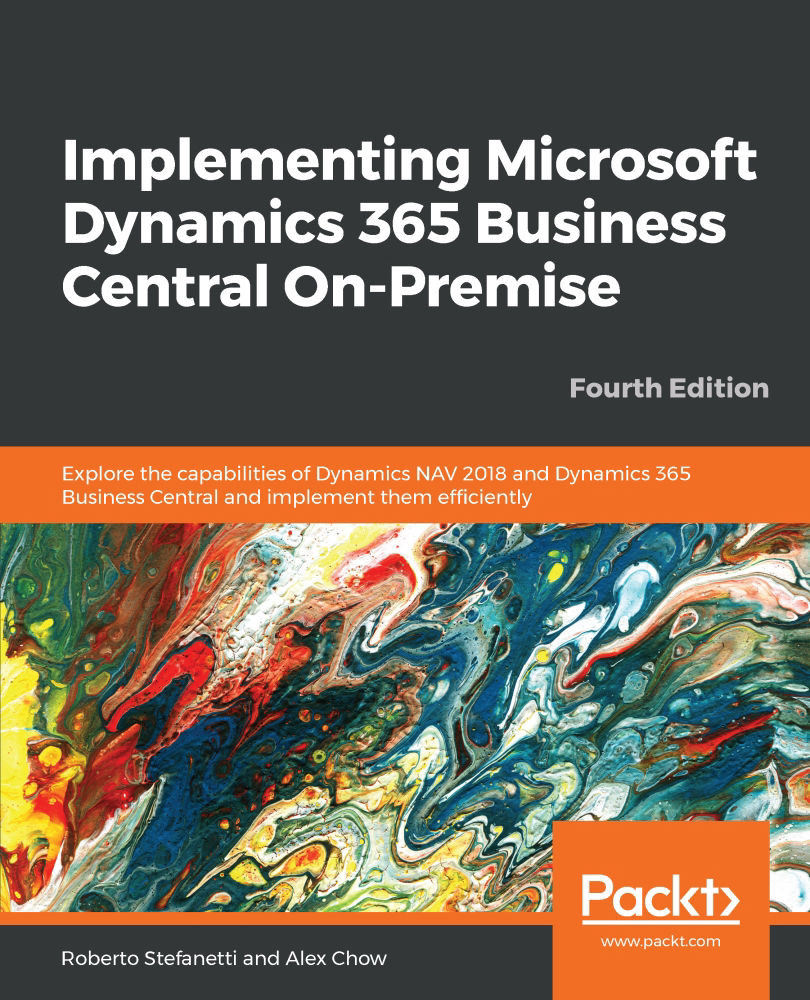Historical data
When moving from an ERP system to another ERP system, such as Microsoft Dynamics NAV or Microsoft Dynamics 365 Business Central, a lot of companies want to import their historical data into the new ERP. For example, companies may want to import all of the inventory entries made for the previous year for statistical purposes. If they start working with Microsoft Dynamics NAV or Microsoft Dynamics 365 Business Central in the middle of a fiscal year, they may want to import all of the G/L entries made in the old system for the current fiscal year.
In Microsoft Dynamics NAV and Microsoft Dynamics 365 Business Central, this kind of data is stored in ledger-entry tables. If you have to conduct a migration of such data, never import it directly into the ledger entry tables. Use journals instead and post the data. This way, Microsoft Dynamics NAV or Microsoft Dynamics 365 Business Central will create the ledger entries for you in a consistent way.
For the item ledger entries, for instance...