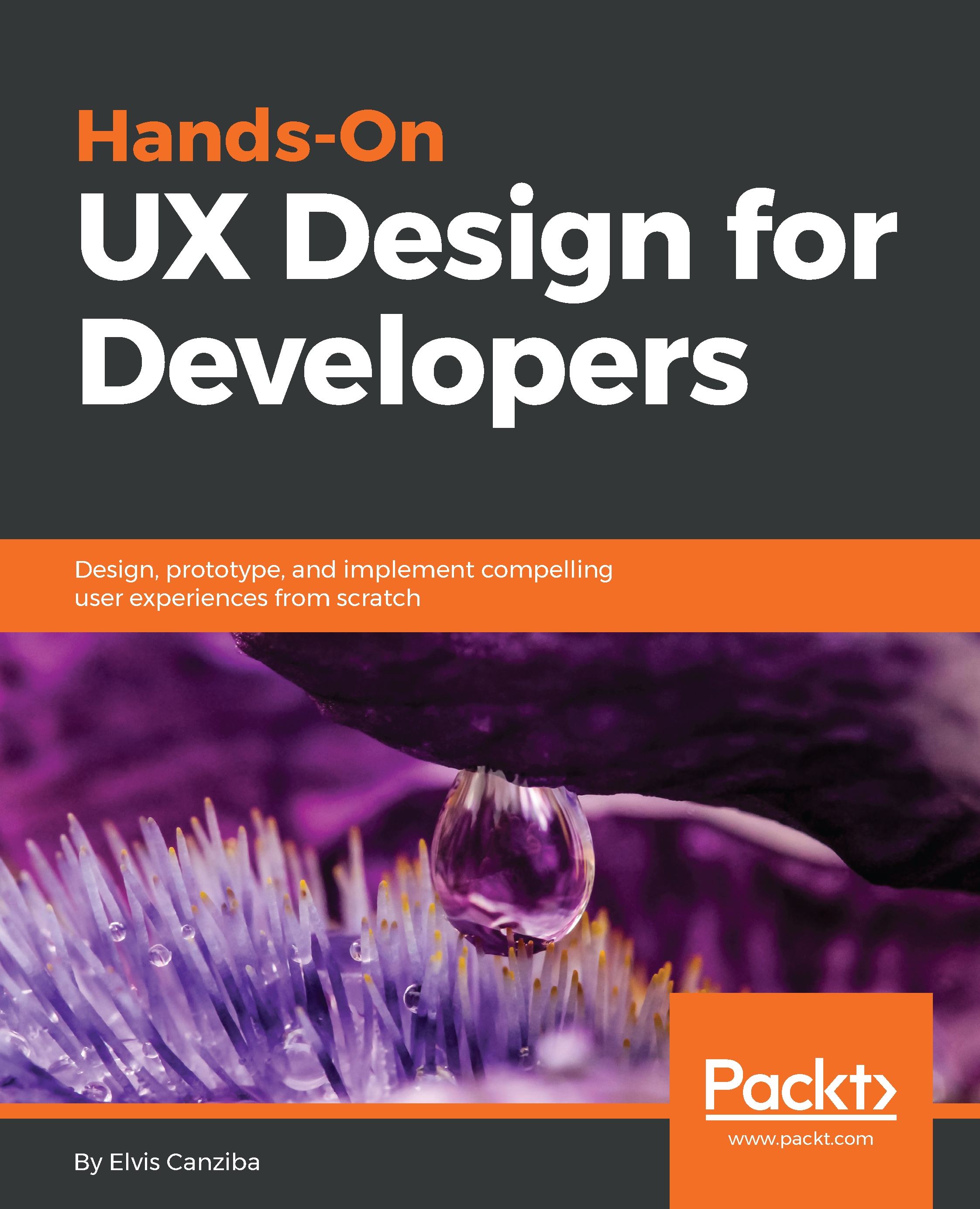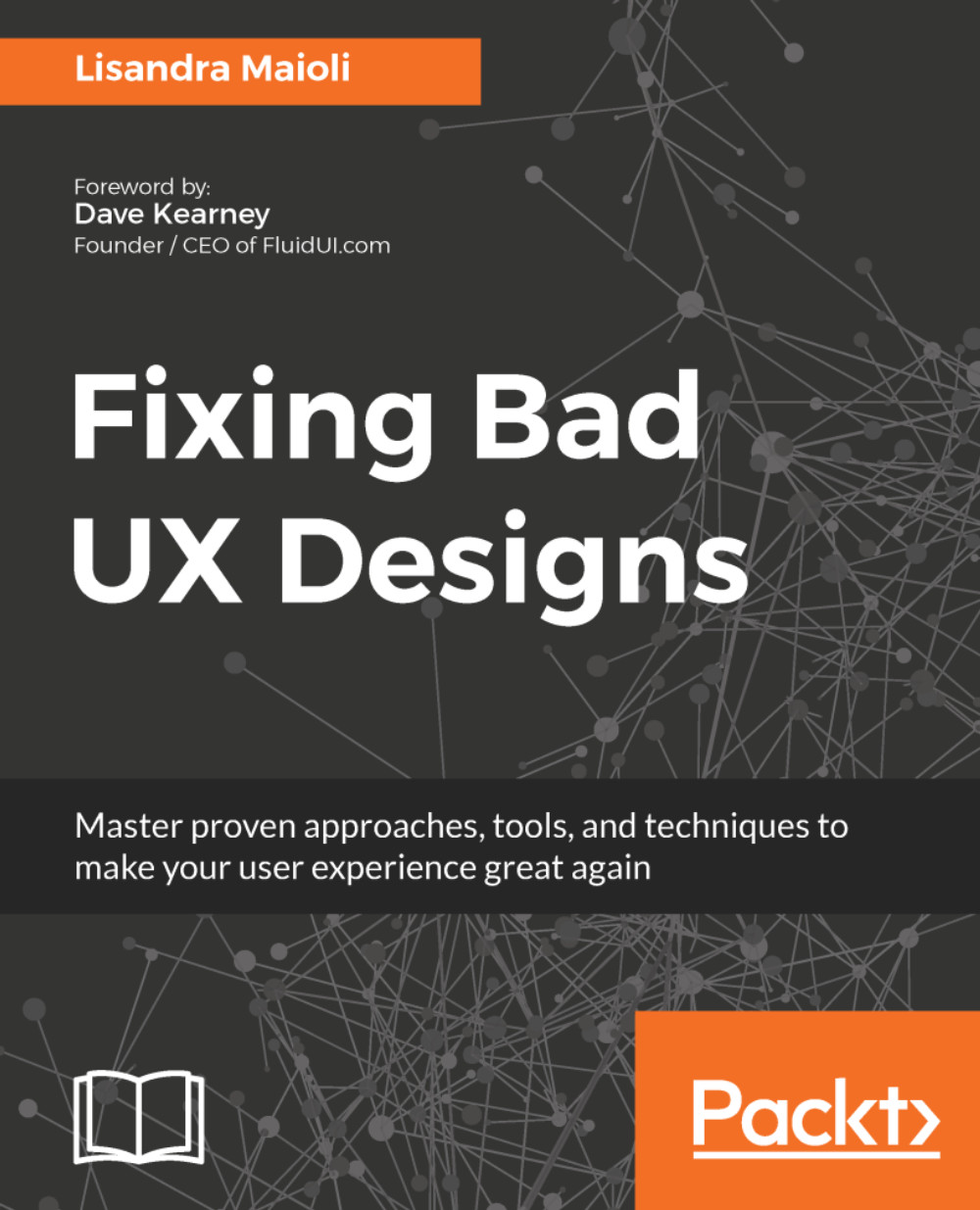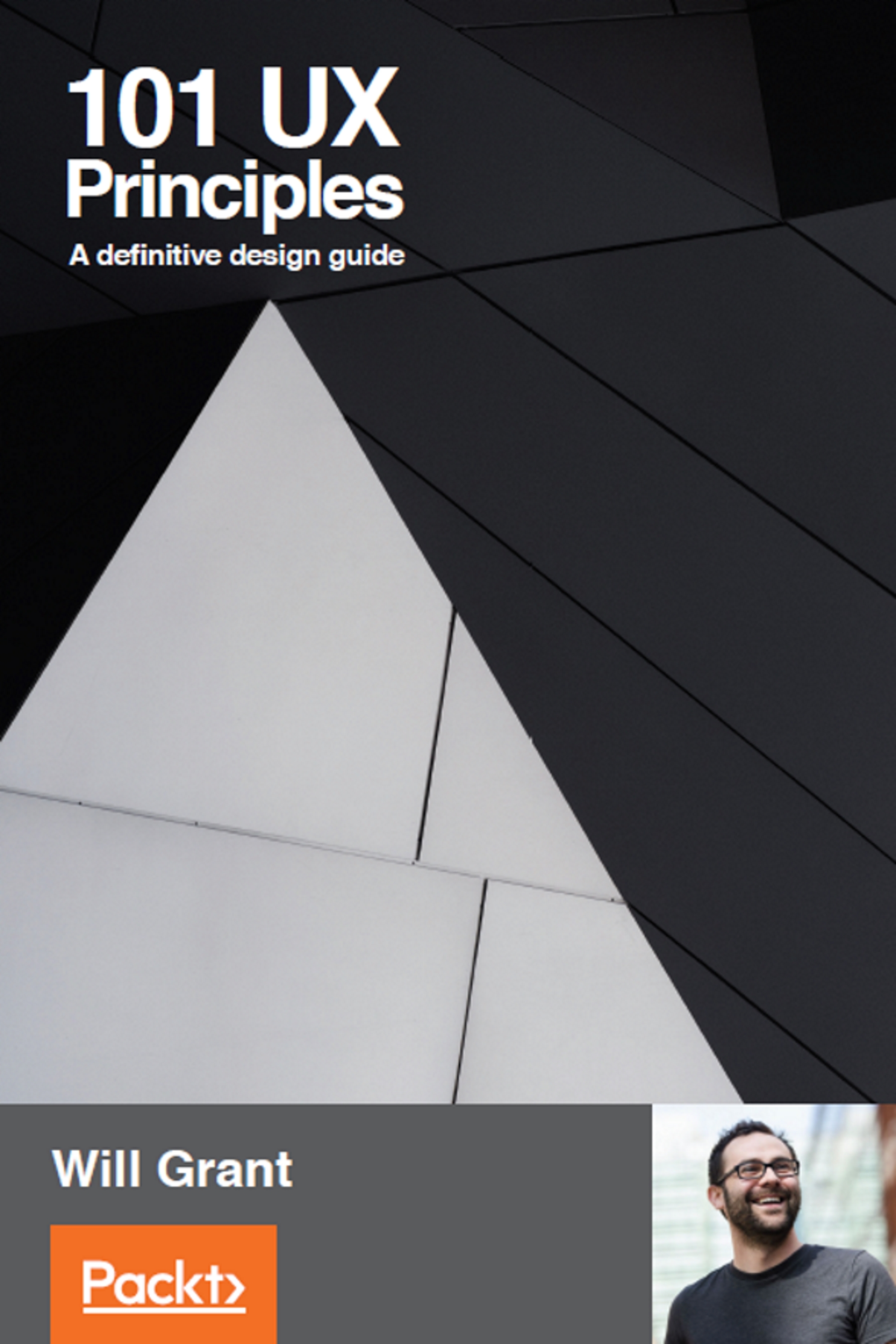Just knowing what UX Design stands for is not the same as really understanding the details of what it is. UX design is mainly focused on the overall experience of your product and not just on its look.
When it comes to UX design there is no general definition for it, because UX design covers a lot of different areas inside it, such as designing, branding, research, usability, accessibility, and function.
So, a proper definition of UX design might be the following:
UX Design is the process of designing physical or digital products that are useful, easy to use, and provide a great experience in interacting with them.
In short, it's everything that involves why, what, and howthe product is being used by its users.
We will start with why because it involves the user's desire to use the product. The desire might be to finish a specific task or to add value for themselves by using it. The what explains the things that people will do with the product's functionalities or the features that are provided with it. Finally, how relates to the user's way of accessing the product's functionality through its design or interface.
Think of an app that you use daily, that you love, makes sense when you open it, and provides you with great value when you are using it; that's a good UX.
Every app that you have on your devices has a UX, but it may be a good or bad one.
However, a bad UX design has consequences. If your app has a bad UX design, users will have a hard time using it, and they will need training to use the app. As soon as they find a similar, better app that accomplishes the same task, they will move on because no one wants difficulty in completing a simple task.
Losing users means losing revenue. An improved UX design increases revenue because people will pay more for premium services if it makes their life easier. It's really important to understand the difference between what UX design is, and what it is not.
 United States
United States
 Great Britain
Great Britain
 India
India
 Germany
Germany
 France
France
 Canada
Canada
 Russia
Russia
 Spain
Spain
 Brazil
Brazil
 Australia
Australia
 Singapore
Singapore
 Hungary
Hungary
 Ukraine
Ukraine
 Luxembourg
Luxembourg
 Estonia
Estonia
 Lithuania
Lithuania
 South Korea
South Korea
 Turkey
Turkey
 Switzerland
Switzerland
 Colombia
Colombia
 Taiwan
Taiwan
 Chile
Chile
 Norway
Norway
 Ecuador
Ecuador
 Indonesia
Indonesia
 New Zealand
New Zealand
 Cyprus
Cyprus
 Denmark
Denmark
 Finland
Finland
 Poland
Poland
 Malta
Malta
 Czechia
Czechia
 Austria
Austria
 Sweden
Sweden
 Italy
Italy
 Egypt
Egypt
 Belgium
Belgium
 Portugal
Portugal
 Slovenia
Slovenia
 Ireland
Ireland
 Romania
Romania
 Greece
Greece
 Argentina
Argentina
 Netherlands
Netherlands
 Bulgaria
Bulgaria
 Latvia
Latvia
 South Africa
South Africa
 Malaysia
Malaysia
 Japan
Japan
 Slovakia
Slovakia
 Philippines
Philippines
 Mexico
Mexico
 Thailand
Thailand