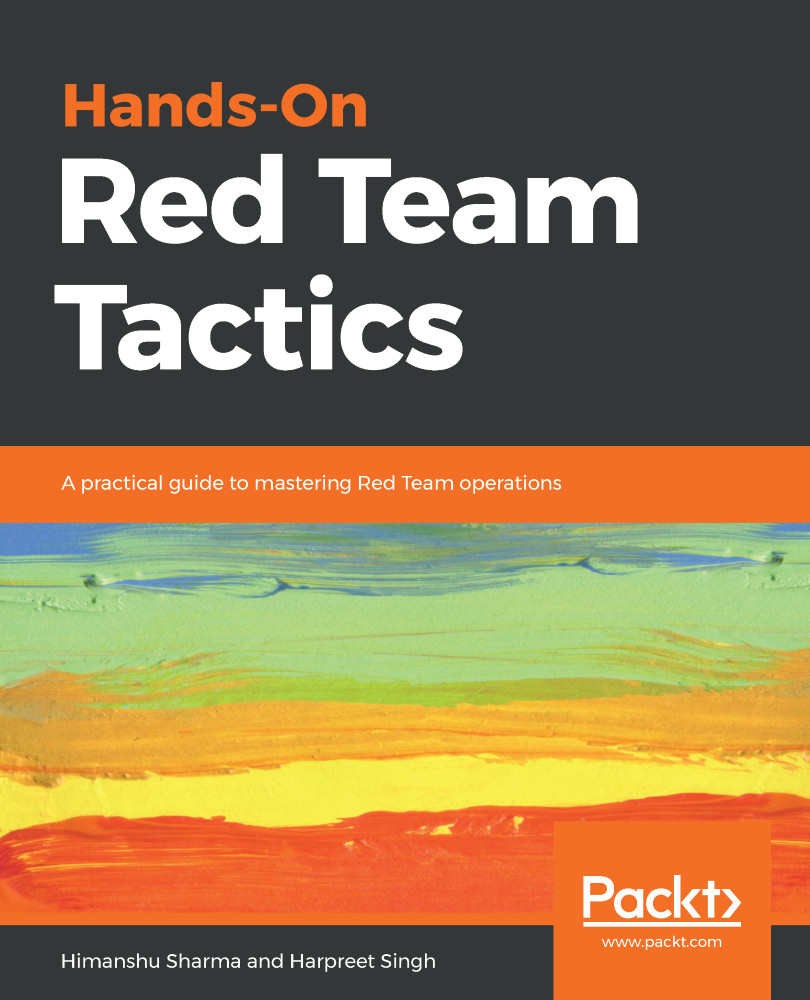The user interface for Cobalt Strike is divided into two horizontal sections, as demonstrated in the preceding screenshot. These sections are the visualization tab and the display tab. The top of the interface shows the visualization tab, which visually displays all the sessions and targets in order to make it possible to better understand the network of the compromised host. The bottom of the interface shows the display tab, which is used to display the Cobalt Strike features and sessions for interaction.
Cobalt Strike interface
Toolbar
Common features used in Cobalt Strike can be readily accessible at the click of a button.
The toolbar offers you all the common functions to speed up your Cobalt Strike usage:

Each feature...