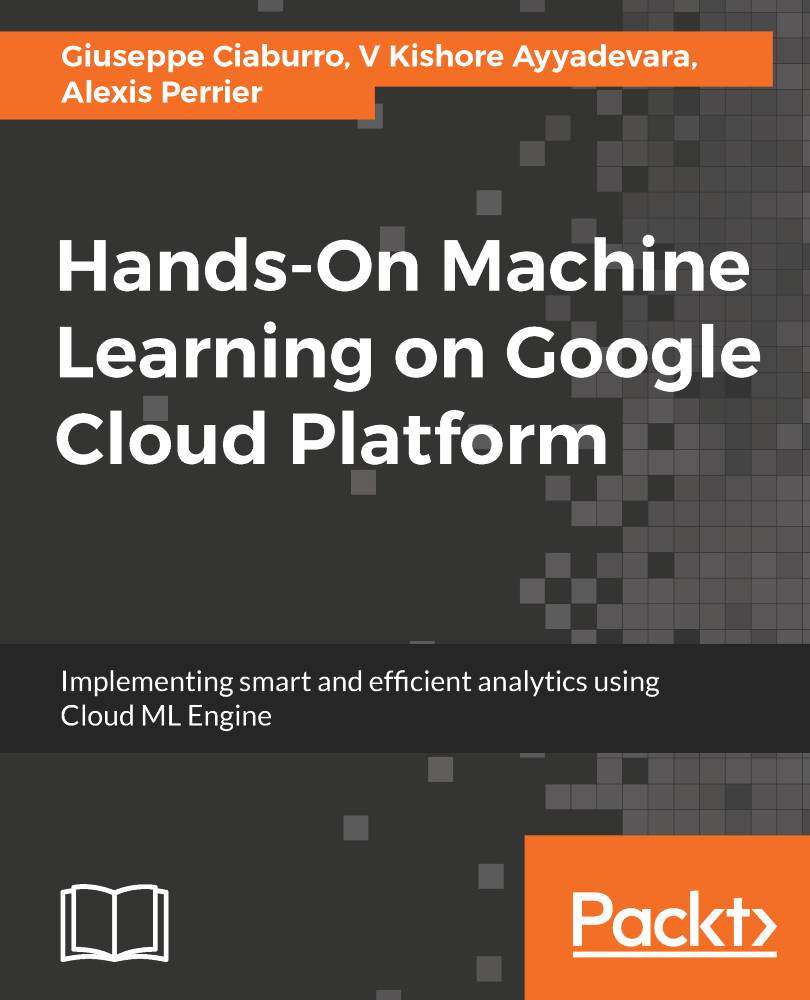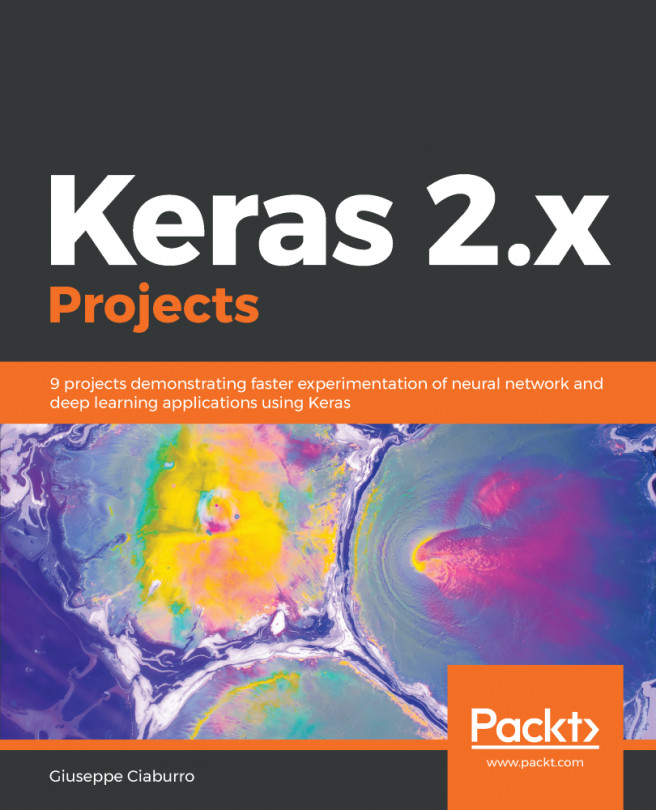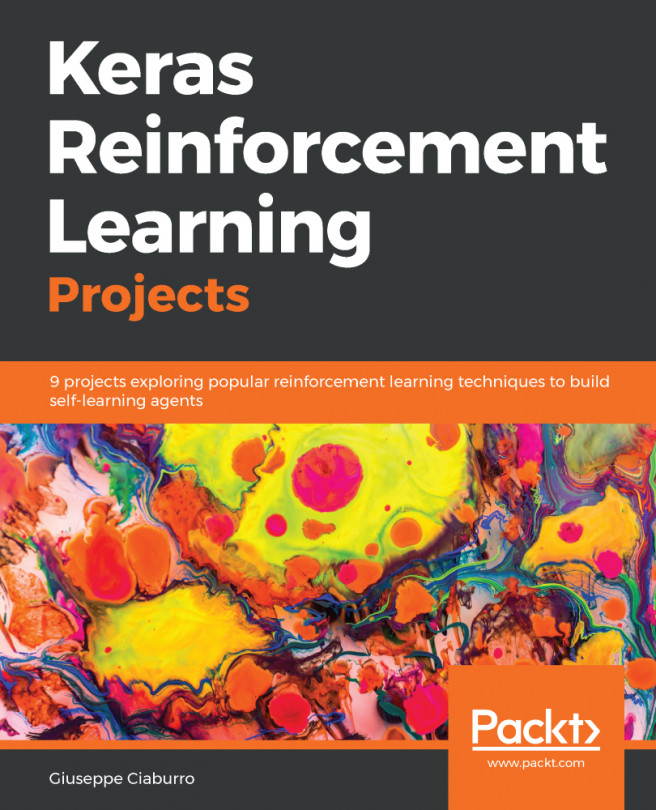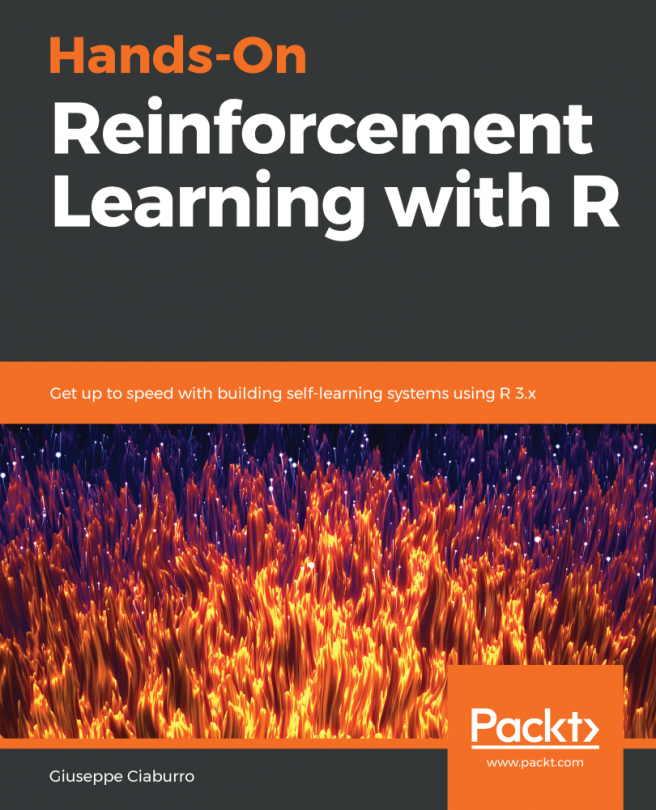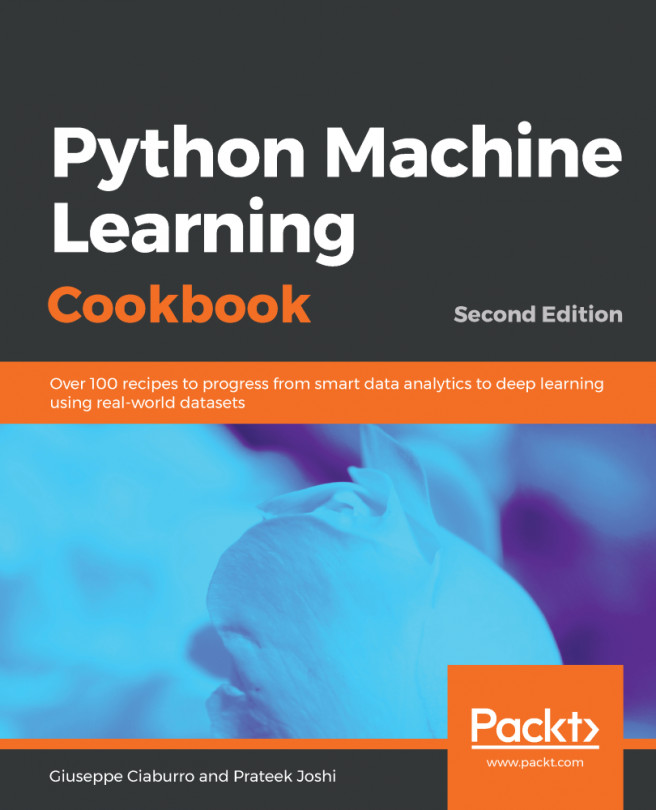We have planned several operations on our database: it is time to make these changes. To do this, just click on Run Job on the Transformer page. In this way, the Run Job page will be open, where we can specify transformation and profiling jobs for the currently loaded dataset. Available options include output formats and output destinations.
The Profile Results option allows us to generate a visual result profile. The visual profile is very useful for examining the problems of our recipe and iterating, even if it is a process that requires a lot of resources. If the dataset we are processing is large, disabling the profiling of the results can improve the overall execution speed of the job.
After setting the available options correctly, we can queue the specified job for execution by simply clicking Run Job. Once this is done, the job is queued for processing. At the end...