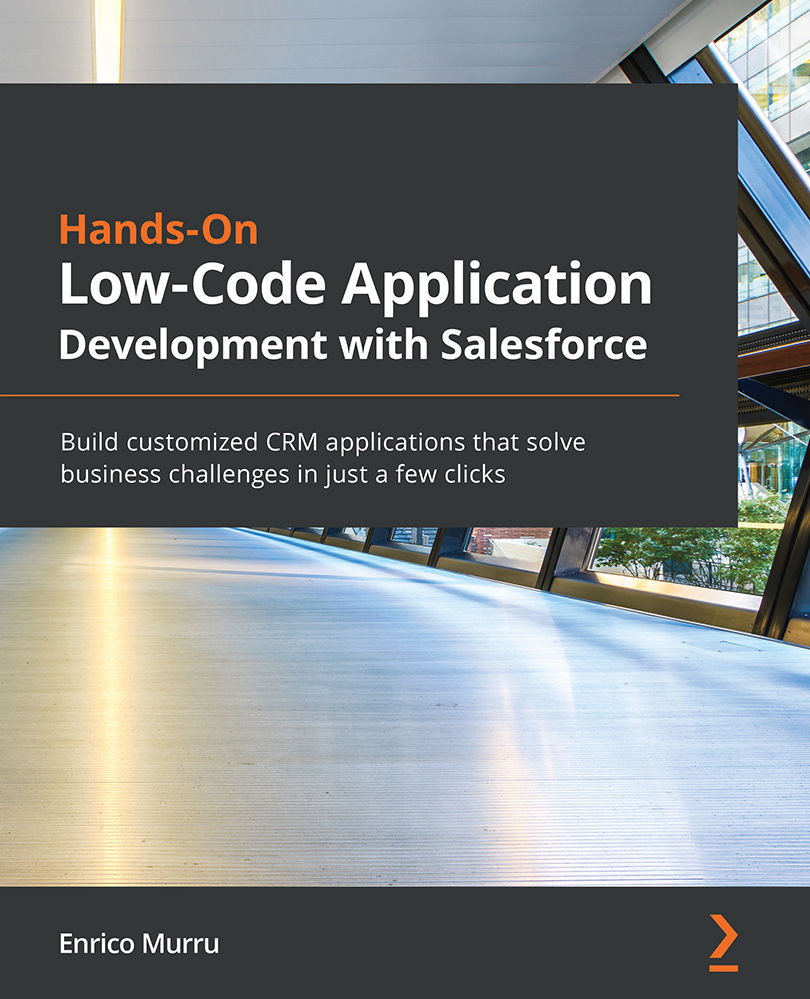Managing processes
A process can have two different statuses:
Inactive
Active
If you find a bug on an active process or simply need to add/change an action or criteria, you need to clone it to update any part of it using the Clone button on the Process Builder main window, and then activate it again to make it run.
When you clone a new process, you can create a brand new process or simply create a new version of the process, like here:
Figure 9.34 – Process version listing
Tip
You can have up to 50 versions of a given process but only 1 version active at a time.
For more of a deep dive into Process Builder considerations and limits, refer to Salesforce Help at https://help.salesforce.com/articleView?id=process_considerations.htm&type=5.