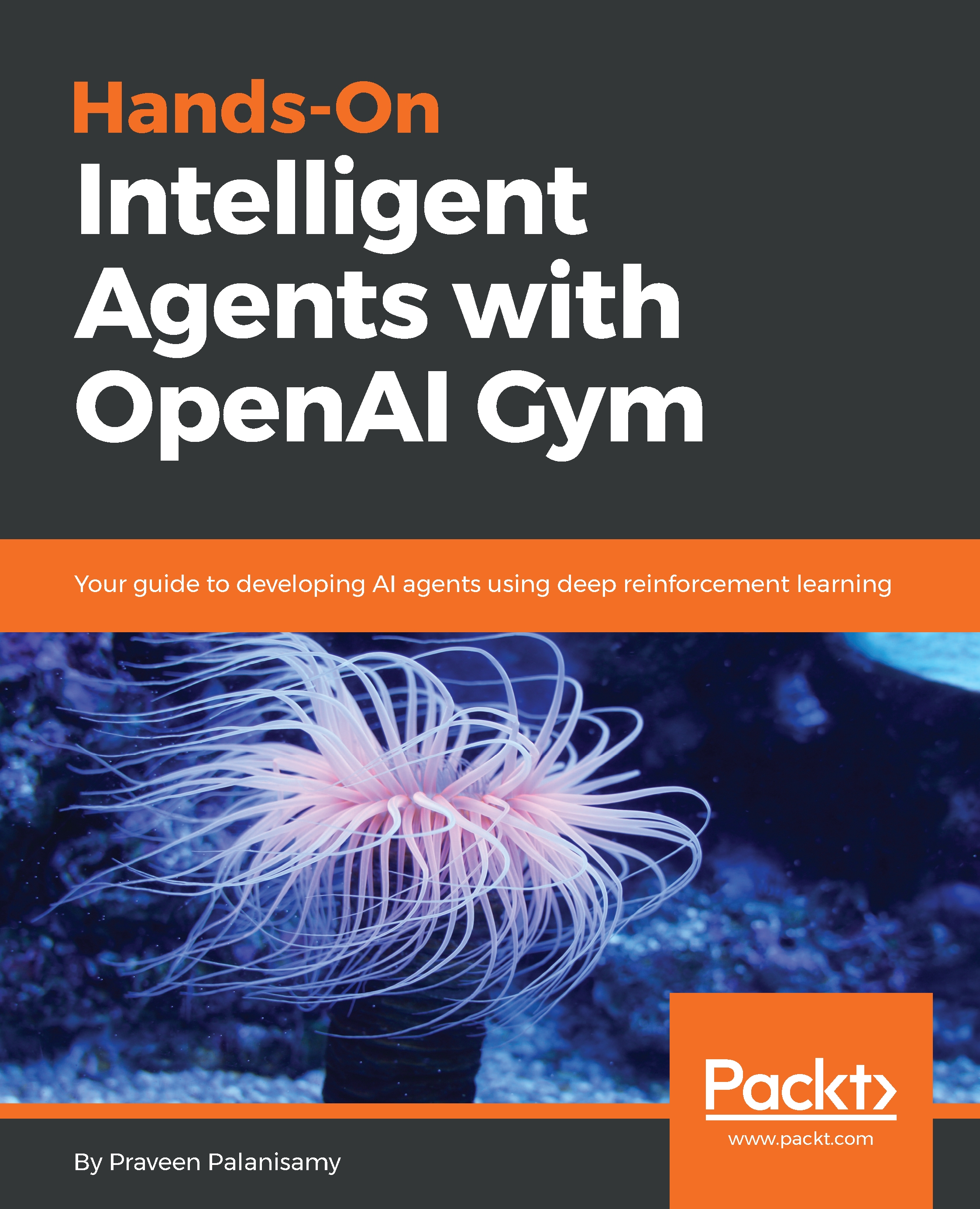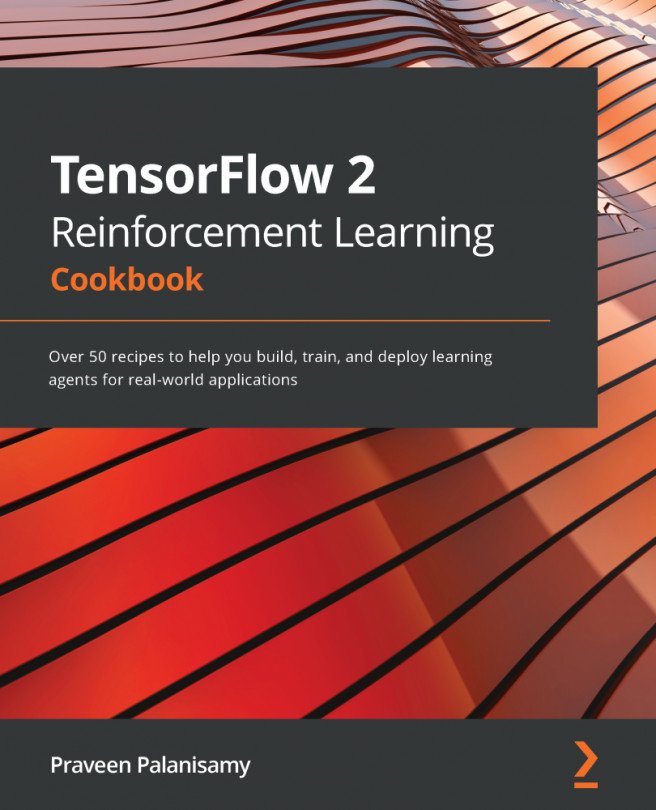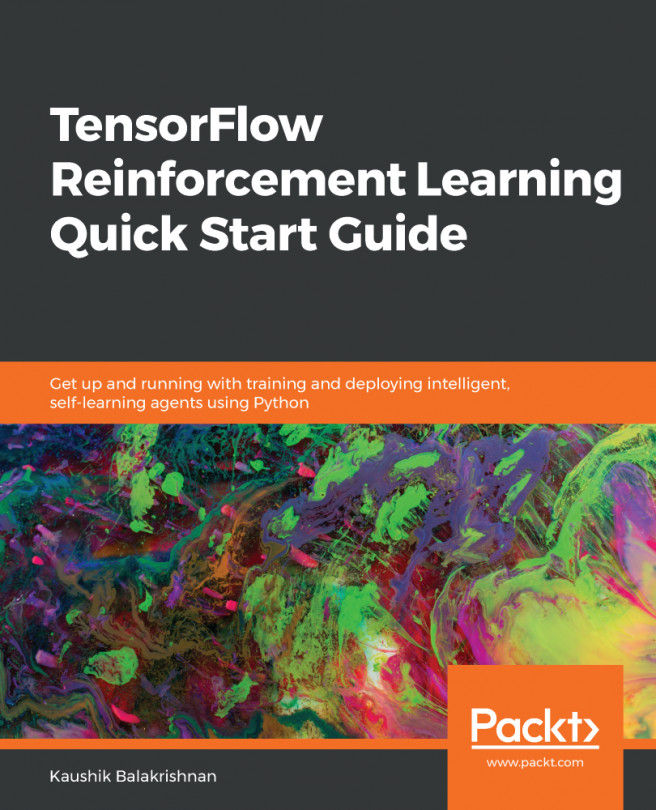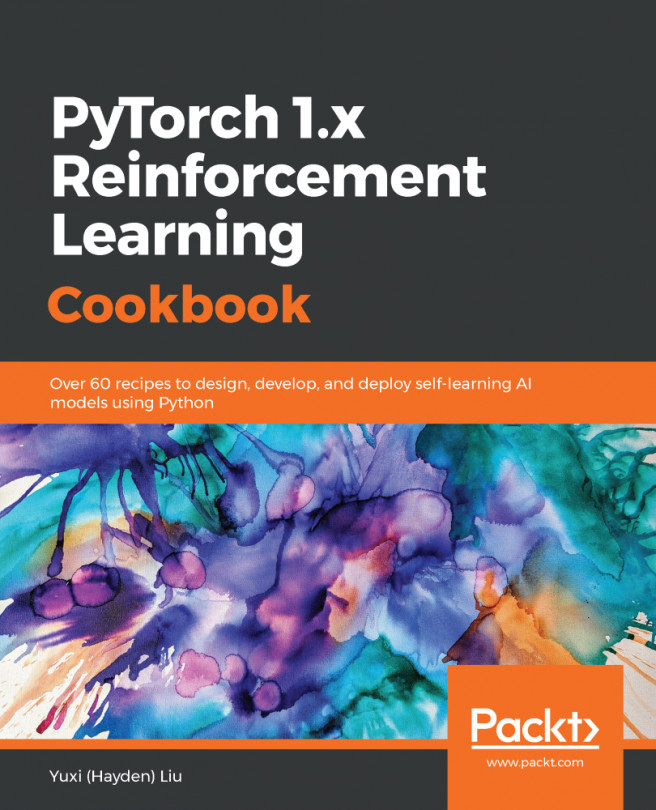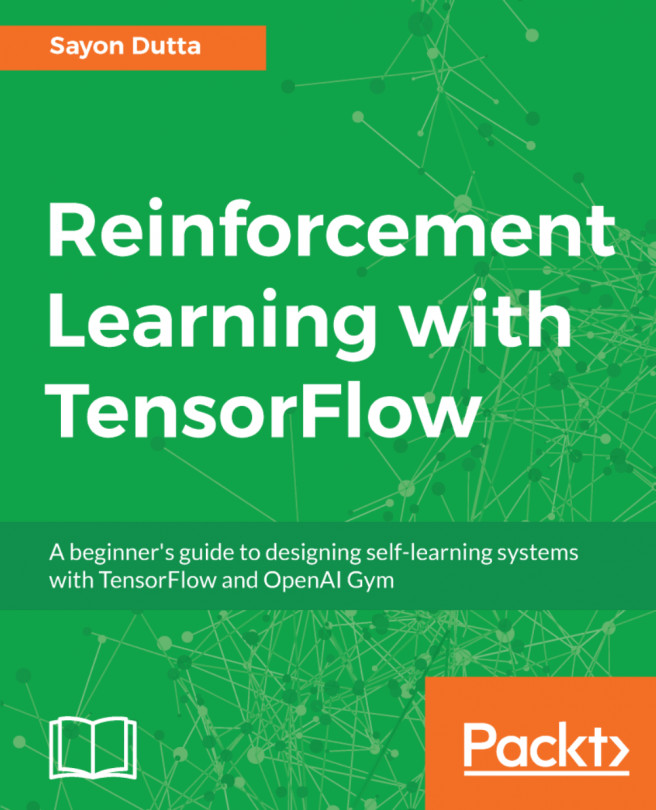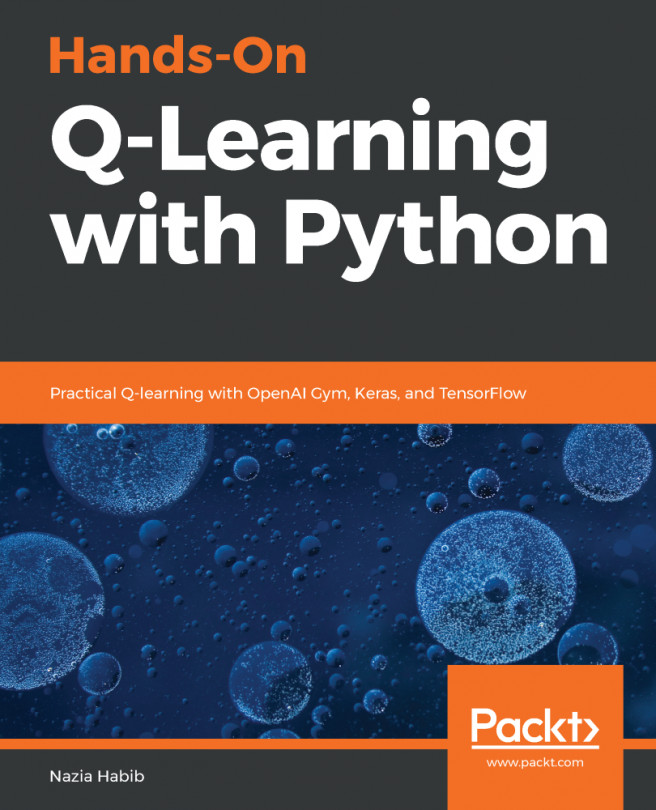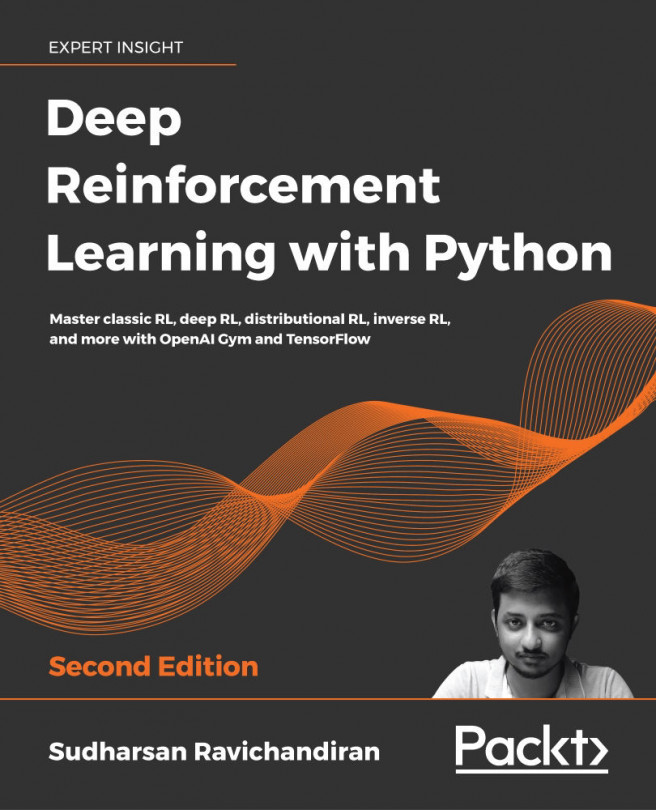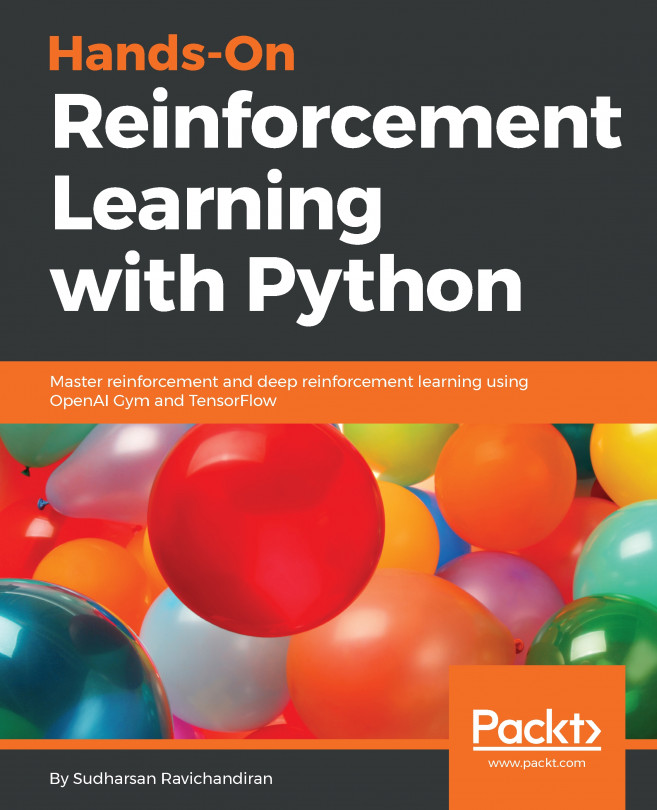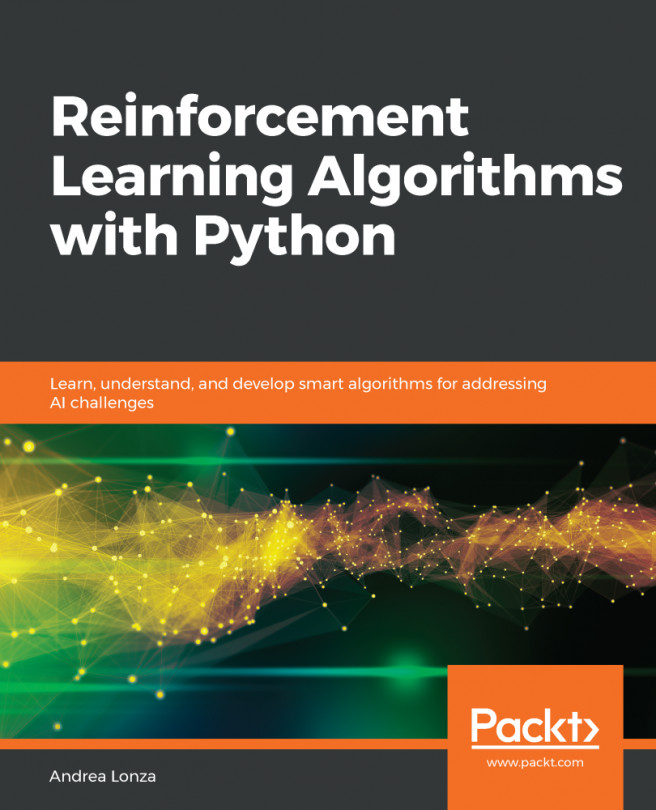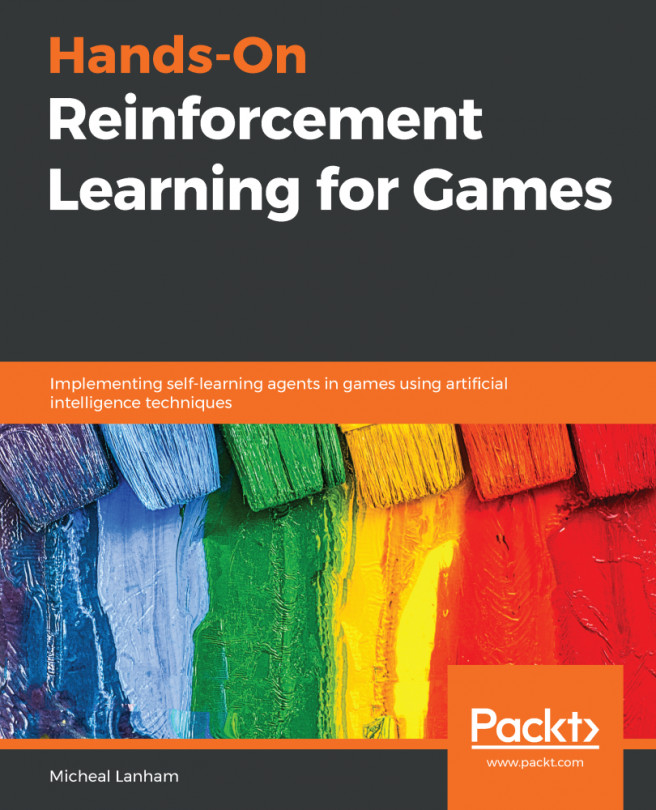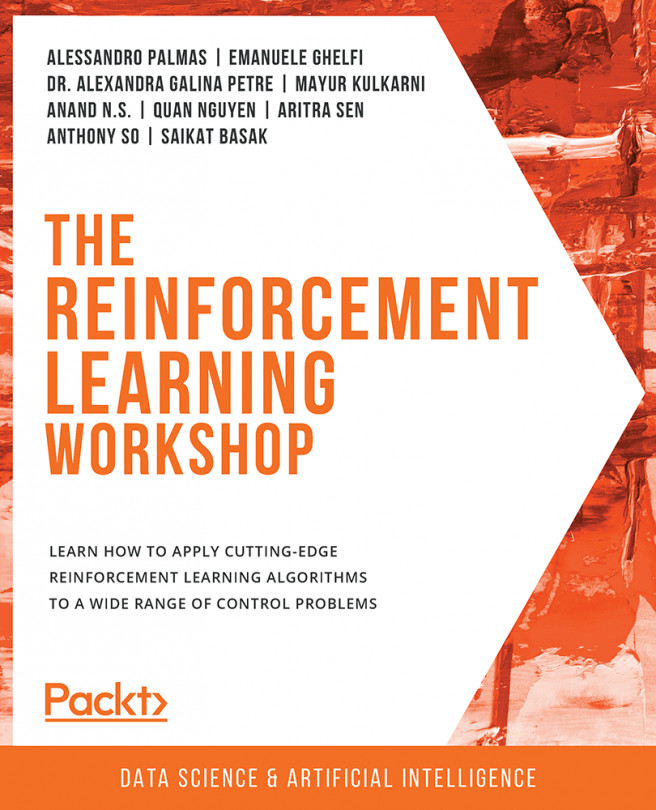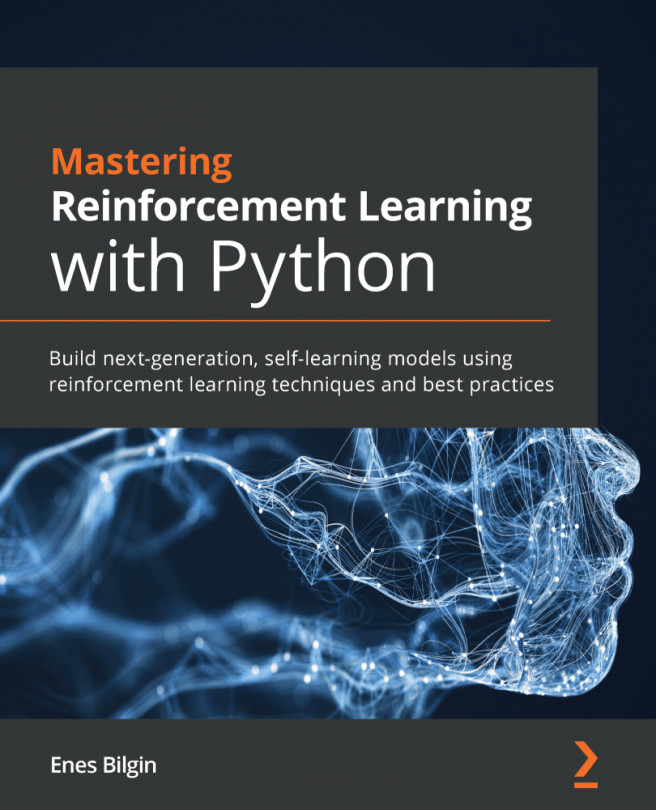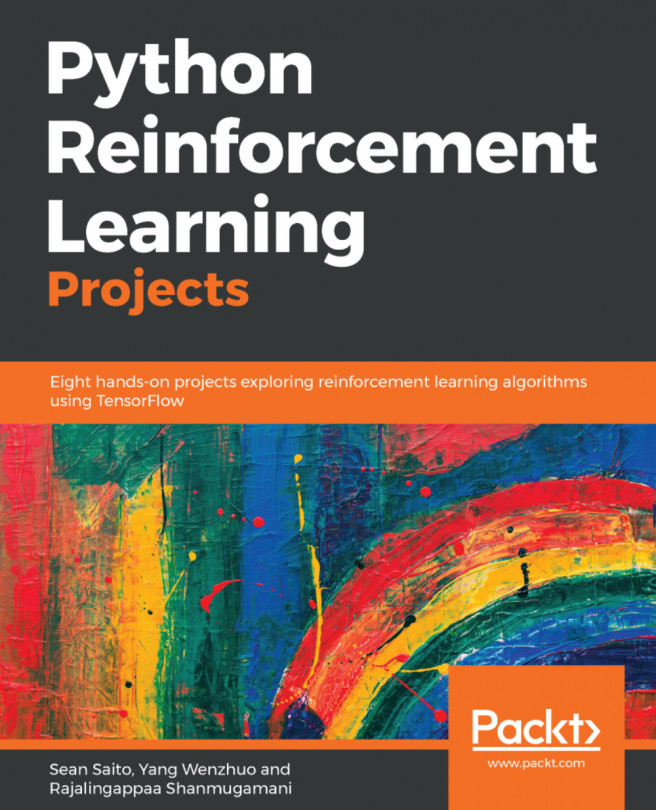Let's start by picking an environment and understanding the Gym interface. You may already be familiar with the basic function calls to create a Gym environment from the previous chapters, where we used them to test our installations. Here, we will formally go through them.
Let's activate the rl_gym_book conda environment and open a Python prompt. The first step is to import the Gym Python module using the following line of code:
import gym
We can now use the gym.make method to create an environment from the available list of environments. You may be asking how to find the list of Gym environments available on your system. We will create a small utility script to generate the list of environments so that you can refer to it later when you need to. Let's create a script named list_gym_envs.py under the ~/rl_gym_book...