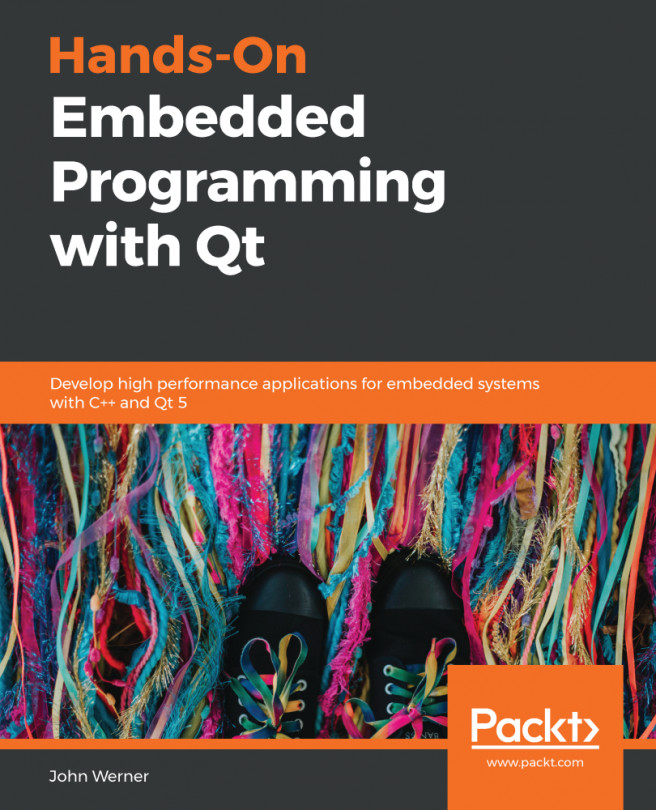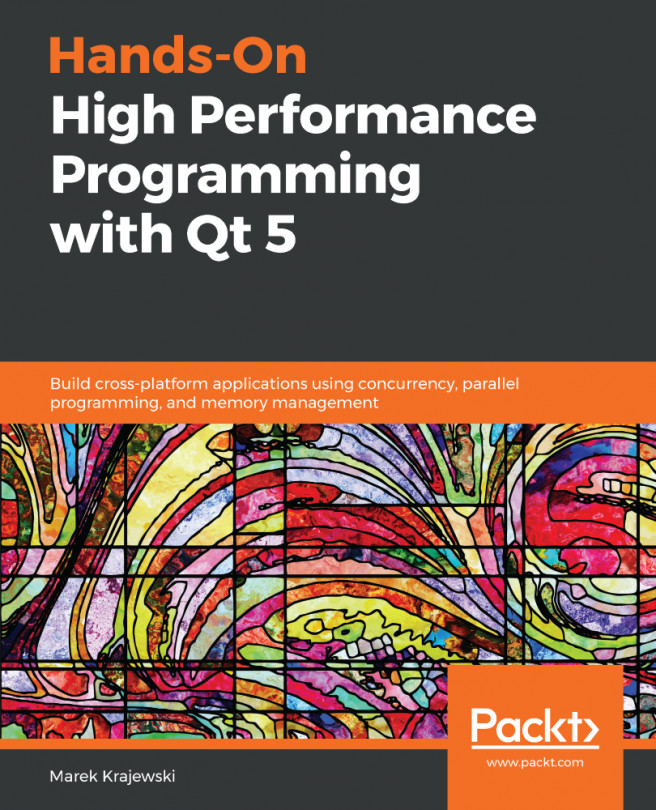Back when I started cross-compiling Qt for embedded QNX devices, Qt Creator was just starting to offer limited support for handing remote Targets. Fortunately for us, a lot of work was put into Qt Creator to make it very easy to implement cross-compilation, remote running, and remote debugging.
The following sections walk you through the process of setting up Qt Creator. These same basic steps can be applied for any supported Targets. The order of the steps is important, as some steps require the previous steps to have been completed first:
- Tell Qt Creator about the device
- Tell Qt Creator about the cross-compiler toolchain
- Configure the debugger for the device
- Tell Qt Creator about the Qt build for the device
- Create a Qt Kit with the preceding information
Each step has its own section.
All settings are done through the Options dialog. You...