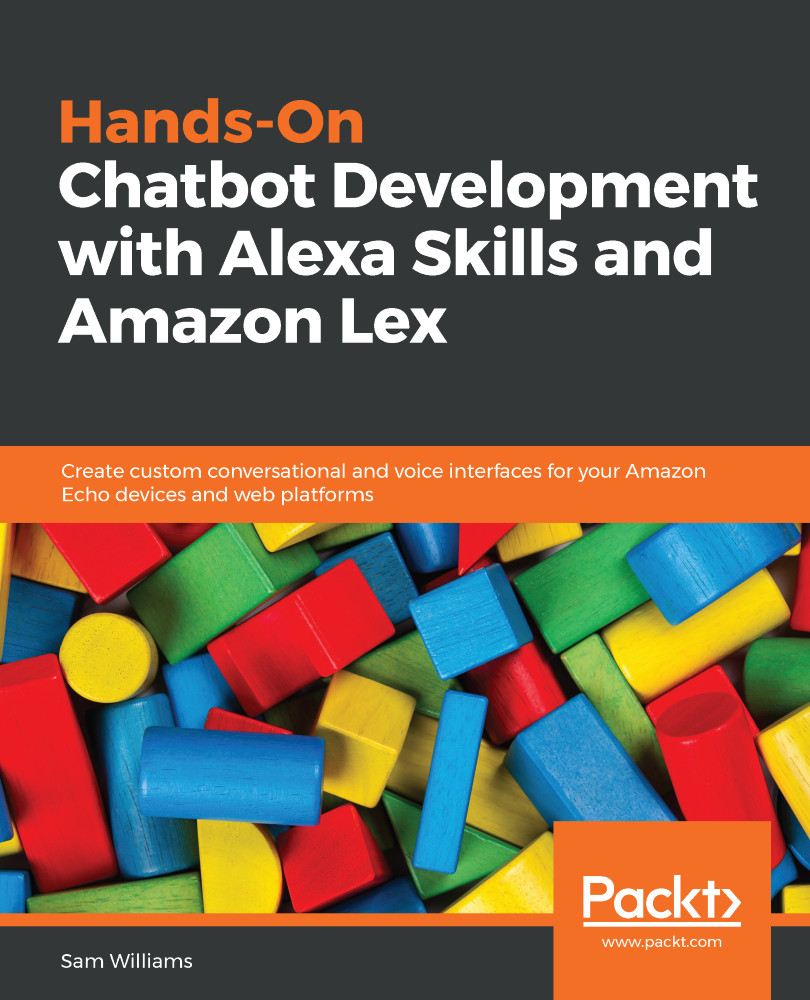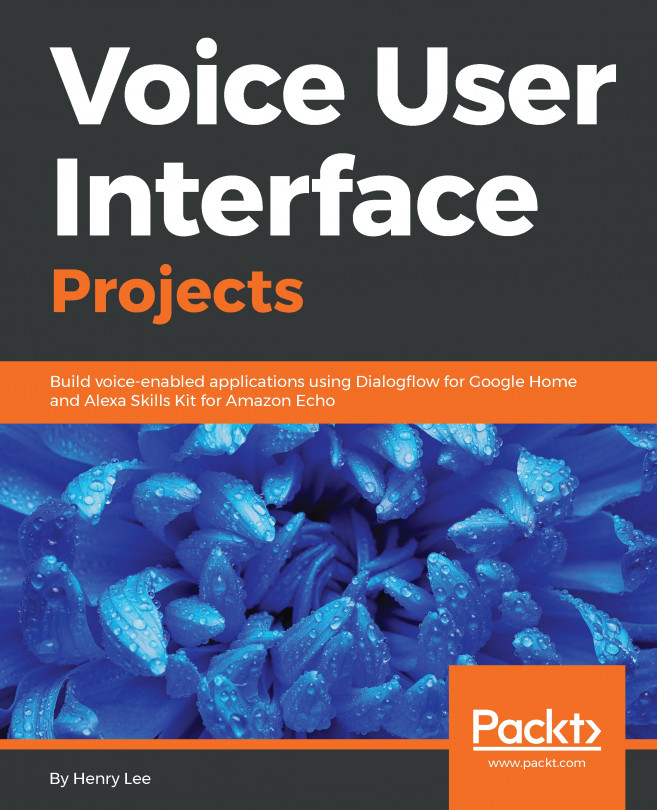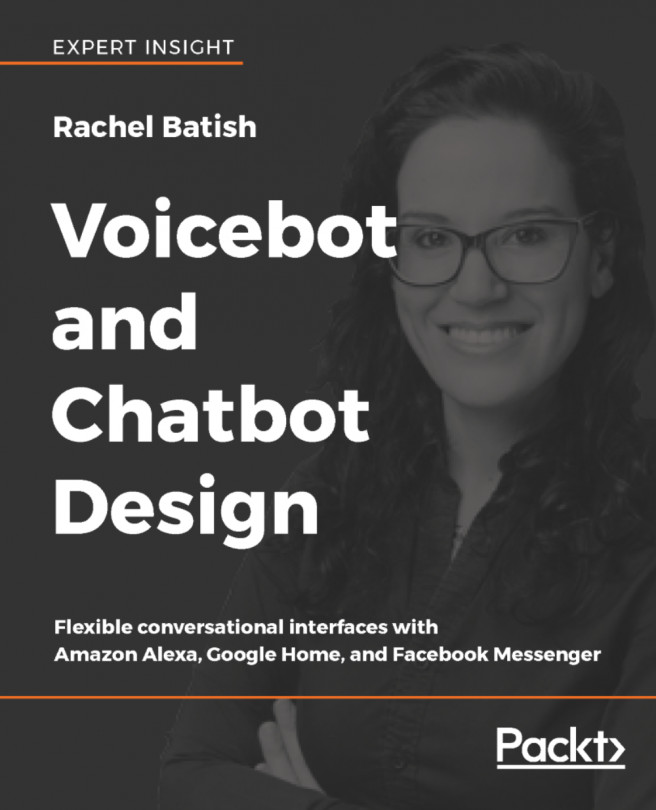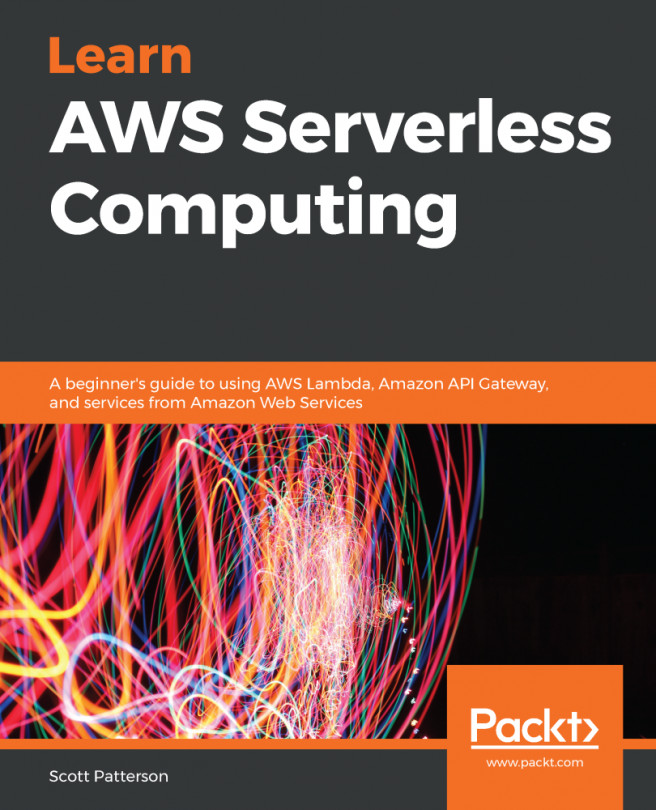Anyone can make a chatbot. With a bit of practice, you can build a simple bot in a few hours. The problem with building bots like this is that, as they grow in scope and complexity, they can very easily become unmanageable. Simple changes can result in hours or even days of bug fixing and it can ruin the joy you get when you finally get the chatbot working.
To avoid the horror of working with a disorganized and complex chatbot, there are a few best practices. Following these will reduce your headache later on and allow you to quickly and easily add new features.