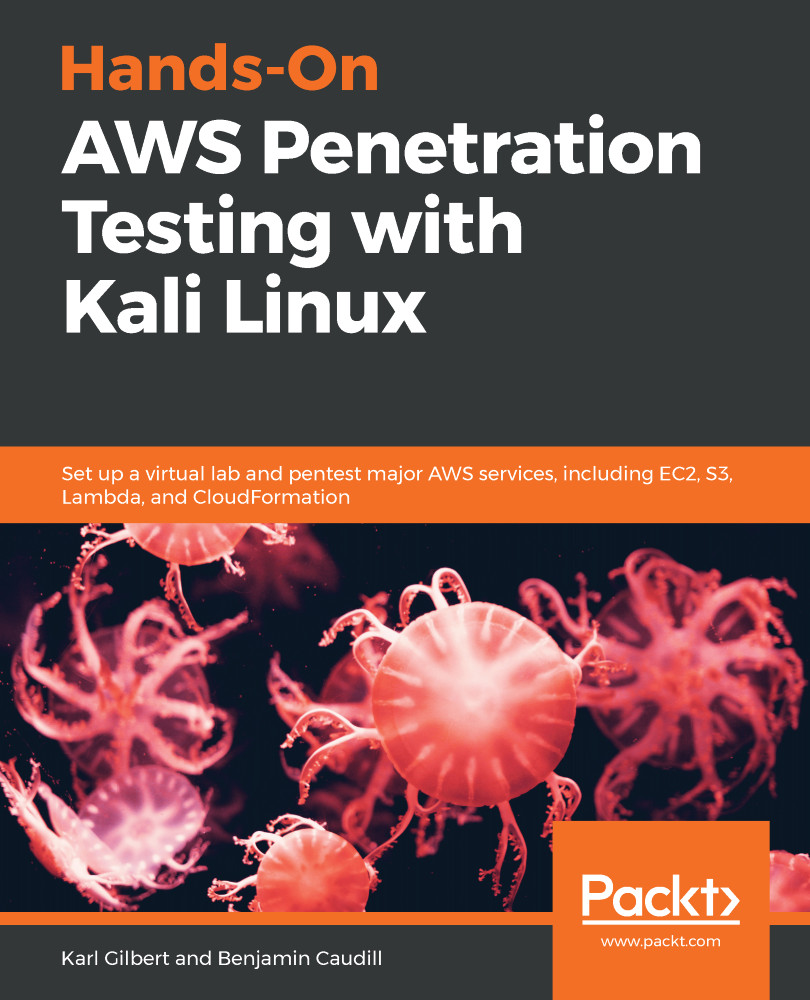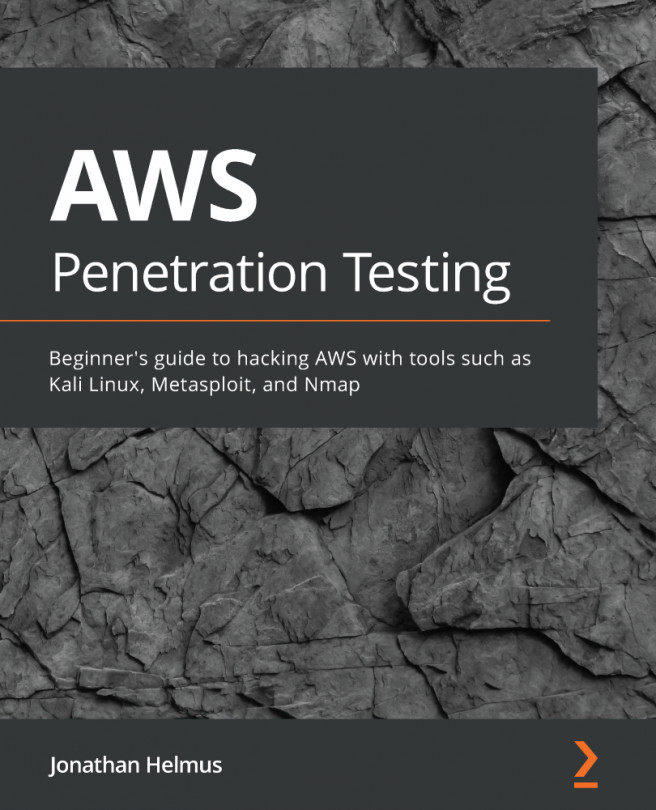Finally, let's go through the results of the Windows Nessus scan. This has more interesting scan results, since we used an EOL OS that receives no updates, as well as an older version of the web application server.
Exploiting a vulnerable Windows VM
Understanding the Nessus scan for Windows
The Nessus scan for Windows throws up a massive number of issues thanks to the end-of-life OS being used, as well as the outdated server. Let's focus on the most critical findings first:

There are a number of issues dealing with outdated OpenSSL and PHP installations, as well as a couple of findings pointing out that Windows Server 2003 is an unsupported OS. However, the most important issue here is the detection of multiple...