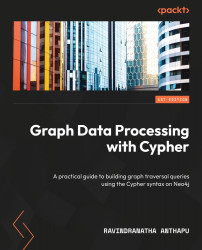Exploring the data in Graph
Once we load the data into the graph, as we learned about in the previous chapter, when we go to the database in the browser, it shows basic details such as the node labels in the database, the relationship types available, the total node count, and the total count of relationships, along with the property names that exist in the database.
The following screenshot shows these details:
Figure 4.1 – Graph data counts in the database
We can see the node-related details on the top left-hand side of the screen, and below it, we can see the relationship details. All of these are selectable items and when you click on them, a Cypher query runs against the database to show a sample related to the name you clicked. For instance, if you click on the node label, 25 nodes of those types are shown. The same applies to the relationship types shown.
We can get the database statistics by executing the Cypher query:
CALL apoc.meta...