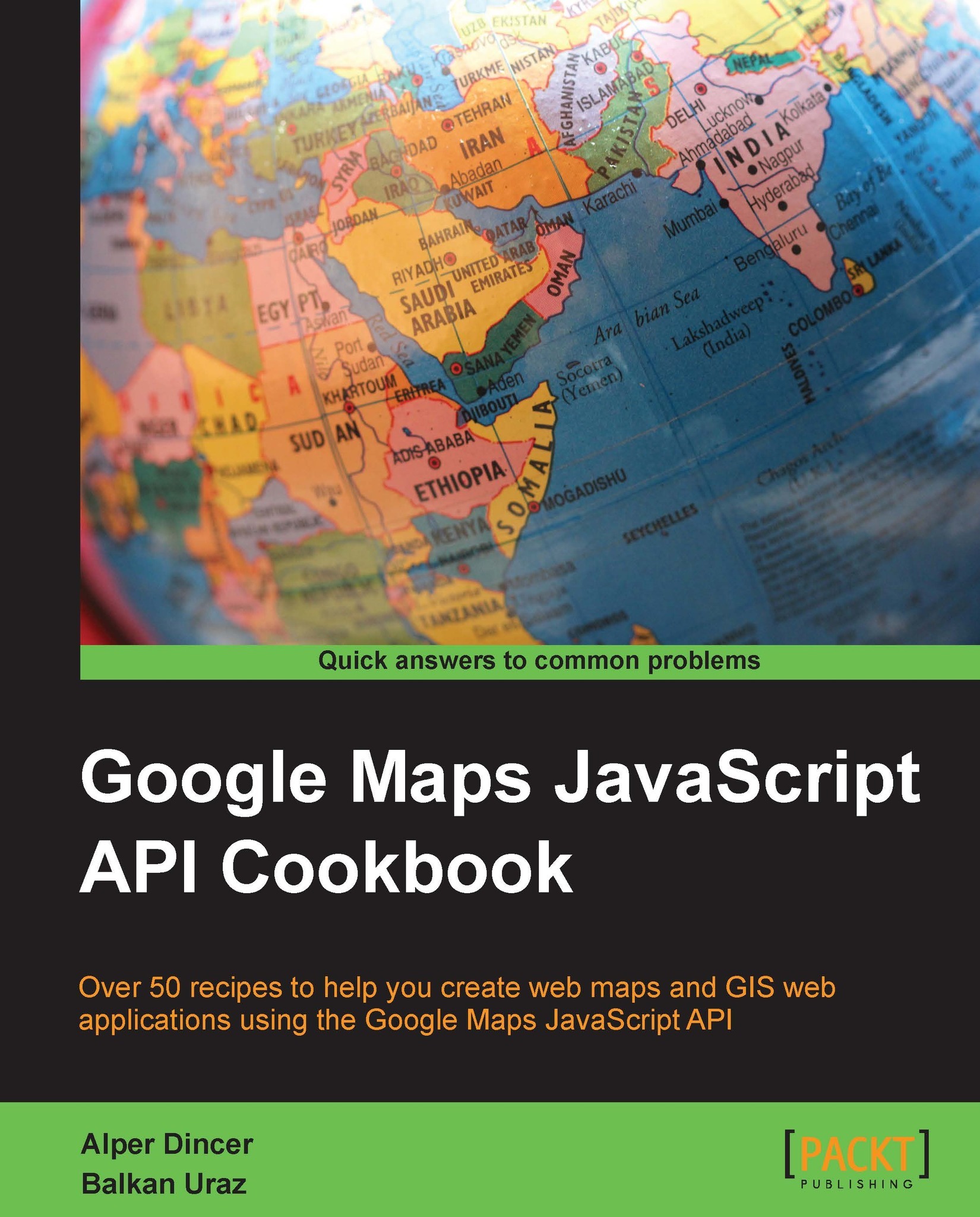What you need for this book
The Google Maps JavaScript API works with HTML, CSS, and JavaScript code. So, a text editor with HTML, JavaScript, and CSS handling capabilities will be a good friend while exploring this book.
For Mac users, there are lots of commercial or free text editors, such as TextWrangler, BBEdit, Sublime Text, or WebStorm. They all handle HTML, JavaScript, and CSS beautifully.
For Windows users, there are different text editors as well, but Notepad++ is the most used and recommended one.
Choosing an editor depends on your computer's habits, so there is no exact solution or recommendation for users to select one editor. Everyone has a different perception that affects these choices.
There is also need for an HTTP server to implement these recipes. There are a bunch of HTTP servers including Apache, IIS, and so on. But the installation process of standalone servers can be a problem for most users. We encourage you to use solutions that bundle HTTP Server, Database Server, and a scripting language together. XAMPP and MAMP are these kinds of solutions for the Windows and Mac OS X platforms respectively.
For better user experience, we have created a main application that allows the desired recipe to run and show its source code. Suppose you have installed and configured a local web server like XAMPP or MAMP, and the bundle code is copied within the HTTP server root content folder in the googlemaps-cookbook folder, the user can run the main application by accessing the http://localhost/googlemaps-cookbook/index.html URL in the browser.