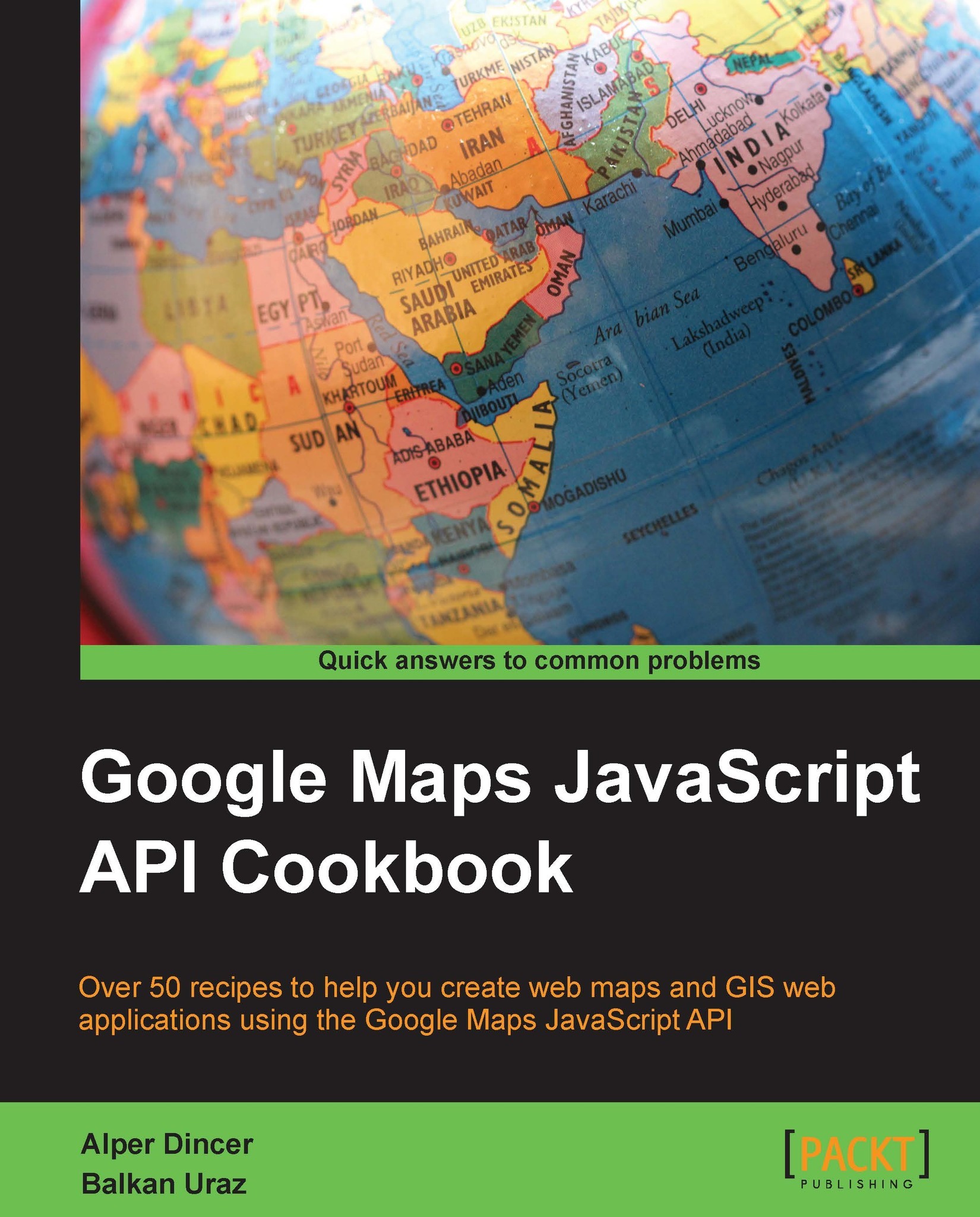Changing the position of controls
Google Maps controls have their default positions, and the Google Maps JavaScript API offers a level of flexibility over changing these default positions. You can also position your custom controls according to the places in the UI that are offered as in the following screenshot:

The preceding screenshot depicts the possible locations where you can place your controls. It is noteworthy that TOP_LEFT is not equal to LEFT_TOP, with TOP_LEFT the first one on the top.
In this recipe, we will describe how to specify the corresponding positions of controls in the Google Maps UI.
Getting ready
This recipe is based on the previous recipe's code; therefore, having that will do most of our work.
How to do it…
You can flush the positioning of the controls with the following step:
- Completely renew the
mapOptionsobject as follows:var mapOptions = { center: new google.maps.LatLng(43.771094,11.25033), zoom: 13, mapTypeId: google.maps.MapTypeId.ROADMAP, panControl...