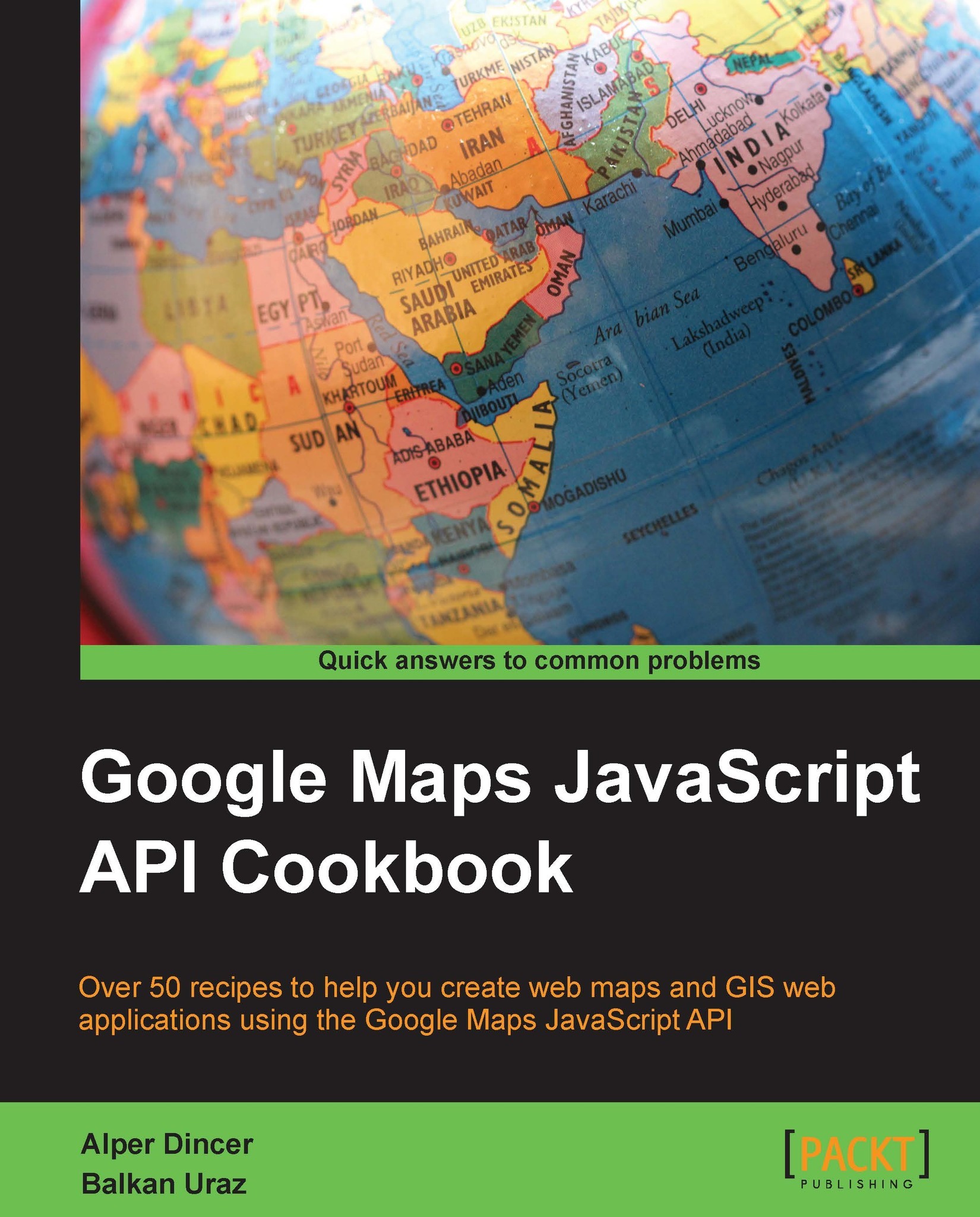Adding markers to maps
Maps are used for many cases in websites, but the most used one shows the location of a company or business. The location of a company or business can be called a POI in the LBS or GIS sector and this is a point type of the vector layer. In the Google Maps JavaScript API, POIs or points are shown as markers.
This recipe shows how to add markers to maps using the google.maps.LatLng and google.maps.Marker classes.
Getting ready
In Chapter 1, Google Maps JavaScript API Basics, you learned how to create a map. So, only the additional code lines that will add markers are covered in this recipe.
You can find the source code at Chapter 3/ch03_adding_markers.html.
How to do it…
The following are the steps we need to add both standard and icon markers to maps:
Let's add the minimum and maximum values of latitudes and longitudes of bounding box (BBOX) to limit our random markers' area. This bounding box almost defines the area that Turkey covers. Also
markerIdis defined to name...