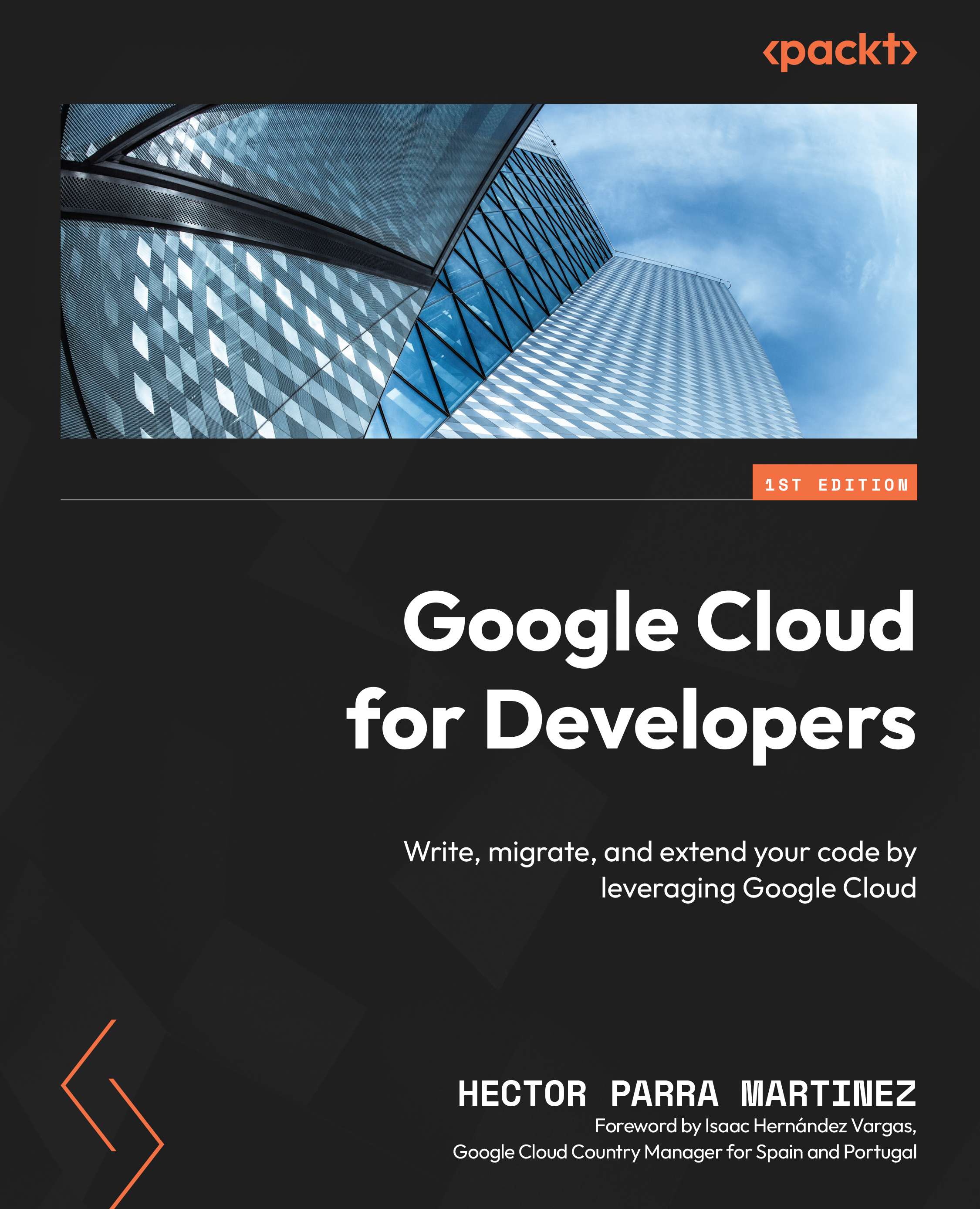Starting to Develop on Google Cloud
As we mentioned in the previous chapter, Google Cloud provides a set of tools to help us developers improve our productivity. This chapter will focus on introducing and describing the key features of these tools, so you can properly set up your development environment, while the next chapters will focus on examples and tips on how to make the most out of each tool when you run your code on Google Cloud. If you have previous experience with Google Cloud, you may want to skim-read or fully skip this chapter and go straight to the next one for some serverless action.
We’ll cover the following main topics in this chapter:
- The first steps with the Google Cloud console
- Introducing Cloud Shell
- Writing code for Google Cloud using Cloud Shell Editor
- Writing code for Google Cloud using Visual Studio Code
- Setting up Cloud Logging
- Monitoring the execution of your code
- Troubleshooting by debugging, tracing, and profiling...