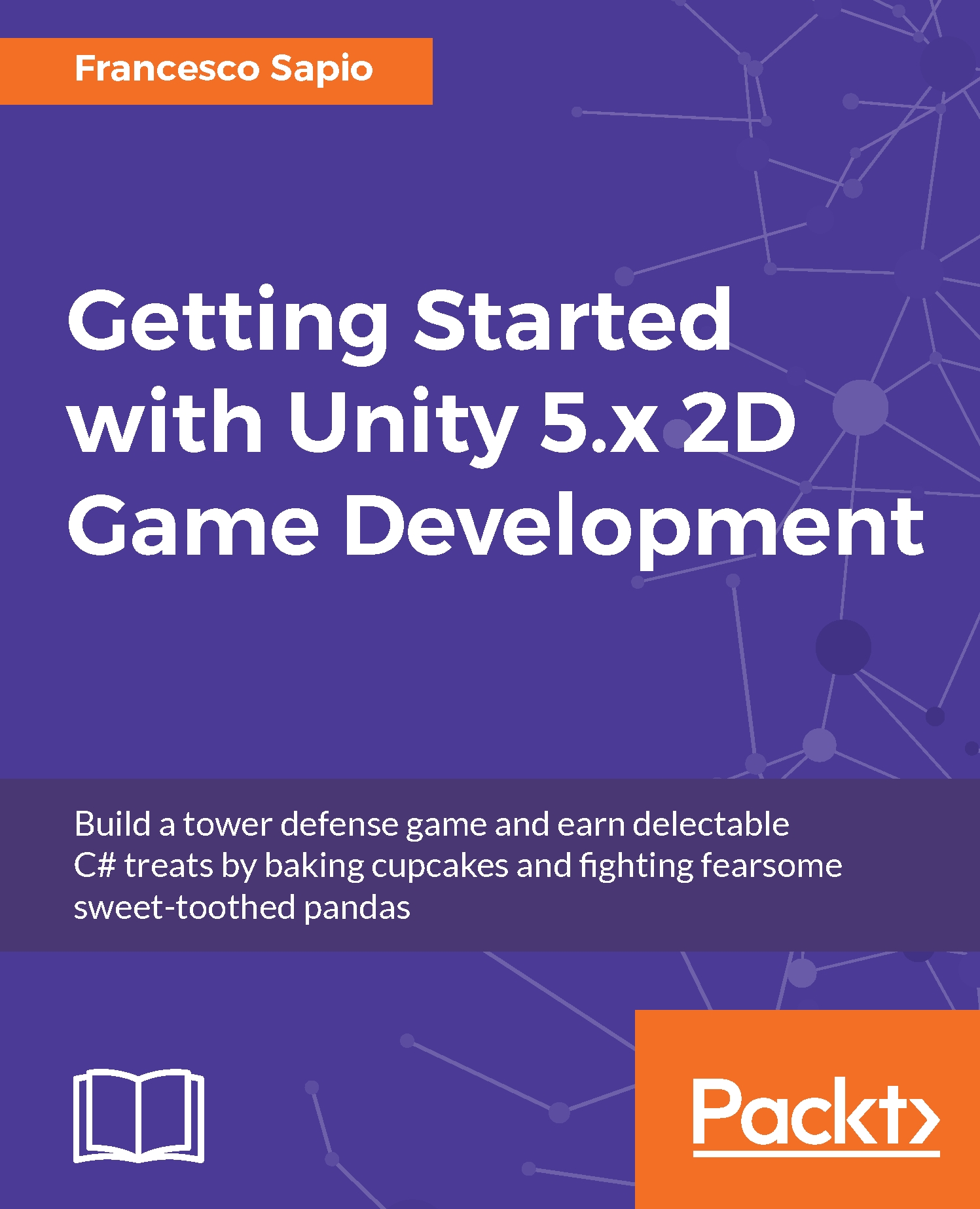Scripting in Unity
In this section, we will learn one of the toughest topics in game development! However, I strongly encourage you not to be scared, but try to practice a lot. As a result, you will be able to master every single detail of your game. And that is awesome!
Creating new scripts
First of all, we need to understand how to create new scripts in Unity. The easiest way is to select a game object and in the Inspector, navigate to Add Component | New Script. In this way, you still have the possibility to rename it, but the script will be located in the Asset folder. Furthermore, it's not possible to create a class that cannot be attached to a game object.
A much better way is to create a folder called Scripts in the Project panel, if you haven't done so yet. Then, right-click and navigate to Create | C# Script. As a result, it will be in the right folder, and we don't have problems if we create a script that cannot be attached to game objects.
For the rest of this book, it will be assumed...