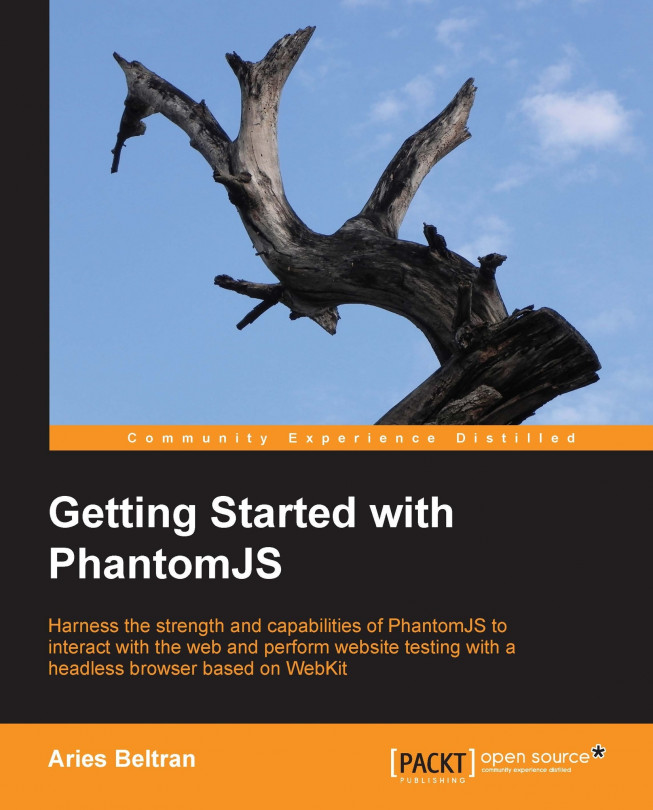Chapter 5. Grabbing Pages
Capturing the browser page as an image is very fundamental in PhantomJS; the feature was added at an early stage of the development. The basic code to take a screenshot is as follows:
var system = require('system');
var url = system.args[1];
var page = require('webpage').create();
page.open(url, function(status) {
if ( status === "success" ) {
page.render('page.png');
phantom.exit(0);
} else {
phantom.exit(1);
}
});We can take a screenshot of any page using the WebPage object's render() function. It accepts a single parameter, which is the name of the file where the image is to be saved.
In the preceding code, we call the render() function and pass the name page.png, stating that we want our screenshot to be saved as a PNG file.

Upon executing it, the current state and rendered details of the page in the browser memory will be captured and saved as an image in the current folder. This will produce...