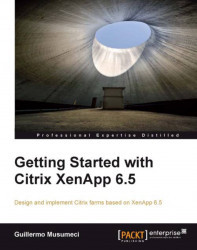MFCOM and PowerShell
Before XenApp 6.0 was released, MFCOM was used by developers and administrators to create utilities and scripts to automate administration tasks on Citrix XenApp farms.
MFCOM is very powerful and can be used from inside .VBS files (Visual Basic scripts), .WSH files (Windows Scripting Host), Visual Studio, Visual Studio.NET, and more.
Starting from XenApp 6.0, Citrix dropped support for MFCOM and moved scripting capabilities to Microsoft PowerShell. MFCOM-based scripts need to be completely re-written using XenApp cmdlets. A cmdlet is a command that is used in the Windows PowerShell.
On previous versions of XenApp, we can use multiple scripting or development languages to manage XenApp, but now on version 6.5 (and version 6.0), we have only one option: PowerShell; later we can learn how to run PowerShell commands from inside .NET code.
Microsoft is using PowerShell for management of different infrastructure products (Windows Server, Exchange Server, SQL Server, and so on...