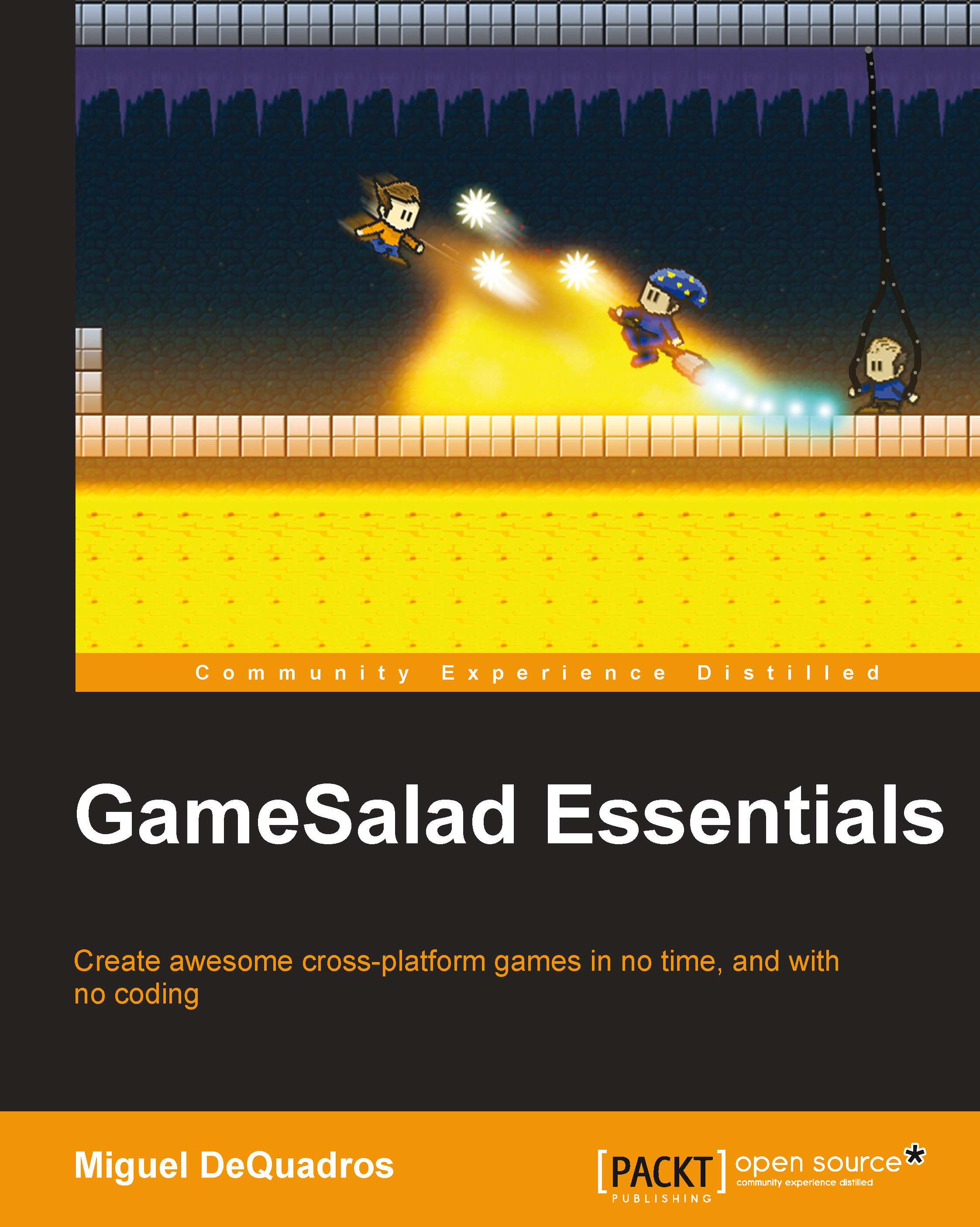Way finding
When you think of way finding, you may also think of signs inside a building that direct you where to go. I know that's what I think of, because I used to work in a signs shop. What we are going to do in this section is create a method of way finding with a GPS arrow that will direct you where to go. Let's say you wanted to direct the player to the position of the weapon they have to collect. Import the arrow image I have provided for you in this chapter's resource section, and then create a new actor from it. This actor cannot be movable, so make sure to uncheck the Moveable option in the actor's attributes. Obviously, we want to constrain the position of this arrow to the position of our player, so drag in two Constrain Attribute behaviors into the actor (for this part, we will be working on the actor in the Inspector window; we will edit the actor in the scene later on) and change the Constrain Attribute behaviors to self.Position.X | to | game.KevX and self.Position.Y | to...