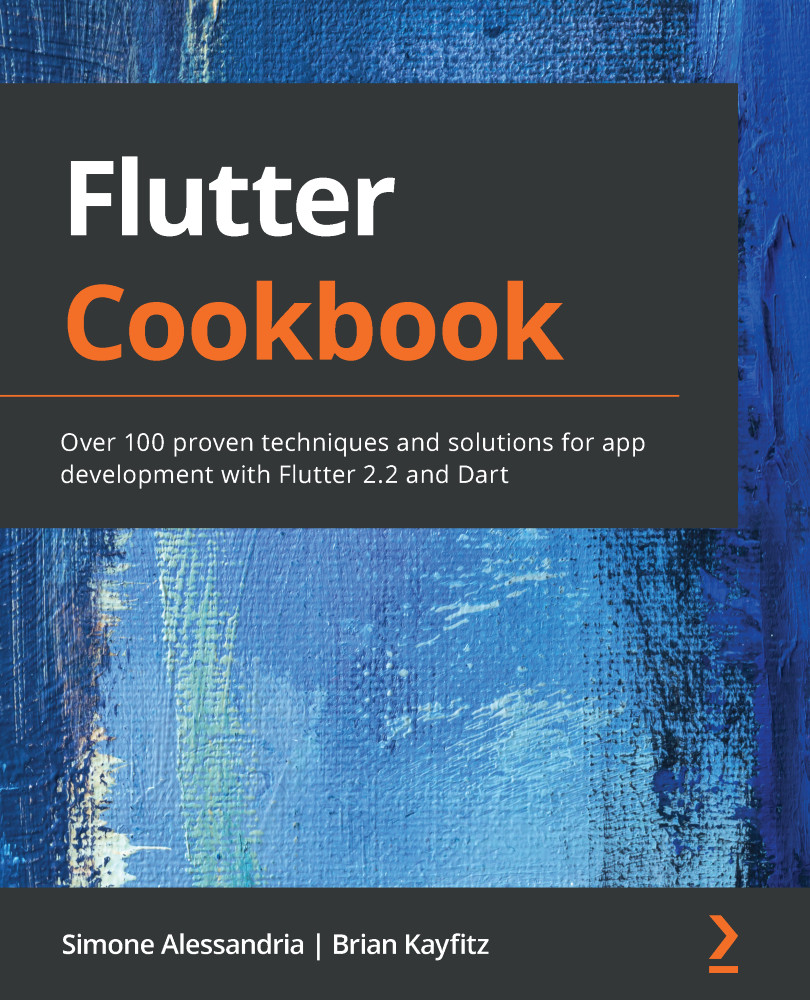Follow these steps to clone and configure the Flutter SDK:
- First, choose a directory where Flutter is going to be installed. The location does not explicitly matter, but it will be simpler to install the SDK closer to the root of your hard drive.
- On macOS, type in the following command:
cd $HOME
This ensures that the terminal is pointing to your home directory. It might be redundant since most terminal windows automatically open to the home directory when they are opened.
- We can now install Flutter with this command:
git clone https://github.com/flutter/flutter.git
This will download Flutter and all of its associated tools, including the Dart SDK.