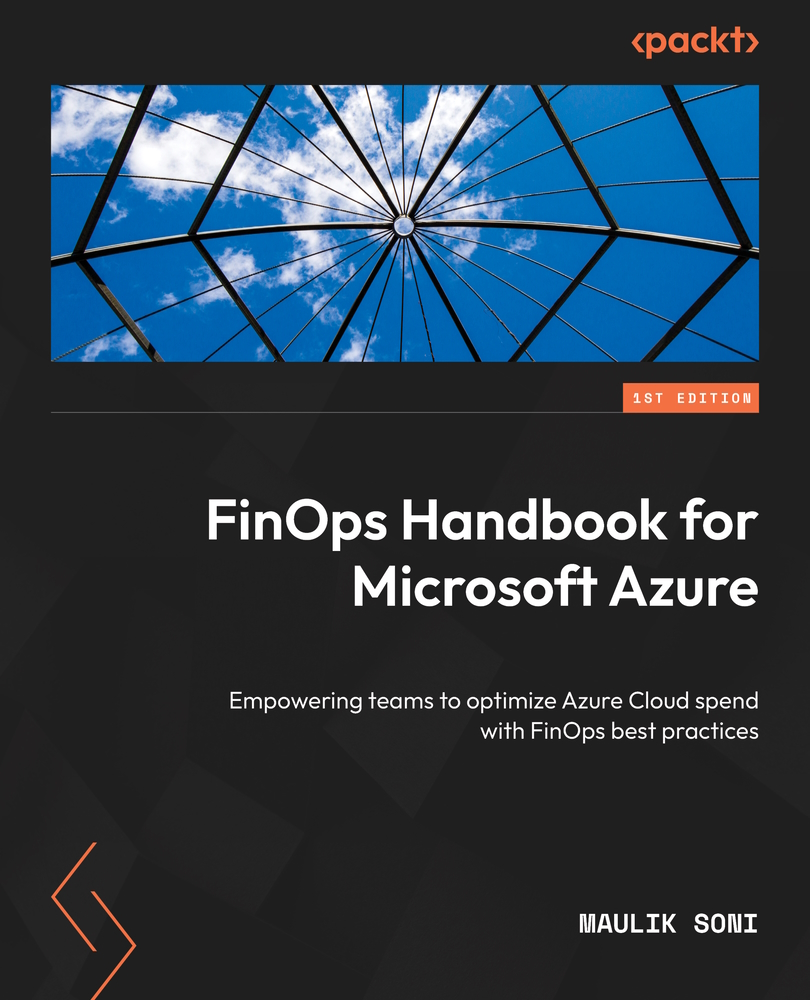Using the Azure Cost Management (ACM) Power BI app
The ACM Power BI app’s VM RI Coverage report queries all VMs in your subscriptions and provides matching recommendations for replacing pay-as-you-go VMs with reservations. The recommendation is calculated based on evaluating the last 30 days of usage.
Before you install the ACM Power BI app, you will need the following:
- A Power BI Pro license
- The Enterprise Administrator (read-only) role to connect to the data
To install the ACM Power BI app, please follow the Microsoft documentation located at https://learn.microsoft.com/en-us/azure/cost-management-billing/costs/analyze-cost-data-azure-cost-management-power-bi-template-app. Once the Power BI app is installed, you can share it with the rest of the users in your organization.

Figure 6.2 – Share the ACM Power BI app with your team
First, click on the Share button in the report toolbar. Then provide the name of the person...