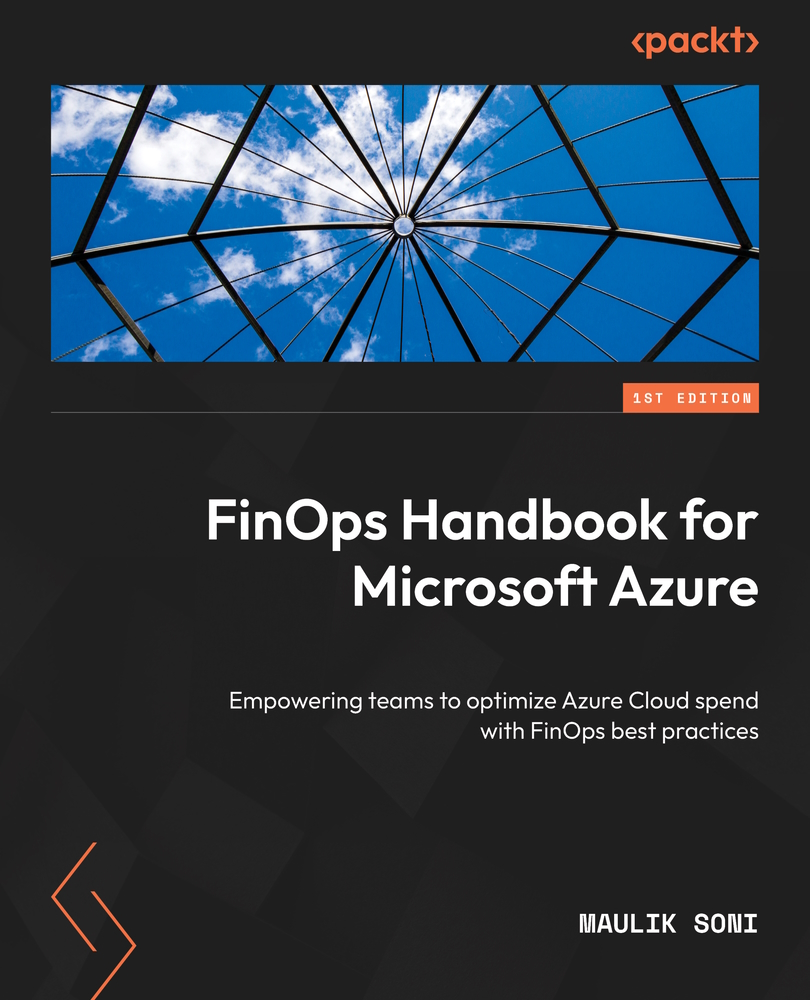Automated reservation purchases based on MDCO triggers
Previously, we learned how to send an alert email alert based on an MDCO trigger to look at potential reservation purchases. It is certainly possible to automate a reservation purchase based on the same trigger. Here is a diagram showing what the automated flow could look like:

Figure 11.13 – MDCO automation steps
Here are the steps to achieve the automation described in the preceding diagram:
- Subscribe to the MDCO trigger event to get notified when the pre-defined threshold is reached.
- Validate the MDCO trigger by querying the backend database. This step ensures there is a legitimate event that will kick off the reservation purchase flow.
- Prepare the order by querying the backend database and identifying the Azure service, SKU, region, term, payment, and scope of the reservation order.
- Request an approval email flow to send out notifications and approval requests. This step...