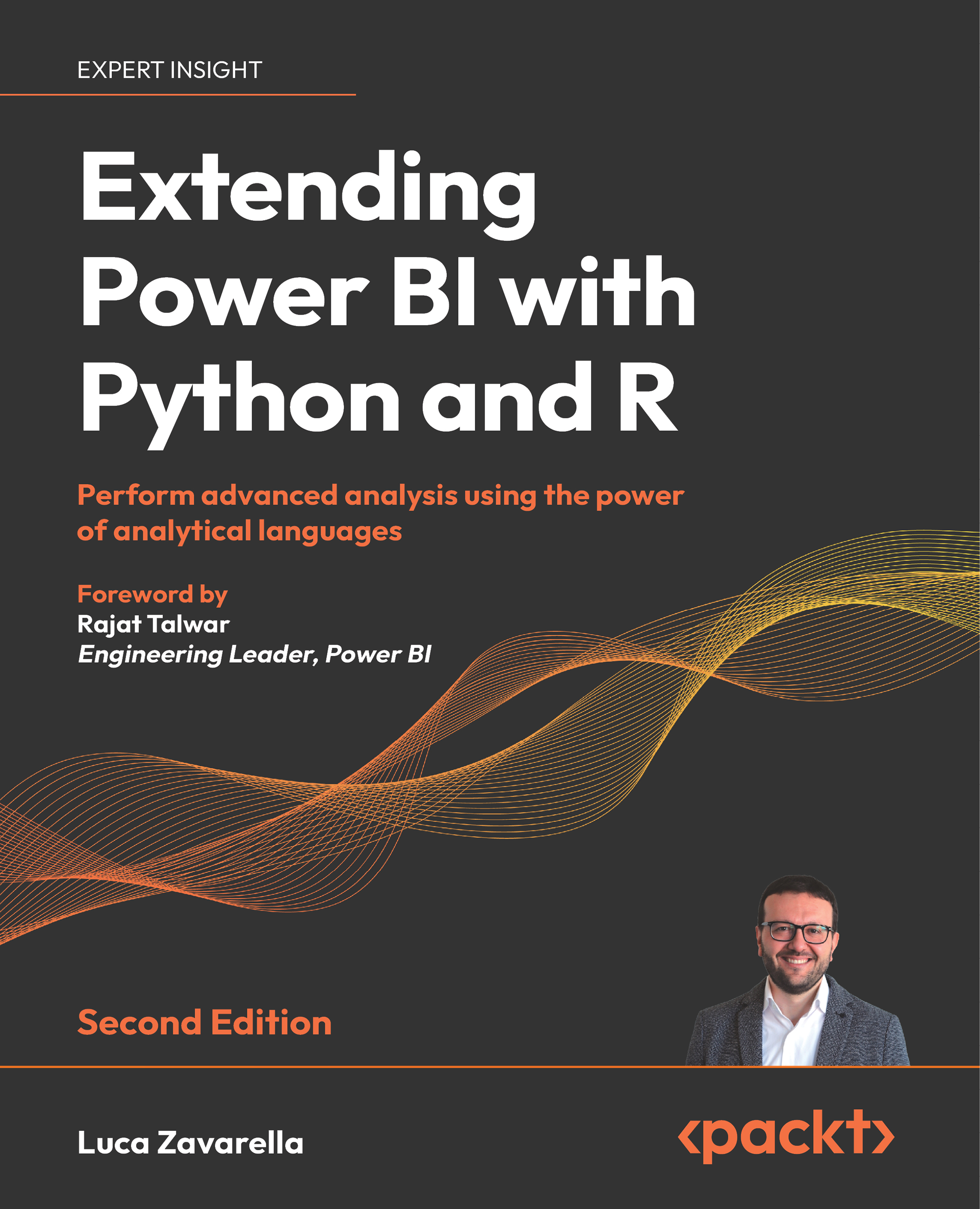Installing an IDE for R development
The need to install a state-of-the-art R IDE for the development of code in Power BI comes from the need to have all the tools necessary to identify any bugs and quickly test the results of code chunks on the fly.
TIP
It is strongly suggested to test your R code in the IDE and verify the results before using it in Power BI.
There are many IDEs for R development on the market. Some examples are R-Brain IDE (RIDE), IntelliJ IDEA, and JupyterLab, but it is estimated that over 90% of R programmers use RStudio as their primary IDE because of the countless features that simplify their daily work. For this reason, we suggest that you also use this IDE to test the code you will encounter in this book.
Installing RStudio
Installing RStudio (at the time of writing the chapter, the version is 2022.07.2+576) on your machine is very simple:
- Go to https://posit.co/download/rstudio-desktop/ and click the DOWNLOAD RSTUDIO...